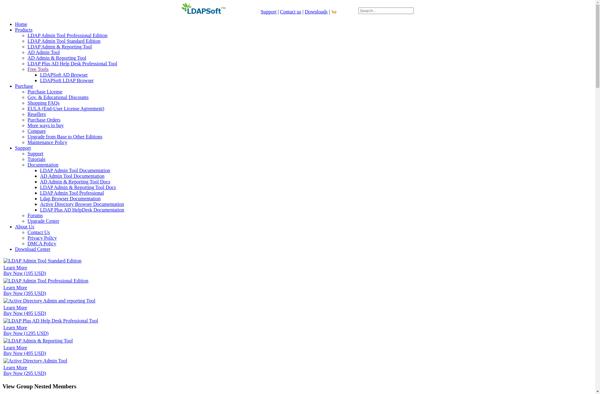FusionDirectory
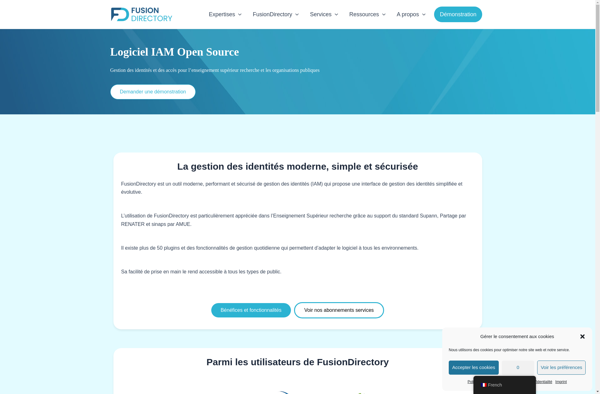
FusionDirectory: Open Source Identity Management and Authentication
An open source identity management and authentication solution designed for enterprises, integrating with LDAP and Active Directory to manage users, groups, organizations, roles, and policies in a central interface.
What is FusionDirectory?
FusionDirectory is an open source identity management and authentication solution designed for enterprises. It integrates with LDAP and Active Directory to provide a unified interface for managing identities, access controls, and policies across an organization's IT infrastructure.
Key features of FusionDirectory include:
- Centralized user account management - Create, manage and delete user accounts across multiple domains and forests from a single tool.
- Group management - Easily manage groups, group policies, and group nesting.
- Flexible ACLs and roles - Define fine-grained access controls and roles to manage permissions.
- Self-service portal - Allows end users to manage certain aspects of their account like resetting passwords.
- Reports and logs - Get visibility into user logins, account changes, and system activity.
- Plugin ecosystem - Extend functionality via plugins to add provisioning, authentication connectors, etc.
- Template-based configuration - Quickly setup FusionDirectory using built-in templates
FusionDirectory integrates with existing LDAP or Active Directory environments to add an extra layer of identity management capabilities. It works across Windows, Linux and other platforms to provide consistent and centralized access controls and identity lifecycle management regardless of the back-end directory technology.
FusionDirectory Features
Features
- Centralized user and group management
- Integration with LDAP and Active Directory
- Role-based access control
- Policy management
- Self-service portal for end-users
- Detailed logging and reporting
- Customizable web interface
- Pluggable architecture for extensions
Pricing
- Open Source
Pros
Cons
Official Links
Reviews & Ratings
Login to ReviewThe Best FusionDirectory Alternatives
Top Network & Admin and Identity Management and other similar apps like FusionDirectory
Ldap Admin
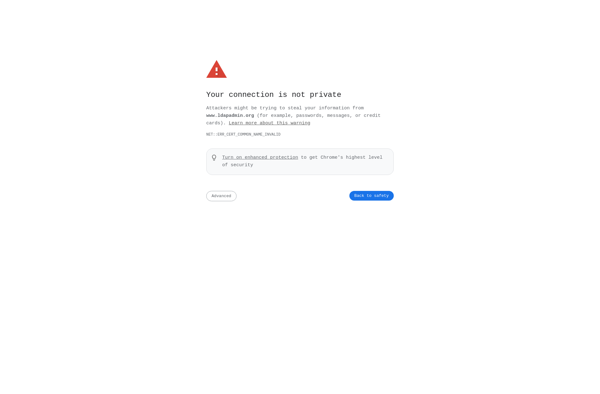
Apache Directory Studio

PhpLDAPadmin
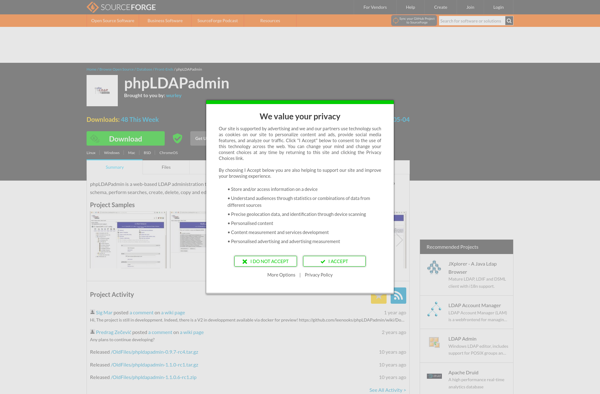
JXplorer
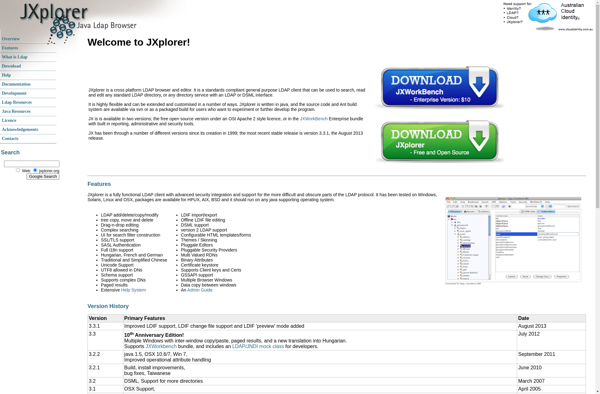
LDAP Tool Box White Pages
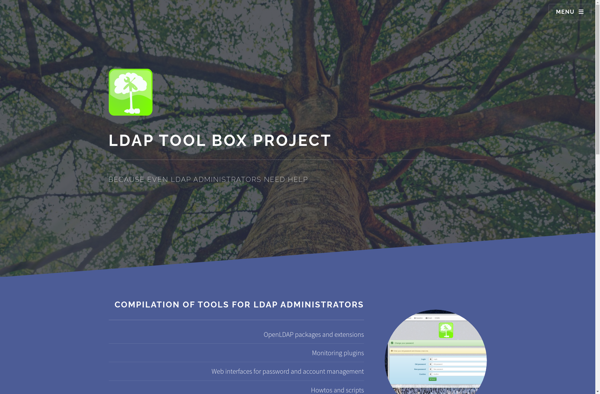
LDAP Administrator
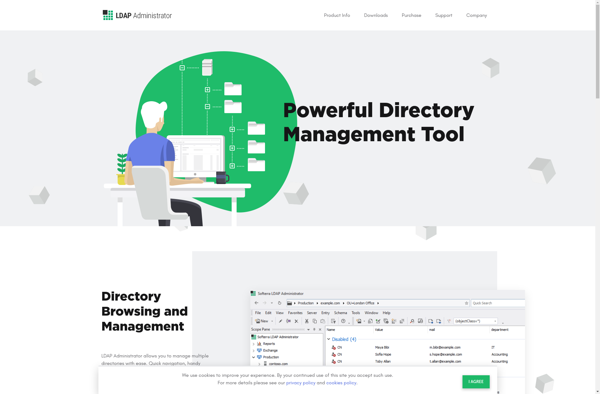
Ldap Admin Tool