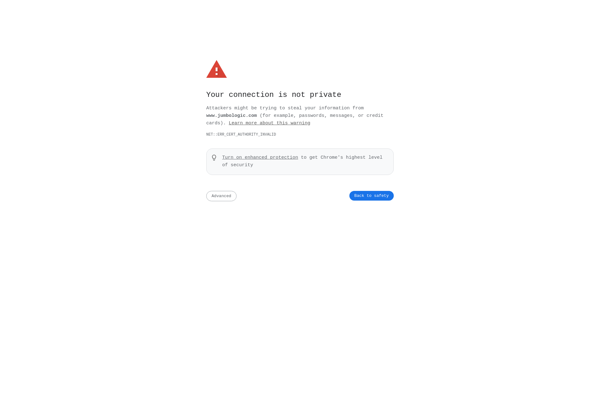App Cooker

App Cooker: No-Code App Building Platform
Build mobile apps for iOS and Android without coding using App Cooker's drag-and-drop interface, integrate with data sources, and publish to app stores.
What is App Cooker?
App Cooker is a no-code mobile app development platform designed to empower anyone to build fully native iOS and Android apps without writing code. Its intuitive drag-and-drop interface allows you to visually design your app's user interface, connect it to various data sources, add logic with configurable triggers and actions, preview on device, and publish to the Apple App Store and Google Play Store.
Key features include:
- Drag-and-drop visual designing of UI with various mobile layouts and components
- Connectivity to data sources like databases, REST APIs, cloud storage
- App logic builder with triggers and actions for custom app behavior
- Instant on-device previews during building process
- Auto-generated native code and full app publishing ability
- Extensions and plugins for additional functionality
- Templates and samples to accelerate development
- Collaboration across teams with sharing and permissions
With App Cooker, no prior coding knowledge is necessary to produce full-featured mobile apps. It enables rapid iteration during prototyping and can take ideas all the way to deployed end-user apps in the marketplace.
App Cooker Features
Features
- Drag-and-drop interface for app design
- Integrates with various data sources
- Publishes apps to app stores
- No-code app building platform
- Supports iOS and Android platforms
Pricing
- Freemium
- Subscription-Based
Pros
Cons
Official Links
Reviews & Ratings
Login to ReviewThe Best App Cooker Alternatives
Top Development and App Builders and other similar apps like App Cooker
Balsamiq Wireframes
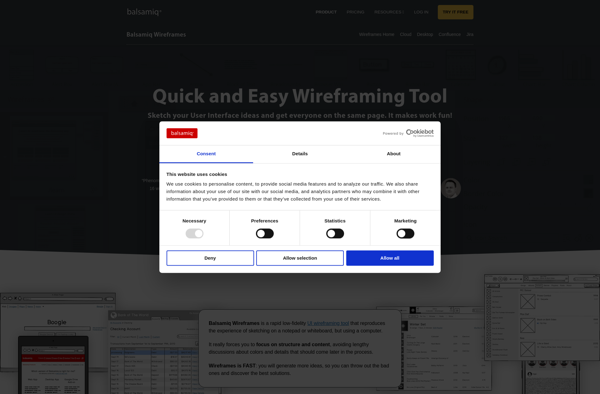
Ionic Creator
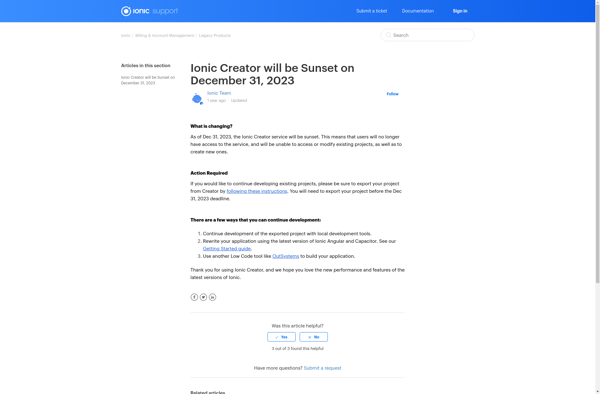
Mydraft.cc
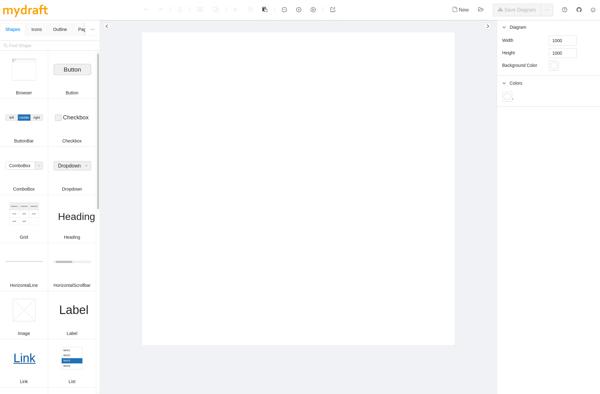
POP (Prototyping on Paper)
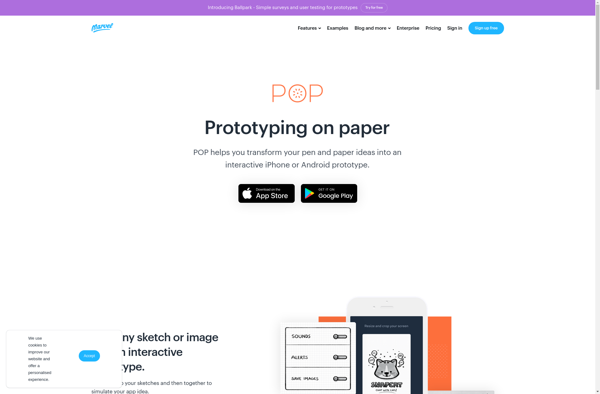
BluePrint (UI design)
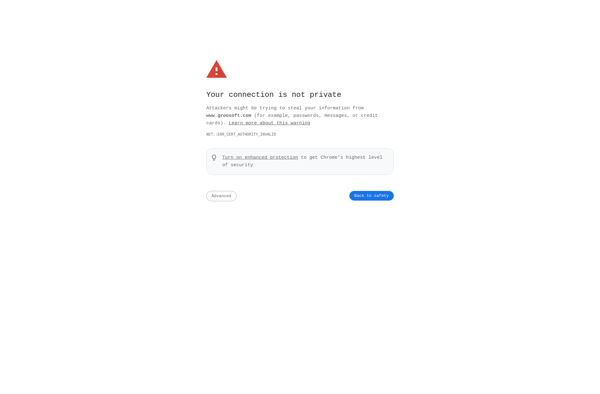
Wireflow
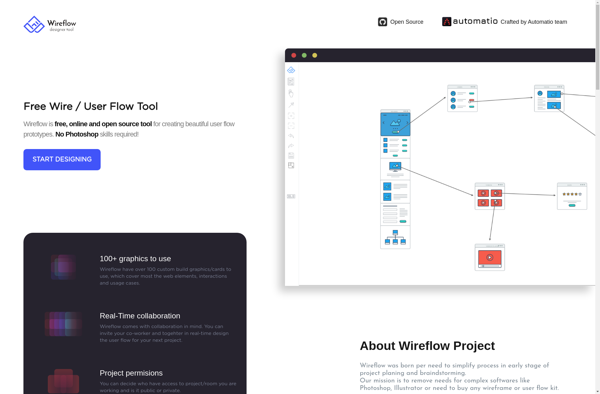
Fluid UI
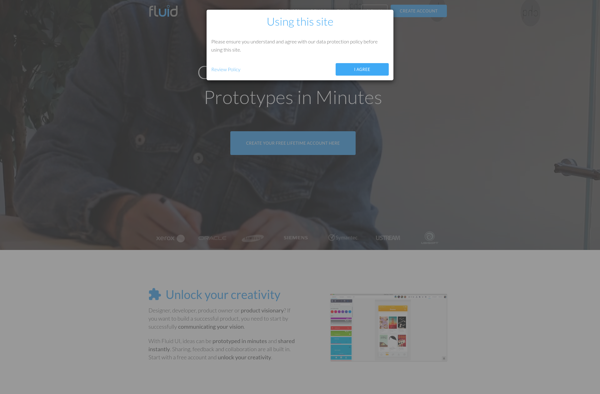
SwordSoft Layout
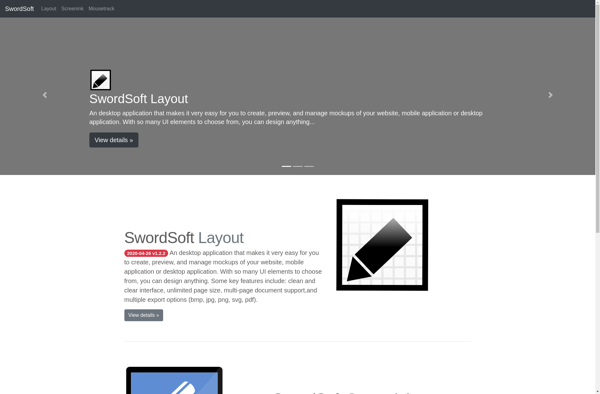
Briefs

JumboLogic