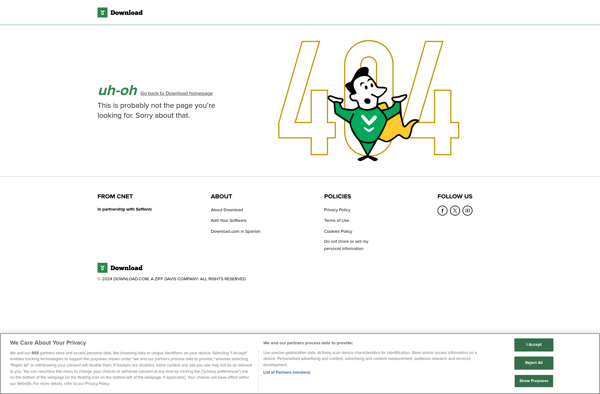Application Mover
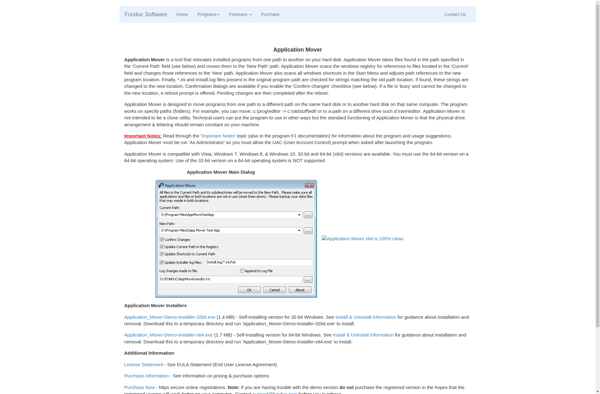
Application Mover: Transfer Software Between Drives
A free software utility that moves installed programs from one drive to another, preserving settings and data, without reinstalling them.
What is Application Mover?
Application Mover is a lightweight yet powerful piece of software designed to seamlessly move installed applications from one drive to another without the need for reinstallation. It is extremely useful when upgrading to a solid-state drive (SSD) or replacing an aging hard drive.
The software scans your computer for all installed programs and then allows you to select which ones you want to transfer to your new drive. With just a couple of clicks, Application Mover copies the selected applications along with all associated files and registry entries to the destination drive.
Once the transfer is complete, you can immediately start using the moved applications on the new drive without any conversion processes or performance penalties. Application Mover automatically updates all file associations and registry entries to point to the applications' new locations.
Key highlights and capabilities of Application Mover include:
- Quickly moving applications from HDD to SSD or to a new HDD
- No need to reinstall applications after moving them
- Easy-to-use interface for selecting and moving applications
- Automatic registry update to reflect new file paths
- Free and portable software that requires no installation
- Compatible with most commonly used applications and games
With its small footprint, high speed, and ease-of-use, Application Mover provides an ideal solution for seamlessly migrating applications to a new drive with no hassles involved.
Application Mover Features
Features
- Transfers installed programs from one drive to another
- Moves applications between hard drives or SSDs without reinstalling
- Useful when upgrading to an SSD or replacing an old hard drive
Pricing
- Free
Pros
Cons
Official Links
Reviews & Ratings
Login to ReviewThe Best Application Mover Alternatives
Top Os & Utilities and File Management and other similar apps like Application Mover
Here are some alternatives to Application Mover:
Suggest an alternative ❐Steam Mover
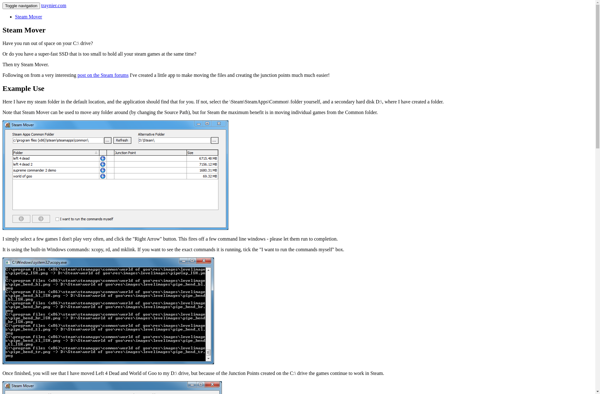
Pickmeapp
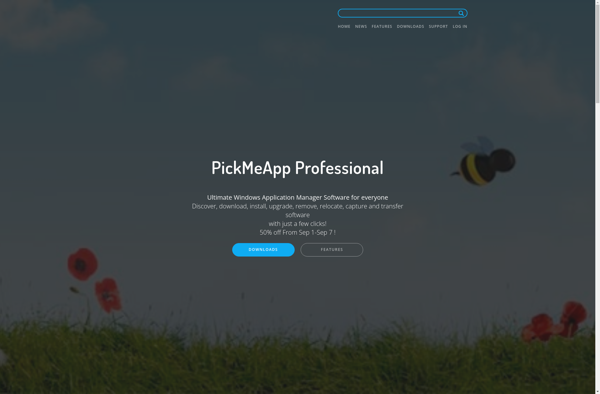
Steam Library Manager
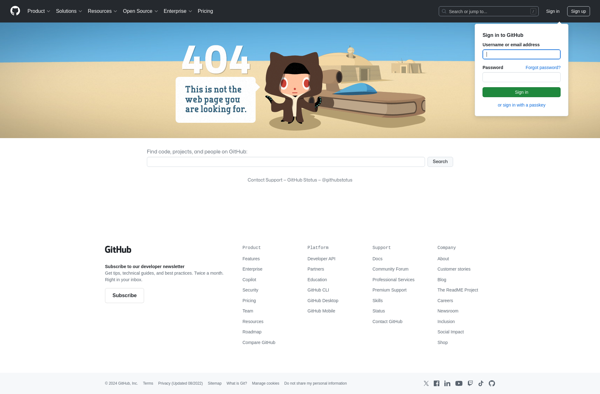
SymMover