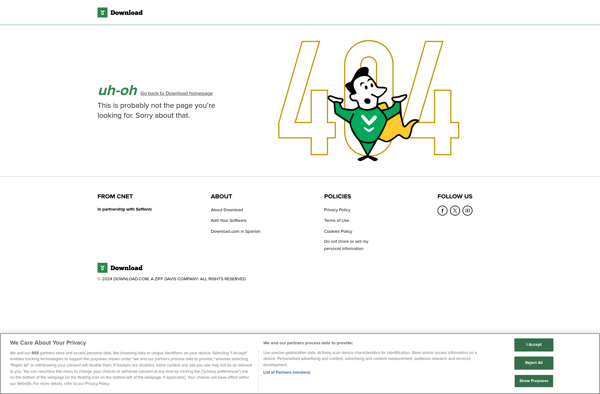Pickmeapp
Pickmeapp is a free and intuitive visual product tour builder that allows users to easily create interactive product tours, tooltips, hot spots and more to guide visitors on websites and web applications.
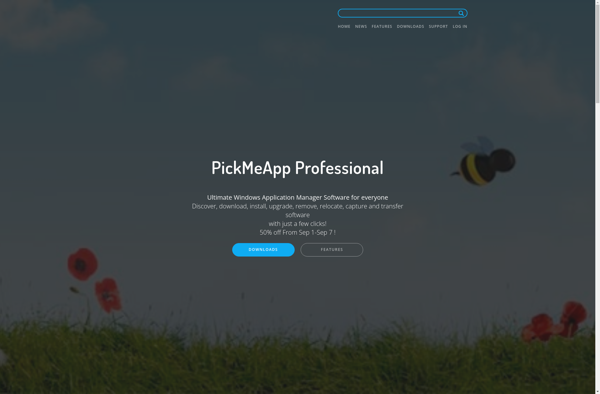
Pickmeapp: Free Visual Product Tour Builder
Create interactive product tours, tooltips, hot spots & more with Pickmeapp, a free and intuitive visual tool for guiding website and web application visitors.
What is Pickmeapp?
Pickmeapp is a free and intuitive visual product tour builder that allows users to easily create interactive product tours, tooltips, hot spots and more to guide visitors on websites and web applications. Some key features of Pickmeapp include:
- Visual editor - Build tours by simply clicking on elements on the page to attach and customize tooltips
- No coding required - Pickmeapp requires no coding knowledge to create tours for websites or web apps
- Customization options - Fully customize tooltip colors, sizes, positions, backgrounds, animations and more
- Multimedia support - Incorporate gifs, images and videos into tooltips to further engage users
- Analytics integration - Integrate Google Analytics or Pickmeapp Analytics to track tour views and engagement
- Host anywhere - Self-host Pickmeapp on your own servers or let Pickmeapp host and serve your tours
- Great for onboarding - Guide new users by spotlighting key features and flows in your web app
- Free version available - Free version allows unlimited tours with up to 5 steps per tour
Overall, Pickmeapp is a user-friendly and versatile product tour builder suitable for websites, web applications, software products and more. Its intuitive drag and drop editor makes it easy for anyone to create engaging tours to guide their visitors.
Pickmeapp Features
Features
- Easy-to-use visual editor
- Create interactive product tours and walkthroughs
- Add tooltips, hotspots, and other interactive elements
- Customize tour steps with text, images, and videos
- Publish tours directly to websites and web apps
- Analytics and tracking for user engagement
- Responsive design for mobile-friendly tours
- Team collaboration and sharing features
Pricing
- Free
- Freemium
Pros
Free to use with no limits on tours or steps
Intuitive drag-and-drop interface
Wide range of customization options
Integrates with various platforms and websites
Detailed analytics and user engagement data
Cons
Limited advanced features in the free plan
No offline or mobile app functionality
Potential learning curve for non-technical users
Official Links
Reviews & Ratings
Login to ReviewThe Best Pickmeapp Alternatives
Top Online Services and Productivity and other similar apps like Pickmeapp
Here are some alternatives to Pickmeapp:
Suggest an alternative ❐Zinstall WinWin
Zinstall WinWin is a user profile migration software designed to make switching from an old Windows PC to a new Windows PC seamless and easy. It transfers the entire user profile from the old PC to the new one, including:Documents, photos, music, and other personal filesInstalled applications and settingsBrowser favorites,...
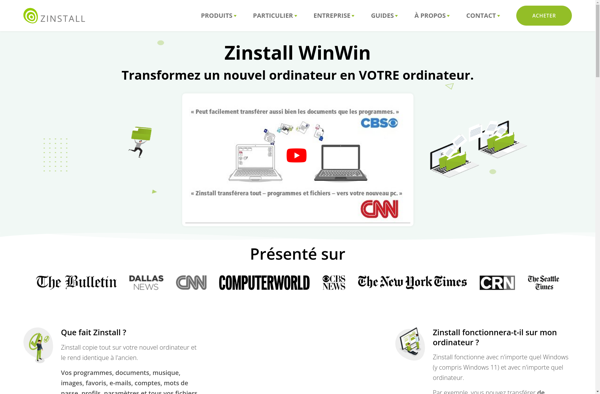
CloneApp
CloneApp is an app cloning and data backup software designed to help users easily transfer apps, documents, media files, and other data between devices. With its intuitive interface and simple setup process, CloneApp makes copying your favorite apps and backing up important files a breeze.To use CloneApp, you simply download...

User State Migration Tool
The User State Migration Tool (USMT) is a free utility from Microsoft that assists with migrating user files and settings when transitioning from an old Windows computer to a new one. It is designed to help move personal data like documents, photos, music, browser favorites, and desktop settings to ensure...
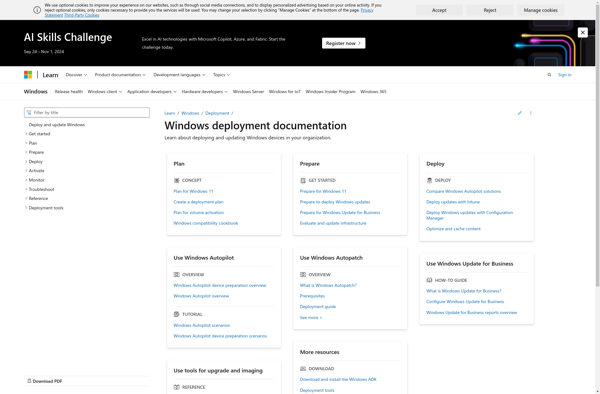
Application Mover
Application Mover is a lightweight yet powerful piece of software designed to seamlessly move installed applications from one drive to another without the need for reinstallation. It is extremely useful when upgrading to a solid-state drive (SSD) or replacing an aging hard drive.The software scans your computer for all installed...
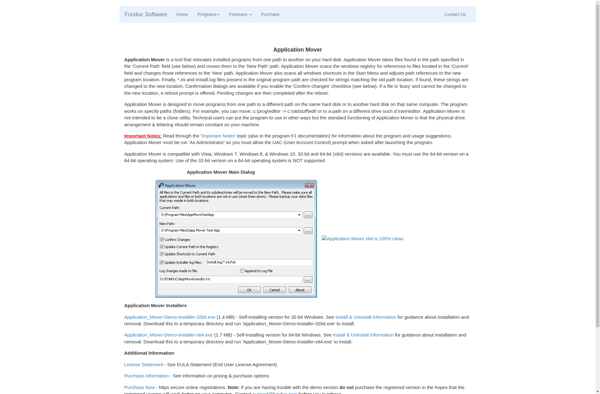
SymMover
SymMover is a file and folder synchronization and backup software for Windows. It provides an easy way to move, sync, and backup your files and folders between different storage drives and devices.Some key features of SymMover:Intuitive interface for easily selecting which files/folders to move or synchronizeAdvanced customization of sync and...