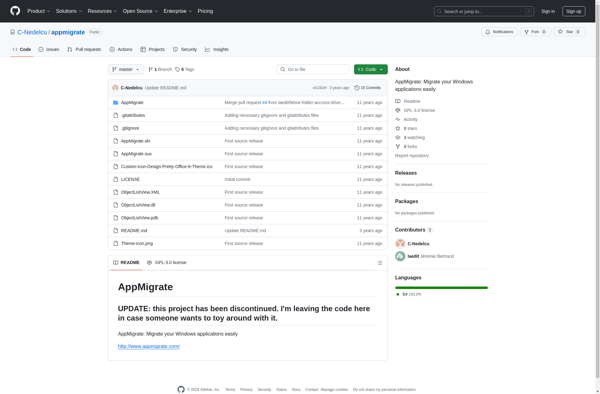User State Migration Tool
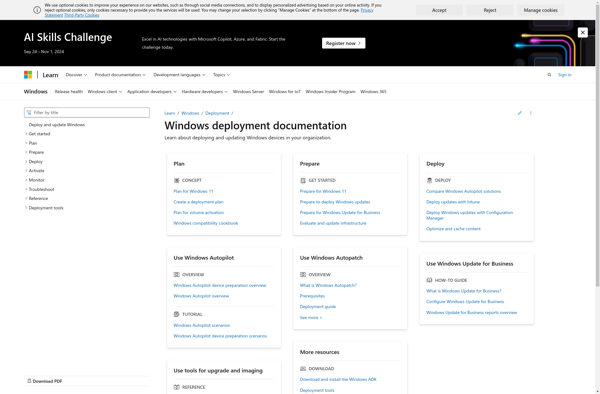
User State Migration Tool: Migrate User Files and Settings
The User State Migration Tool (USMT) is a Microsoft utility that migrates user files and settings from an old Windows computer to a new one. It transfers documents, desktop settings, browser favorites, and other personal data.
What is User State Migration Tool?
The User State Migration Tool (USMT) is a free utility from Microsoft that assists with migrating user files and settings when transitioning from an old Windows computer to a new one. It is designed to help move personal data like documents, photos, music, browser favorites, and desktop settings to ensure a smooth transition to the new machine.
USMT works by scanning the old computer for user profiles and files, then capturing that data in a migration store file that gets transferred to the new computer. It can migrate files and settings for documents, desktop, start menu, web browser favorites, and more. The tool breaks the migration process into three steps - scanning, capturing, and restoring.
Some key capabilities and use cases for USMT include:
- Migrating user profiles and files when deploying new PCs in an organization
- Transferring personal user data when replacing an older PC with a new one
- Supporting Windows 10 migration by moving user-specific data to the new OS
USMT helps preserve user customizations and productivity by carrying over important personal files and settings that don't come over when you set up a new Windows device. It gives IT departments a customizable way to automate profile migrations.
User State Migration Tool Features
Features
- Migrates user files and settings from an old Windows computer to a new one
- Transfers documents, desktop settings, browser favorites, and other personal data
- Supports Windows 7, 8, 8.1, and 10
- Provides command-line interface and XML-based configuration files for customization
- Allows selective migration of user data based on rules and filters
Pricing
- Free
Pros
Cons
Reviews & Ratings
Login to ReviewNo reviews yet
Be the first to share your experience with User State Migration Tool!
Login to ReviewThe Best User State Migration Tool Alternatives
Top Os & Utilities and System Migration and other similar apps like User State Migration Tool
Here are some alternatives to User State Migration Tool:
Suggest an alternative ❐EaseUS Todo PCTrans

PCmover
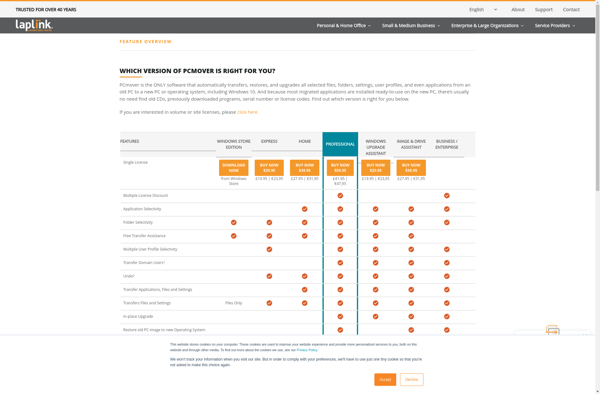
VMware vCenter Converter
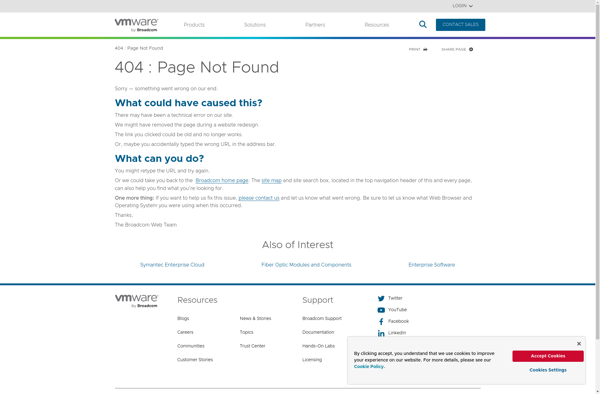
CloneApp

Transwiz

Profile Migrator

Zinstall Migration Kit Pro

USMTGUI
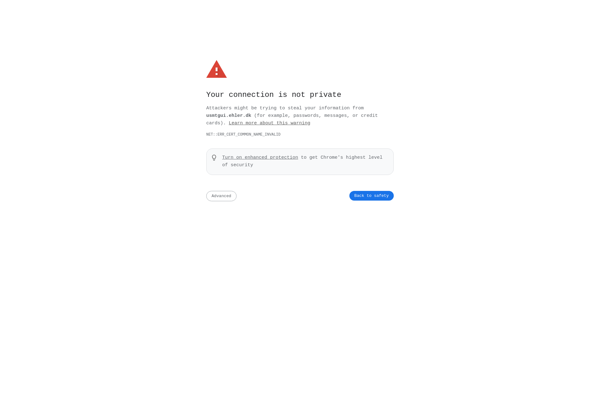
Pickmeapp
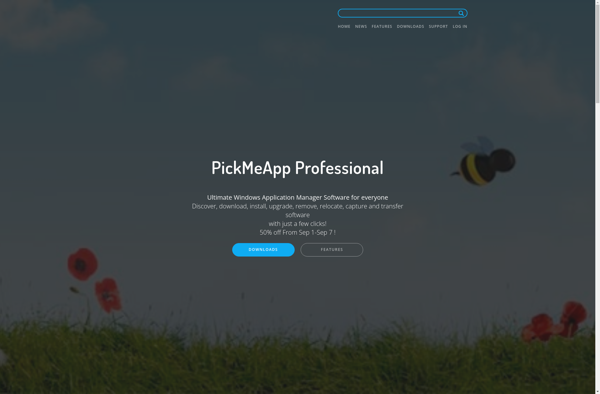
IObit PCtransfer

USMT XML Builder GUI
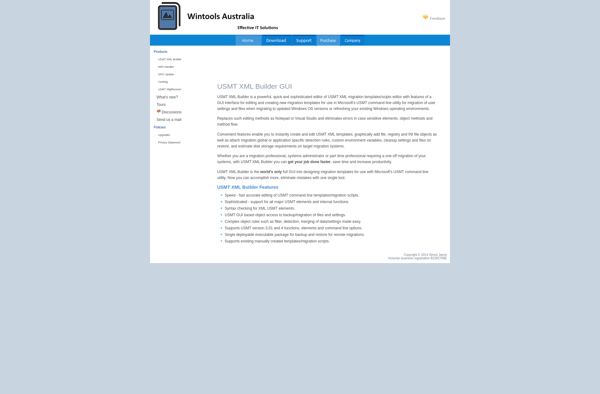
Tranxition Migration Manager
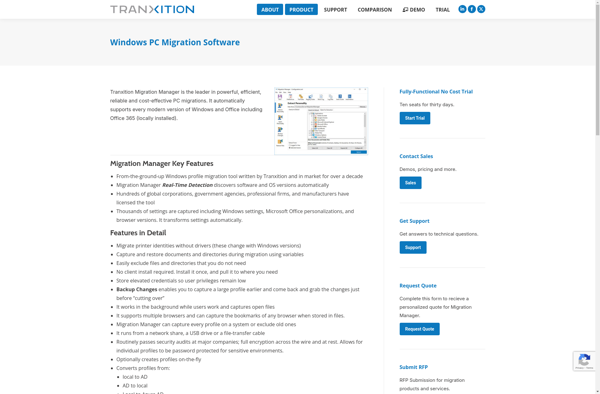
Super Grate
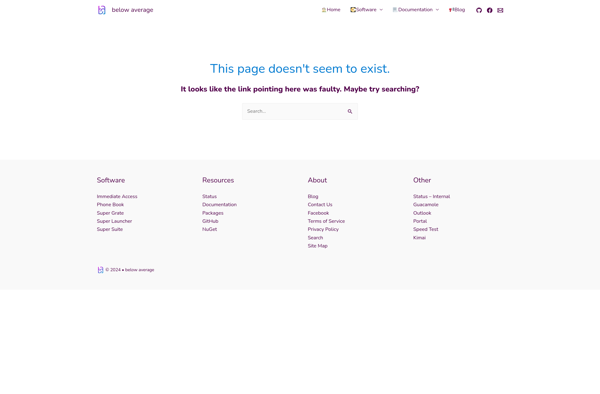
Zinstall XP7
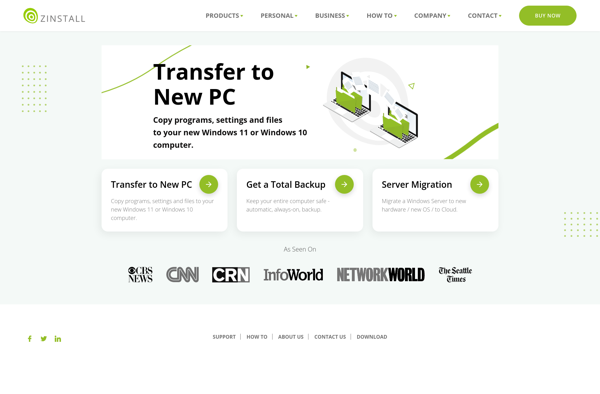
Windows Easy Transfer

AppMigrate