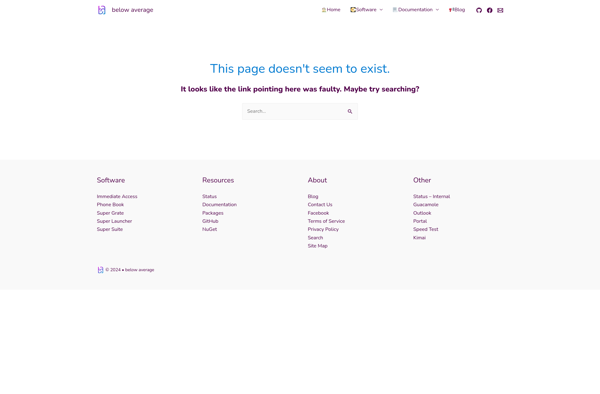USMT XML Builder GUI
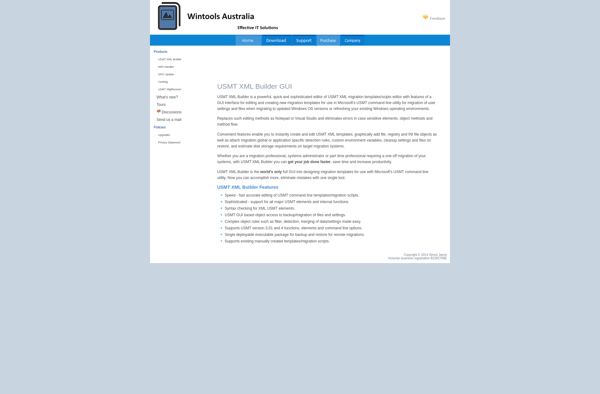
USMT XML Builder GUI: A Free Windows App for Customizing Migrations
A graphical tool for creating custom migration XML files with USMT, making it easier to manage user profiles during system migrations.
What is USMT XML Builder GUI?
USMT XML Builder GUI is a free utility that provides a simple graphical interface for creating custom XML files to use with the User State Migration Tool (USMT) in Windows. USMT is used for migrating user profiles and data between systems, such as when upgrading to a new Windows version or moving to a new PC.
The XML files allow you to specify exactly which user files and settings should be migrated by USMT. Without a custom XML, it migrates all user files and Windows settings by default. The XML Builder GUI makes it much easier to create these files without needing to manually edit XML.
Some key features of USMT XML Builder GUI include:
- Intuitive graphical interface for selecting user files/folders and registry keys to migrate or exclude
- Options for including default migrants as well as custom locations
- Ability to save and load XML templates for reuse
- Advanced mode for full control over all XML components
- Full documentation and tips for all settings
Overall, if you need to create custom USMT XML files for tailored Windows user profile migration, USMT XML Builder GUI is an excellent free tool for the job. It simplifies what can otherwise be a challenging manual process.
USMT XML Builder GUI Features
Features
- Graphical user interface for creating USMT migration XML files
- Allows selecting specific user files/settings to include or exclude
- Supports all USMT migration XML elements and attributes
- Validates XML syntax to avoid errors
- Saves XML files for easy re-use
- Free and open source
Pricing
- Free
- Open Source
Pros
Cons
Official Links
Reviews & Ratings
Login to ReviewThe Best USMT XML Builder GUI Alternatives
Top System & Hardware and System Migration and other similar apps like USMT XML Builder GUI
Here are some alternatives to USMT XML Builder GUI:
Suggest an alternative ❐EaseUS Todo PCTrans

PCmover
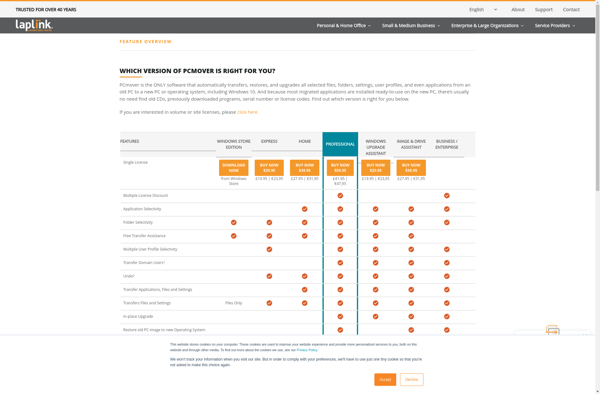
Profile Migrator

USMTGUI
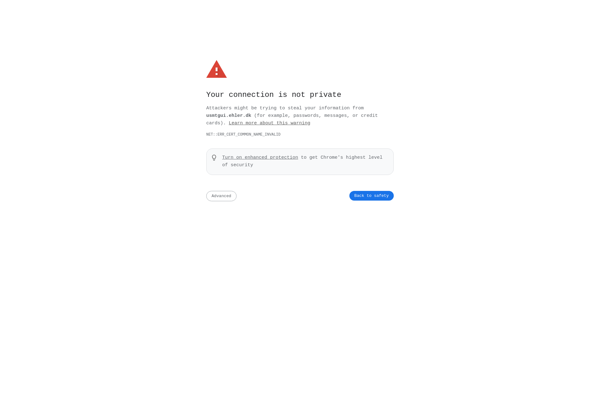
User State Migration Tool
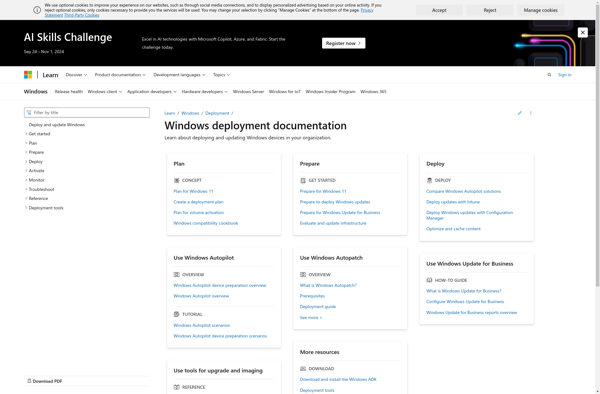
Super Grate