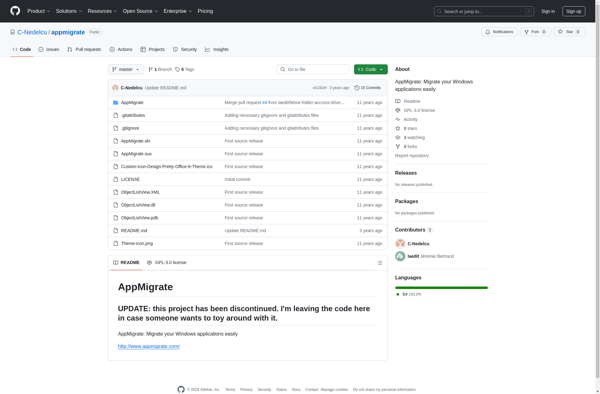PCmover
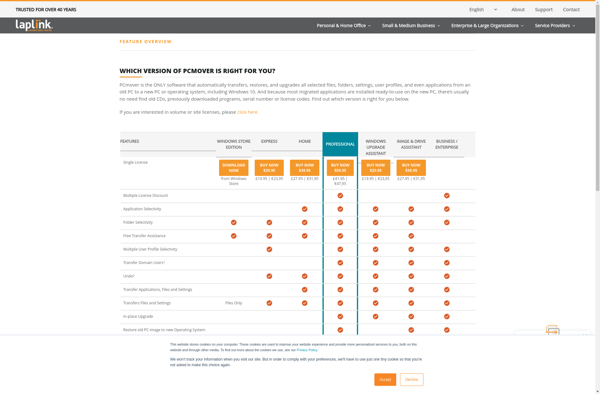
PCmover: Migrate files, settings, and apps from old to new PC
PCmover helps you migrate files, settings, and applications from an old PC to a new one by creating a clone of the old hard drive that can be transferred and installed on the new computer.
What is PCmover?
PCmover by Laplink is a user-friendly software solution designed to simplify the process of transitioning from an old computer to a new one. It allows you to transfer files, settings, user profiles, and applications from one Windows PC to another, eliminating the need to manually back up data or reinstall software.
PCmover creates an exact clone of your old hard drive that can be connected to your new computer via a physical hard drive enclosure or Laplink ethernet cable. Once connected, PCmover migrates all your data, programs, and settings to the new PC automatically. Customization options allow you to select specific files and applications to transfer.
Key features include one-click migration capability, customization of what gets transferred, support for transferring user accounts and email data, and optimization of migrated applications for the new PC. PCmover works with any version of Windows and handles older operating systems as well as Windows 10.
With PCmover you can quickly set up a new PC to be identical to your old one without having to track down application installers or manually moving files. Reviews praise it as a easy and hassle-free migration solution.
PCmover Features
Features
- Transfers files, settings, user profiles, and programs from old PC to new PC
- Works between Windows PCs or from PC to Mac
- Creates exact clone of old hard drive that can be transferred and installed on new computer
- Provides step-by-step guidance for hardware and software installation
- Allows customization of what gets transferred
- Transfers applications without need for reinstallation
- Retains all updates, licenses, and preferences
- Migrates browser favorites, history, cookies, and more
Pricing
- One-time Purchase
Pros
Cons
Reviews & Ratings
Login to ReviewThe Best PCmover Alternatives
Top Os & Utilities and System Migration and other similar apps like PCmover
Here are some alternatives to PCmover:
Suggest an alternative ❐EaseUS Todo PCTrans

Zinstall WinWin
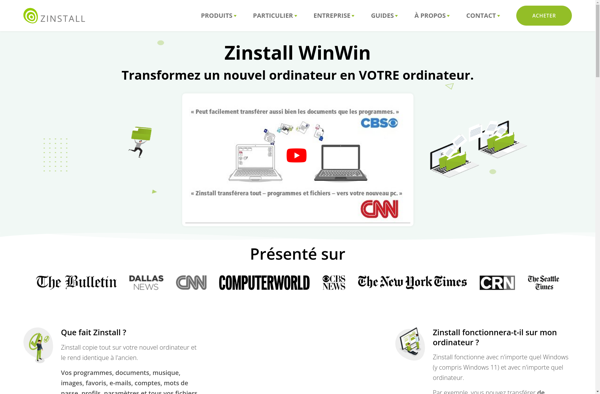
VMware vCenter Converter
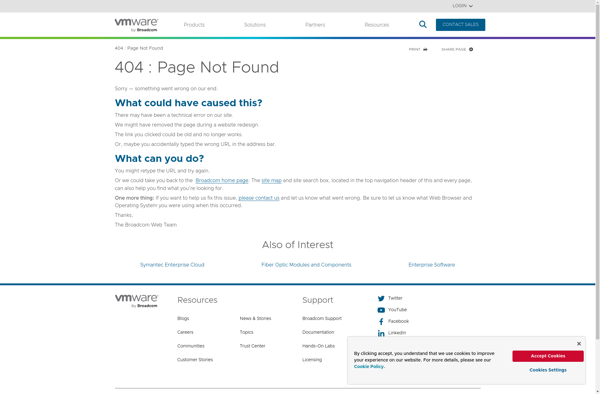
CloneApp

Transwiz

Profile Migrator

Zinstall Migration Kit Pro

FastMove
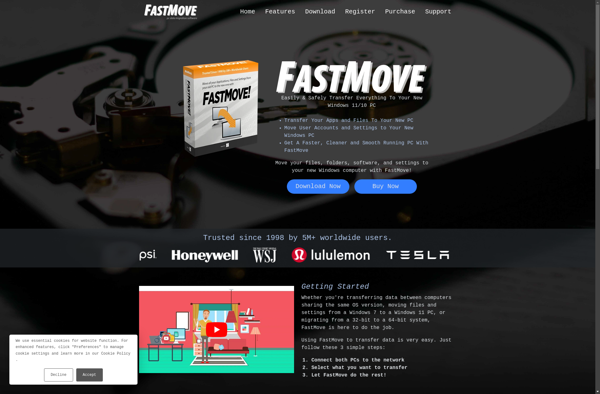
USMTGUI
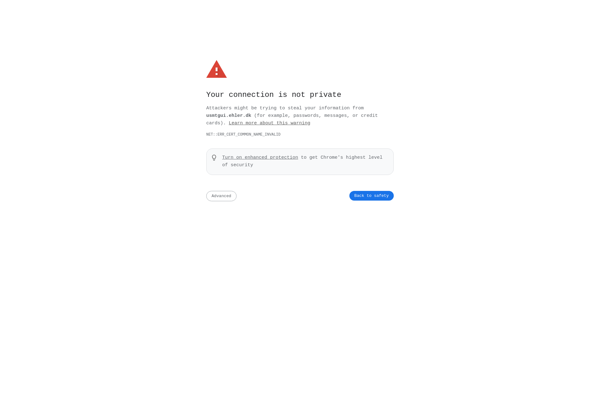
User State Migration Tool
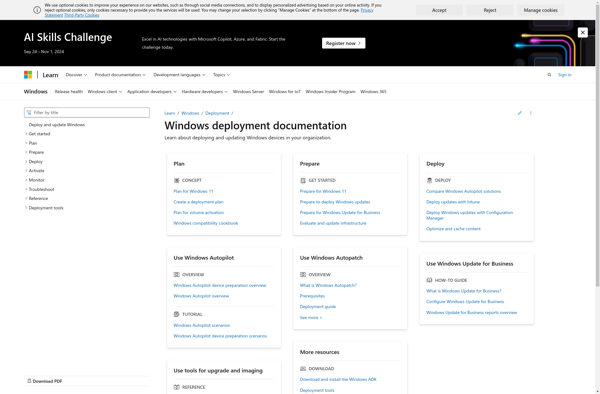
IObit PCtransfer

USMT XML Builder GUI
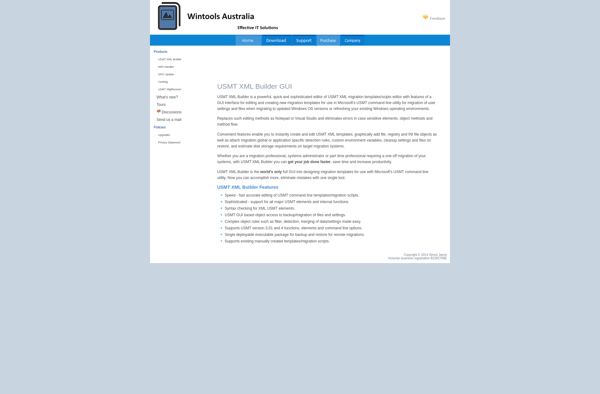
Zinstall XP7
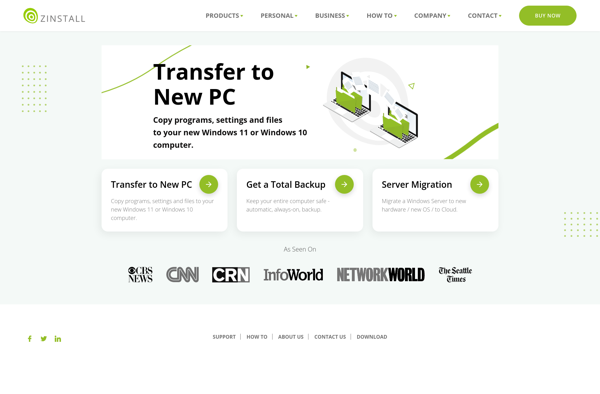
Windows Easy Transfer

AppMigrate