CloneApp

CloneApp: Easy App Cloning & Backup Software
Create exact copies of apps, documents, photos, music, videos and more with CloneApp, a simple app cloning and backup solution for seamless device migration.
What is CloneApp?
CloneApp is an app cloning and data backup software designed to help users easily transfer apps, documents, media files, and other data between devices. With its intuitive interface and simple setup process, CloneApp makes copying your favorite apps and backing up important files a breeze.
To use CloneApp, you simply download and install the app on both the source and destination devices between which you want to clone data. CloneApp finds all the apps and data on the source device eligible for copying. You then select the specific apps, files, and folders you wish to duplicate. With just one click, CloneApp then flawlessly copies the selected data to the destination device.
Key features of CloneApp include:
- App Cloning - Create perfect copies of your apps and transfer app data between mobile devices.
- Document and Media Backup - Clone documents, photos, videos, music files, and more to another device.
- Cloud Storage Support - Integrates with cloud drives like iCloud, Dropbox, Google Drive for easy cloud backup.
- Multi-platform Support - Compatible with iOS, iPadOS, Android, Windows, and Mac.
- Intuitive Interface - Simple enough for casual users but offers advanced customization for power users.
So if you need to copy important files to a new phone or tablet, migrate data to a new computer, or create app clones between devices, CloneApp makes it easy. With reliable, automated cloning and backup, CloneApp takes the hassle out of transferring your digital life from one device to another.
CloneApp Features
Features
- Create exact copies of apps, documents, photos, music, videos and more
- Migrate data between devices
- Backup and restore data
- Supports Windows and macOS
- Intuitive user interface
Pricing
- Free
- Freemium
Pros
Cons
Official Links
Reviews & Ratings
Login to ReviewThe Best CloneApp Alternatives
Top Backup & Sync and Data Migration and other similar apps like CloneApp
Here are some alternatives to CloneApp:
Suggest an alternative ❐EaseUS Todo PCTrans

PCmover
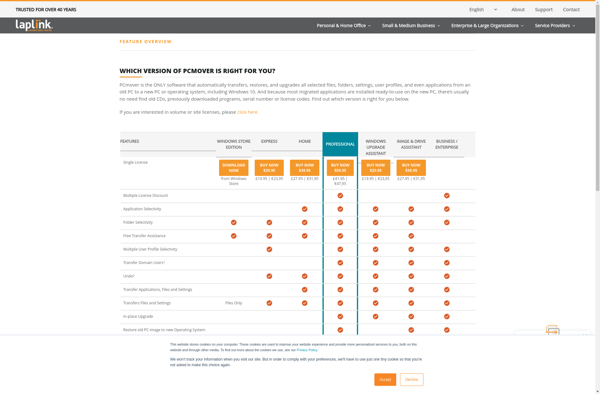
Zinstall WinWin
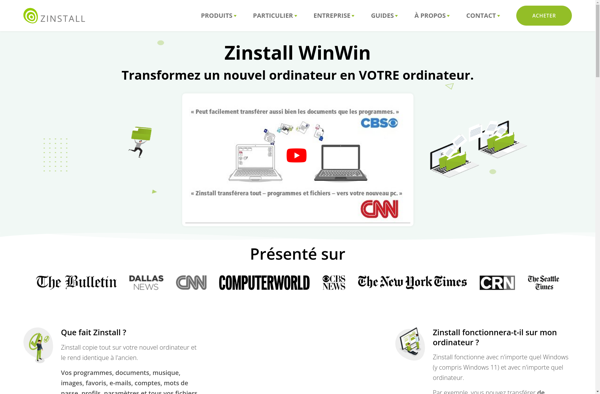
Transwiz

Profile Migrator

Zinstall Migration Kit Pro

Pickmeapp
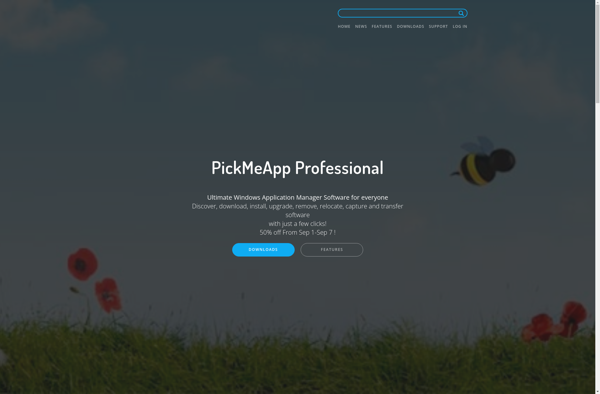
User State Migration Tool
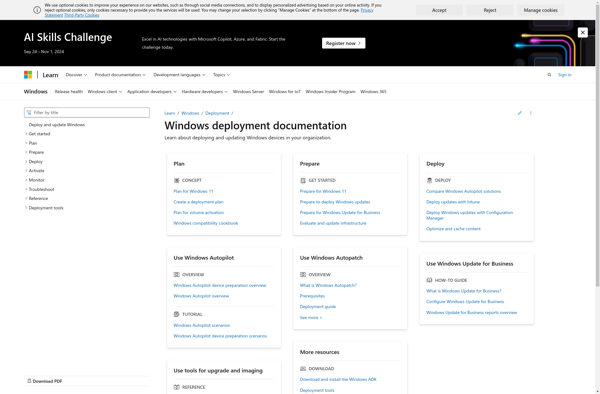
IObit PCtransfer

Zinstall XP7
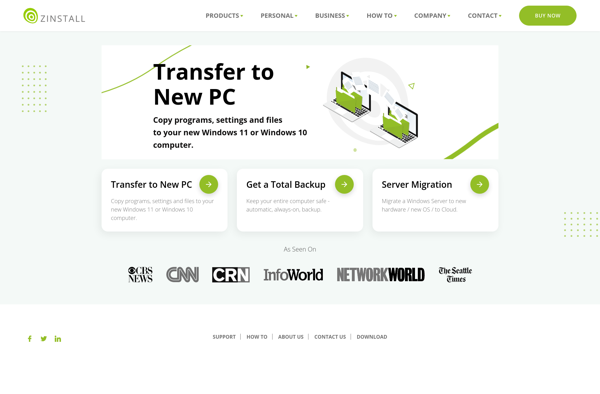
Windows Easy Transfer

FavBackup
