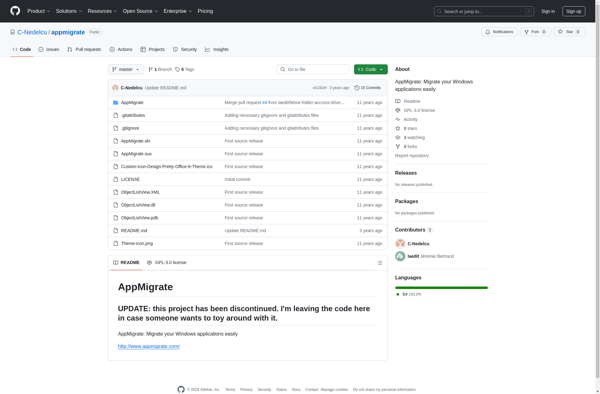Zinstall XP7
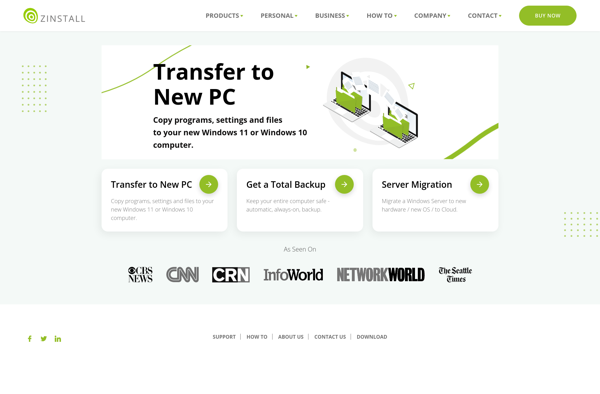
Zinstall XP7: Migrate from XP to Windows 7/8/10
Zinstall XP7 helps you migrate from an old Windows XP computer to a new Windows 7, 8, or 10 device, transferring all applications, settings, data, and user profiles for a seamless transition.
What is Zinstall XP7?
Zinstall XP7 is a user-friendly migration tool designed to help consumers and small businesses move from Windows XP to the newest versions of Windows. It provides an automated solution to transfer all user profiles, applications, files, folders, and settings from an old XP PC to a computer running Windows 7, Windows 8, Windows 10.
Key features include:
- Simple 3-step migration process allows transferring everything needed to the new computer
- Transfers all applications, not just those included with Windows XP
- Migrates all user accounts and profiles, including desktop settings and data
- Also transfers email accounts, Internet favorites, and compatible hardware drivers
- No reinstallation required for most existing applications
- Free backup option lets you revert to the old computer if needed
Zinstall XP7 aims to make the upgrade process as quick and hassle-free as possible for home and business users still on XP. Its intelligent technology does all the work to recreate the old PC on the new device so users can continue working productively without disruptions, extensive reconfigurations, or learning new interfaces.
Zinstall XP7 Features
Features
- Transfers applications, settings, data and user profiles from old XP computer to new Windows computer
- Migrates documents, photos, music, videos, email accounts and more
- Transfers browser favorites, desktop backgrounds and other customizations
- Easy to use wizard guides user through migration process step-by-step
- No need to reinstall applications or recreate settings on new computer
Pricing
- One-time Purchase
Pros
Cons
Official Links
Reviews & Ratings
Login to ReviewThe Best Zinstall XP7 Alternatives
Top Os & Utilities and System Migration and other similar apps like Zinstall XP7
EaseUS Todo PCTrans

PCmover
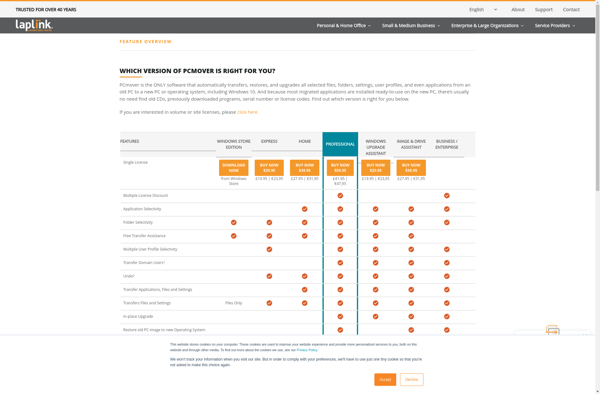
VMware vCenter Converter
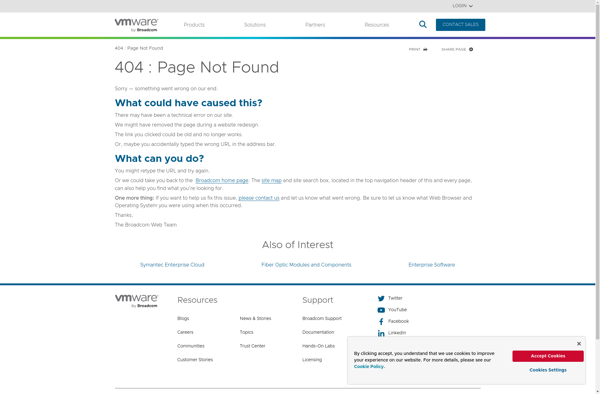
CloneApp

Profile Migrator

User State Migration Tool
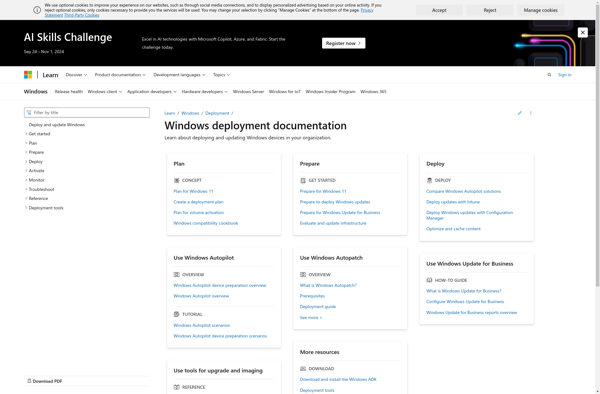
IObit PCtransfer

Windows Easy Transfer

AppMigrate