Zinstall WinWin
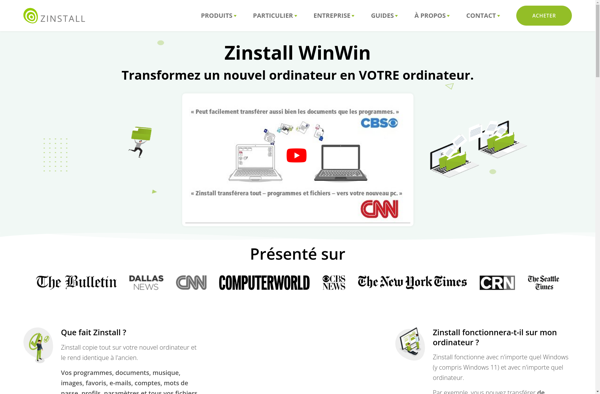
Zinstall WinWin: Easy PC Transfers
Zinstall WinWin makes switching from an old PC to a new PC easy. It transfers entire user profiles to the new PC including documents, settings, applications, and more.
What is Zinstall WinWin?
Zinstall WinWin is a user profile migration software designed to make switching from an old Windows PC to a new Windows PC seamless and easy. It transfers the entire user profile from the old PC to the new one, including:
- Documents, photos, music, and other personal files
- Installed applications and settings
- Browser favorites, history, and settings
- Desktop customizations and layouts
- Outlook emails, contacts, calendar events
- And more
Zinstall WinWin performs both the backup of the old PC and restoration to the new PC fully over a network, without needing to copy any files manually. It ensures that all applications, files, and settings are transferred properly so the new PC has the exact same configuration. This makes switching PCs frustration-free compared to reinstalling everything manually.
Key features include simple migration wizards, fully automated migration of user accounts and applications, exclusion options to selectively migrate data, and error handling to ensure a smooth transition. It's an easy to use yet powerful utility for both consumer and business PC upgrades.
Zinstall WinWin Features
Features
- Transfers entire user profiles including documents, settings, applications, etc
- Migrates installed programs and files
- Transfers browser favorites, history, cookies, etc
- Keeps all user settings and customizations
- Easy wizard-based interface
Pricing
- Free
- One-time Purchase
Pros
Cons
Reviews & Ratings
Login to ReviewThe Best Zinstall WinWin Alternatives
Top Os & Utilities and System Migration and other similar apps like Zinstall WinWin
Here are some alternatives to Zinstall WinWin:
Suggest an alternative ❐EaseUS Todo PCTrans

PCmover
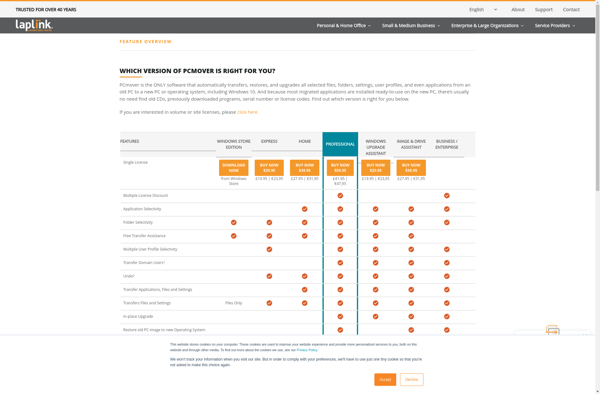
CloneApp

Transwiz

Profile Migrator

Pickmeapp
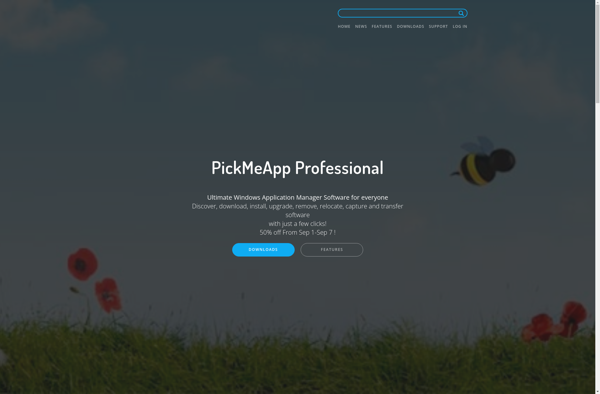
User Profile Wizard
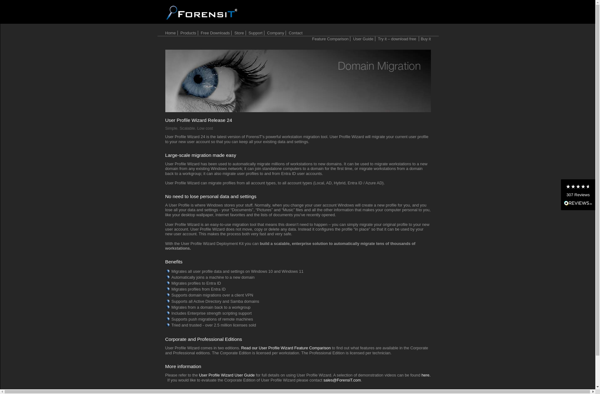
IObit PCtransfer

Windows Easy Transfer
