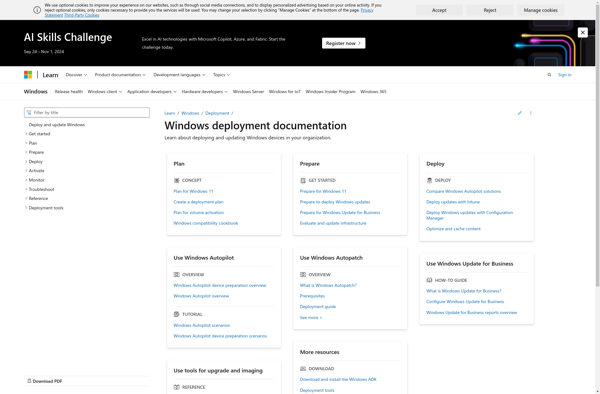Tranxition Migration Manager
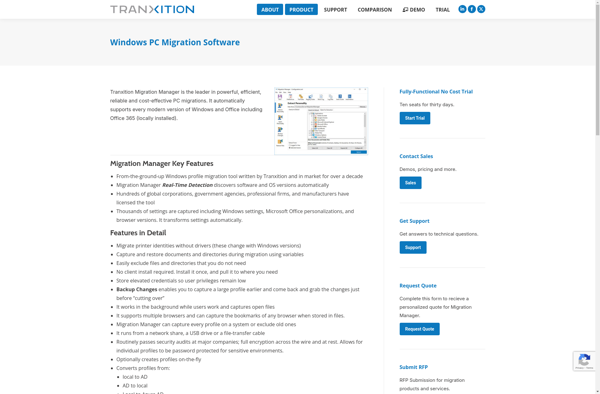
Tranxition Migration Manager: Automated Cloud Migration Solution
Tranxition Migration Manager is an automated migration solution for organizations moving from mainframe or legacy systems to cloud platforms like AWS. It analyzes legacy systems and creates migration paths without extensive coding. It offers code conversion, testing frameworks, data migration tools, and integrations for popular cloud platforms.
What is Tranxition Migration Manager?
Tranxition Migration Manager is an end-to-end automated solution designed specifically to help organizations migrate away from mainframe and legacy systems to modern cloud platforms like AWS, Azure, and Google Cloud.
It works by analyzing the existing legacy environment - including code, data schemas, jobs, and interfaces - and uses intelligent algorithms to create optimal migration paths to the target cloud platform without requiring extensive manual coding and configuration. Some key capabilities include:
- Automated code conversion from legacy languages like COBOL to modern languages like Java, preserving business logic and minimizing need to rewrite applications.
- Automated data migration tools to convert legacy data schemas and move data to optimized NoSQL or cloud-native databases.
- Testing frameworks and simulation environments to validate migrated applications have the same output and performance as legacy apps.
- Pre-built integrations with over 25 enterprise cloud services on major platforms to accelerate cloud modernization.
- APIs and SDKs to embed migration capabilities into existing enterprise tools and development pipelines.
Overall, Tranxition Migration Manager aims to minimize the risk, effort, and disruption involved in modernizing legacy systems. With its intelligent automation, organizations can migrate decades-old systems to the cloud in a faster and more reliable way while preserving investments in legacy code and data.
Tranxition Migration Manager Features
Features
- Automated migration analysis and planning
- Code conversion and transformation
- Testing frameworks for migrated systems
- Data migration tools
- Integrations with popular cloud platforms
Pricing
- Custom Pricing
Pros
Cons
Reviews & Ratings
Login to ReviewNo reviews yet
Be the first to share your experience with Tranxition Migration Manager!
Login to ReviewThe Best Tranxition Migration Manager Alternatives
Top Business & Commerce and Data Migration and other similar apps like Tranxition Migration Manager
Here are some alternatives to Tranxition Migration Manager:
Suggest an alternative ❐Transwiz

User State Migration Tool