Asterisk Key
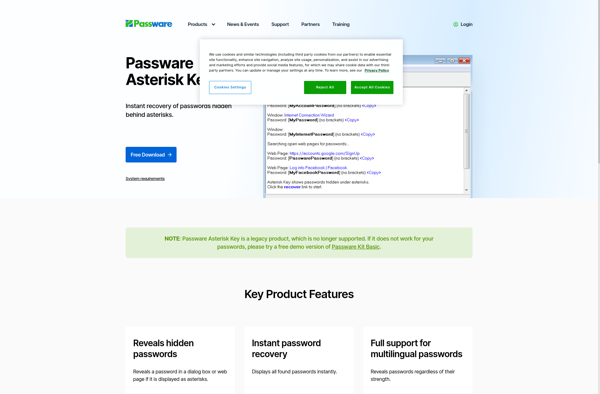
Asterisk Key: Password Manager & Form Filler
Asterisk Key stores sensitive info like passwords, credit card numbers, and addresses encrypted behind one master password for fast, secure access across multiple devices.
What is Asterisk Key?
Asterisk Key is a cross-platform password manager and form filler used to store sensitive personal information behind one master password. It allows you to securely save and organize passwords, credit card details, identities, and other private data in an encrypted vault, eliminating the need to remember or manually type this information when logging into accounts and filling out online forms.
Unlike browser-based password managers, Asterisk Key functions as a standalone application with browser extensions available for convenience. This means it provides a unified password vault accessible across multiple devices and browsers by syncing data through Asterisk Key's cloud services. The encryption ensures only the owner can access the sensitive data.
Core features include a strong password generator to create unique and complex login credentials, auto-fill capabilities to easily populate forms and logins, password audit and health check to identify weak or duplicate passwords in need of updating, secure digital wallet for storing credit card and identity information, encrypted local and cloud backups to prevent data loss, etc.
With robust encryption, cross-platform availability, flexible cloud-based or local-only storage options, and integration with popular browsers, Asterisk Key serves both individual users and enterprise teams looking for a full-featured yet simple password vault providing the security advantage of centralized credential management.
Asterisk Key Features
Features
- Secure password storage
- Form auto-fill
- Cross-platform accessibility
- Password generator
- Biometric authentication
- Encrypted data storage
- Master password access
- Browser extensions
Pricing
- Freemium
- Subscription-Based
Pros
Cons
Official Links
Reviews & Ratings
Login to ReviewThe Best Asterisk Key Alternatives
Top Security & Privacy and Password Managers and other similar apps like Asterisk Key
NirLauncher
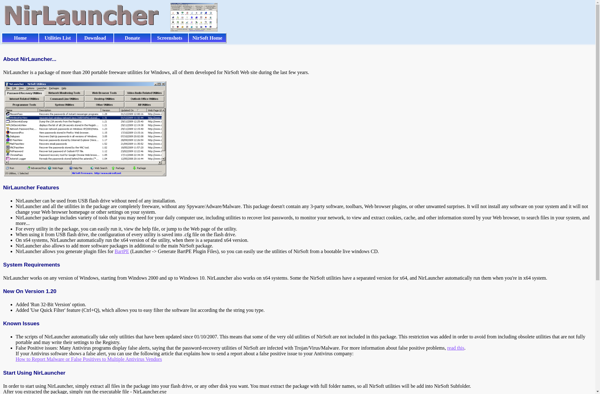
Password Decrypter
Asterisk Password Spy

SpotAuditor Password Recovery Software

Network Password Recovery