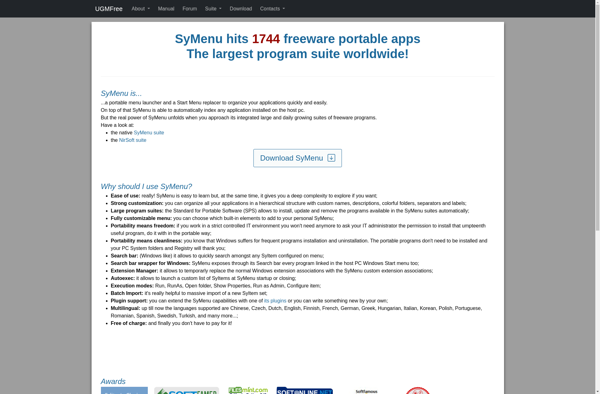NirLauncher
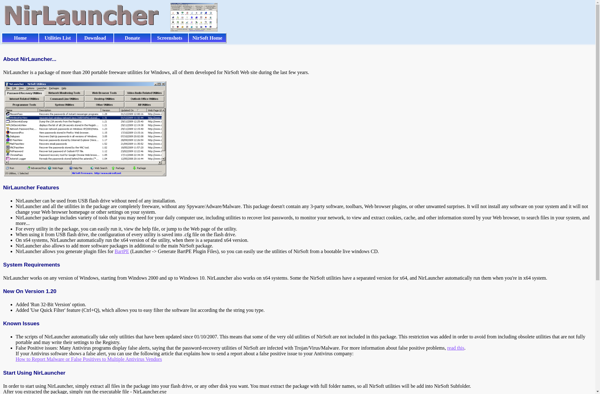
NirLauncher: Portable Freeware Utility for Automating Windows Tasks
Discover NirLauncher, a powerful tool bundling over 200 utilities to streamline your Windows experience. From extracting installation packages to managing services, unlock the full potential of this freeware utility.
What is NirLauncher?
NirLauncher is a free portable utility for Windows that bundles together over 200 small utilities to automate a variety of common tasks. It was created by Nir Sofer and does not need to be installed, making it convenient to carry around on a USB drive.
Some of the categories of tools included in NirLauncher are:
- Web browsers - reset settings, bookmarks, passwords etc. for all major browsers
- Drivers - backup, restore, extract drivers
- Installers - extract MSI, EXE, ZIP installers to get included files
- Passwords - reveal forgotten WiFi passwords, mail passwords etc.
- Registry - search, edit, clean up the registry
- Services - manage, modify, stop, start services
- Processes - kill processes, analyze memory usage
NirLauncher is frequently updated with new utilities and currently has no ads or bundled software. It runs portably from a USB drive on any Windows PC without needing admin access. The interface is very plain but the tools are very functional for power users. Overall, it's an extremely handy pick to automate tasks, recover lost passwords or analyze a Windows system.
NirLauncher Features
Features
- Package of portable utilities
- Extract installation packages
- Find product keys
- Reset browser settings
- Manage services
- Edit the registry
Pricing
- Free
- Open Source
Pros
Cons
Official Links
Reviews & Ratings
Login to ReviewThe Best NirLauncher Alternatives
Top Os & Utilities and System Utilities and other similar apps like NirLauncher
Here are some alternatives to NirLauncher:
Suggest an alternative ❐PortableApps.com

Sysinternals Suite
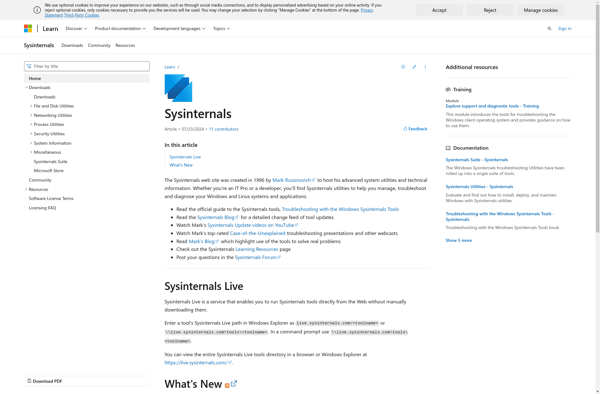
X-Setup Pro
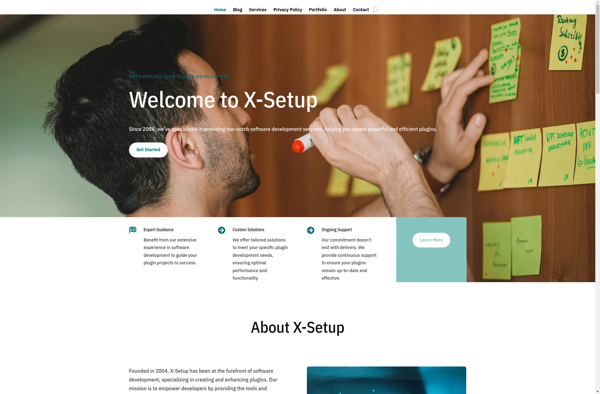
Asterisk Key
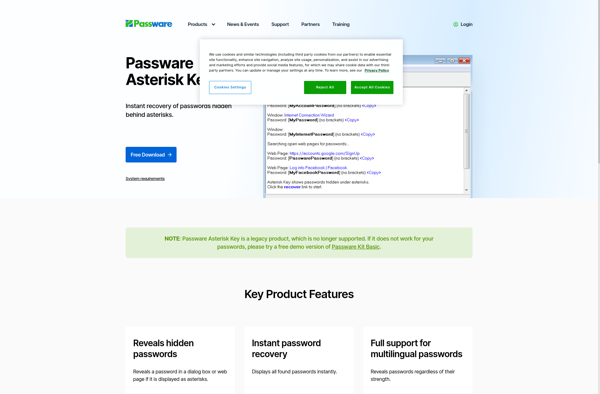
Windows System Control Center
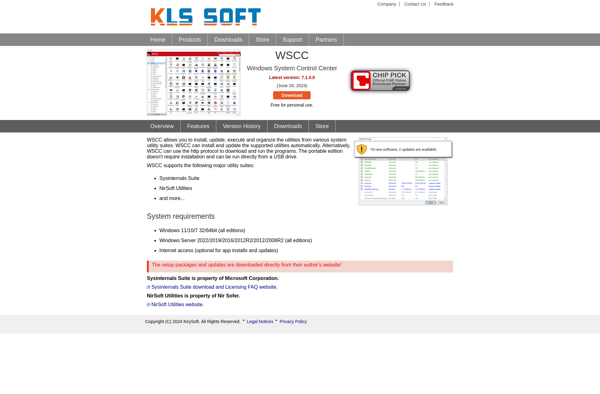
Tweak UI
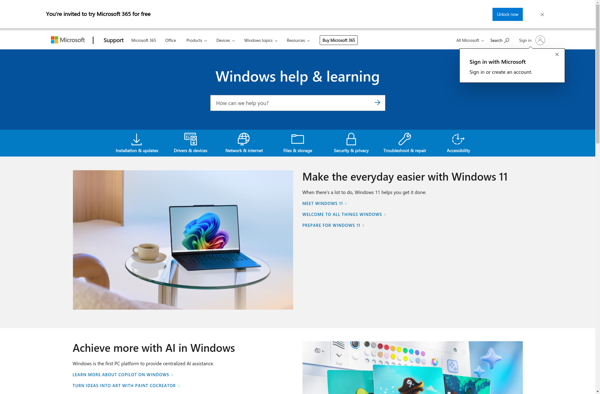
Password Decrypter
Asterisk Password Spy

MiniWE
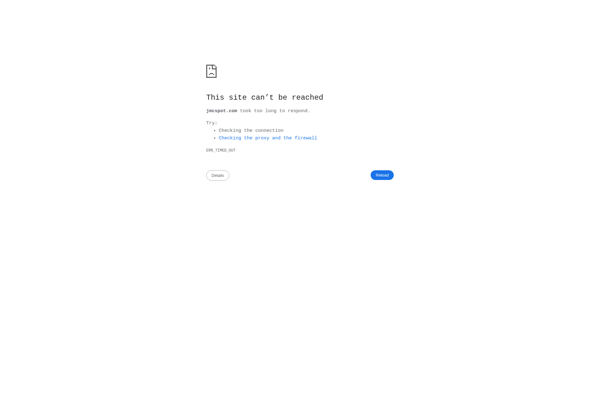
SpotAuditor Password Recovery Software

Network Password Recovery
Stop Resetting My Apps