Password Decrypter
Password Decrypter: Recover Lost Passwords
Recover lost or forgotten passwords with Password Decrypter, a free and open-source tool supporting Chrome, Firefox, Edge, and more.
What is Password Decrypter?
Password Decrypter is a free, open-source password recovery tool that can help retrieve lost or forgotten passwords stored in major web browsers like Chrome, Firefox, Edge, Safari, and more. It works by extracting the encrypted password data from the browser's built-in password manager database files.
Once launched, Password Decrypter detects all supported browsers installed on the system and scans them to identify any saved passwords. It uses advanced decryption capabilities to revealed the plaintext passwords, along with associated website URLs and usernames. The decrypted passwords can be viewed directly inside the tool or exported to a separate file.
Key features include:
- Recovers passwords from Chrome, Firefox, Edge, Safari, Opera, and more
- Advances browser forensic analysis and decryption
- Exports results to a .CSV or plain text file
- Easy-to-use graphical interface
- Completely freeware, open-source tool
Password Decrypter is an ethical tool aimed at recovering one's own lost passwords. It can be an invaluable asset for forensic analysts as well. The tool is available for Windows, Mac, and Linux systems.
Password Decrypter Features
Features
- Recover lost or forgotten passwords from web browsers
- Extract saved passwords from the browser's built-in password manager
- Supports popular browsers like Chrome, Firefox, Edge, and more
- Free and open-source software
Pricing
- Open Source
Pros
Cons
Official Links
Reviews & Ratings
Login to ReviewThe Best Password Decrypter Alternatives
Top Security & Privacy and Password Management and other similar apps like Password Decrypter
NirLauncher
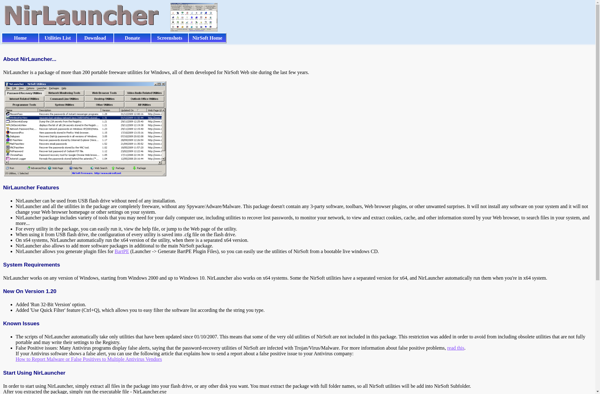
Asterisk Key
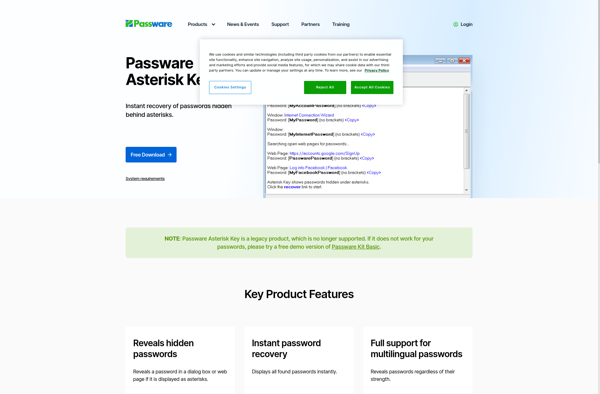
Asterisk Password Spy

SpotAuditor Password Recovery Software

Network Password Recovery