Autodesk Freewheel
Autodesk Freewheel: Cloud-Based CAD Viewer
A cloud-based viewer for 3D and 2D designs, models, and documents, allowing easy sharing and viewing of CAD files without native software requirements.
What is Autodesk Freewheel?
Autodesk Freewheel is a free cloud-based viewer that allows users to view 2D and 3D files without needing the native CAD software. It supports over 50 file types including DWG, RVT, IFC, NWD, FBX and more.
Some key features of Autodesk Freewheel include:
- Fast viewing of large CAD files in the cloud
- Collaboration tools like markup and measure
- Supports over 50 2D and 3D file formats
- Secure sharing of confidential designs
- Viewing CAD on mobile devices
- Integration with other Autodesk solutions like BIM 360
Autodesk Freewheel improves workflows by enabling teams to access and share CAD files from anywhere without needing licenses of expensive CAD software. The intuitive viewer makes it easy for non-CAD users to view designs and provide feedback. With collaboration features, it facilitates design reviews and approvals.
As a free cloud-based viewer, Autodesk Freewheel provides an efficient way for teams with mixed CAD capabilities to view, share, measure and mark up 2D and 3D CAD files on desktop or mobile devices. This increases accessibility to design data and can help improve coordination and quality.
Autodesk Freewheel Features
Features
- Cloud-based viewer for 3D and 2D CAD files
- Supports over 50 file formats including DWG, RVT, IFC, NWD, IGES, STEP, SolidWorks, CATIA, NX, Creo, Rhino
- Real-time collaboration - invite others to view and markup designs together
- Measure tools - measure distance, radius, angle
- View slice planes
- Switch between wireframe and solid
- Orbit, pan, zoom
- Markup and redlining
- View metadata
- Works on desktop and mobile
Pricing
- Freemium
- Subscription-Based
Pros
Cons
Official Links
Reviews & Ratings
Login to ReviewThe Best Autodesk Freewheel Alternatives
Top Development and Cad Software and other similar apps like Autodesk Freewheel
Here are some alternatives to Autodesk Freewheel:
Suggest an alternative ❐Autodesk AutoCAD
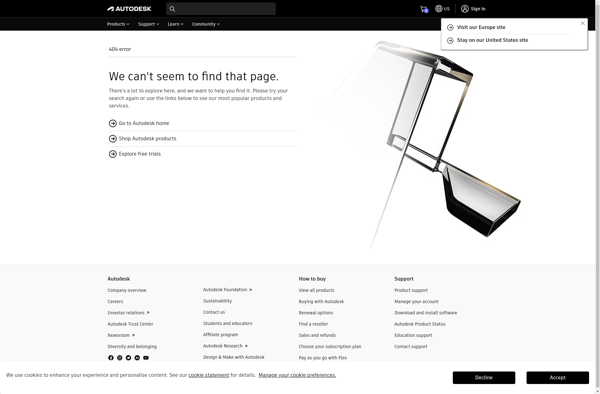
Draft it
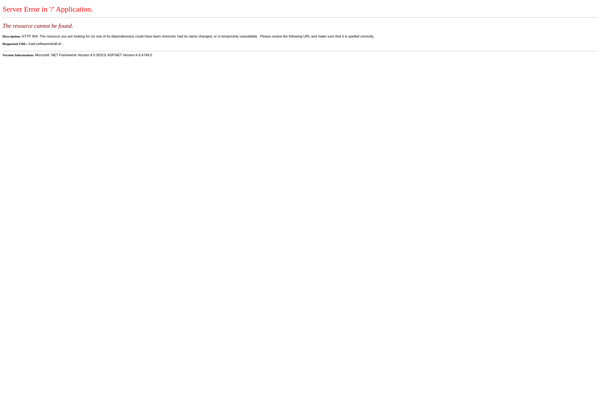
MacDraft