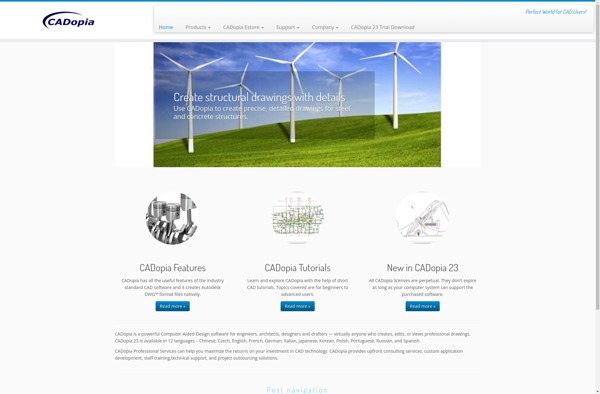MacDraft
MacDraft: 2D Drafting Software for Mac OS
2D drafting software for architectural plans, illustrations, mechanical drawings, etc. Intuitive tools for measuring, dimensioning, editing, and more.
What is MacDraft?
MacDraft is a professional 2D drafting application designed specifically for Mac users. It has a wide range of powerful tools for creating precise technical or artistic illustrations, blueprints, diagrams, schematics, and more.
With an intuitive Mac-style interface, MacDraft makes it easy to add dimensions, hatch patterns, multi-linestyles, scales, tables, symbols and other detailing to drawings. It supports multiple layers and pages, scales and measurement units, and includes tools for annotation, markup, editing, and printing drawings.
Key features include:
- Advanced drawing, dimensioning, design and editing tools
- Multi-page layout with master pages
- Scalable vector graphics (SVG) support
- PDF export with layers support
- Wide range of markers, hatches, scales, tables
- Associative dimensioning and auto-updating measurements
- Bezier and polyline drawing tools
- Symbol libraries, blocks and libraries
With its focus on ease-of-use and productivity, MacDraft is a good choice for architects, engineers, graphic designers and illustrators looking for an efficient and Mac-friendly technical drawing program.
MacDraft Features
Features
- Vector drawing tools
- Dimensioning and annotation
- CAD file import/export
- Isometric and orthographic views
- Layers and groups
- PDF and image export
- Rulers and guides
- Snapping
- Symbols and scrapbooks
- Technical illustration tools
Pricing
- One-time Purchase
Pros
Cons
Reviews & Ratings
Login to ReviewThe Best MacDraft Alternatives
Top Office & Productivity and Design & Drafting and other similar apps like MacDraft
Here are some alternatives to MacDraft:
Suggest an alternative ❐SketchUp
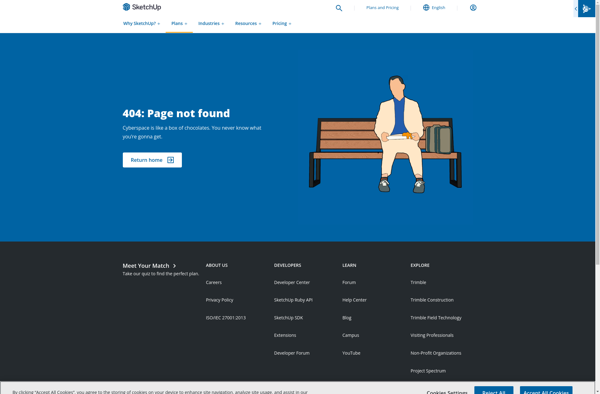
FreeCAD
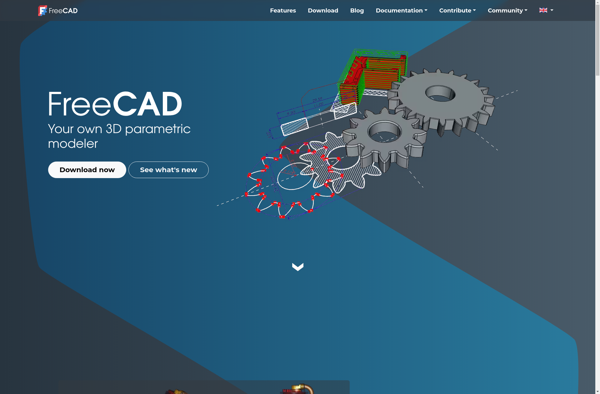
Autodesk AutoCAD
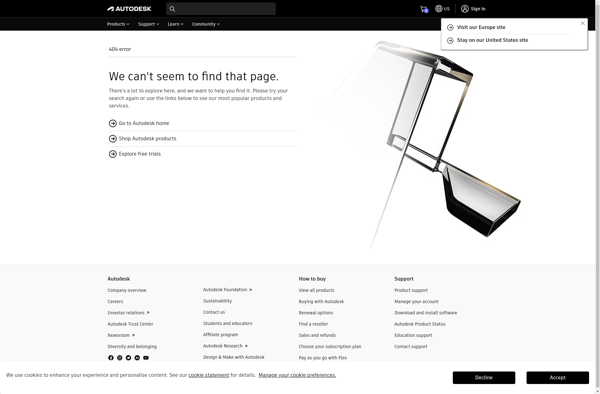
SOLIDWORKS
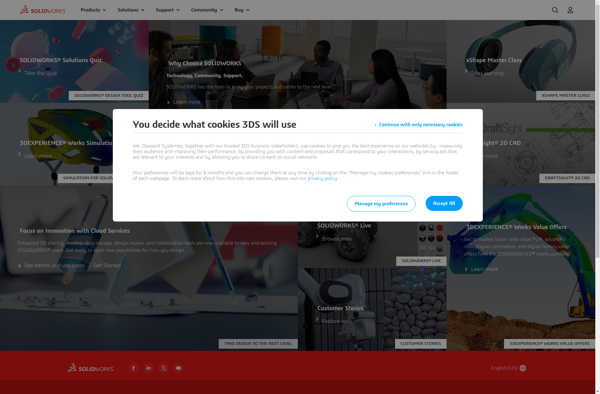
ArchiCAD
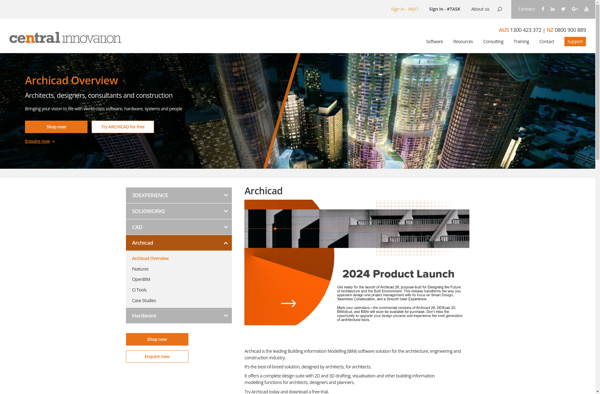
LibreCAD

Autodesk Inventor
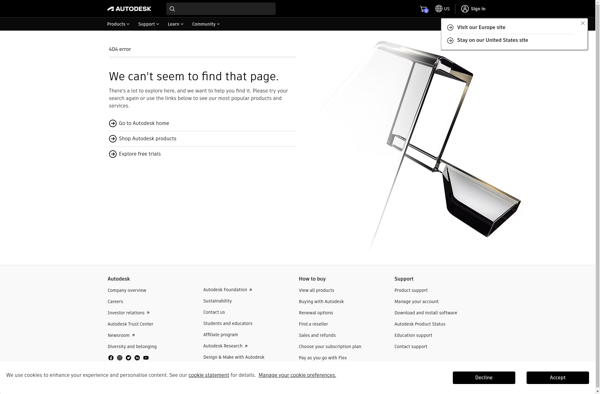
PCon.planner

DraftSight
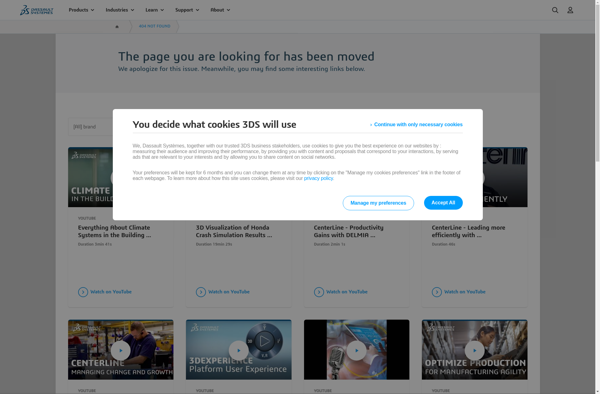
QCAD
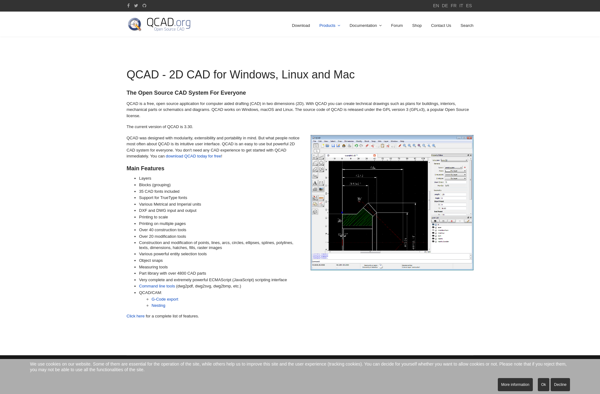
BRL-CAD
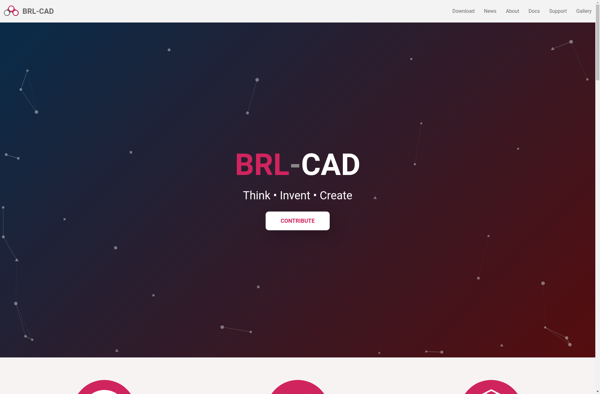
BricsCAD
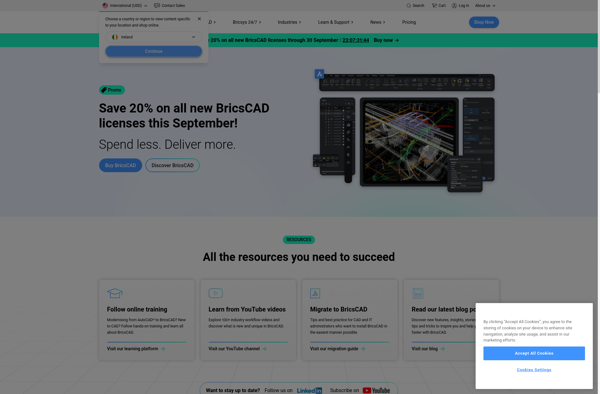
IPocket Draw

Autodesk Freewheel
CADopia