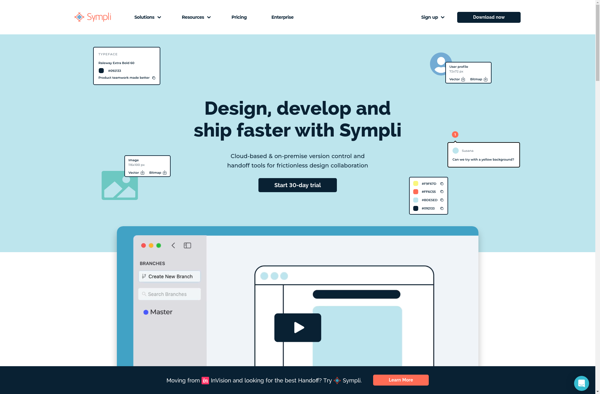Avocode
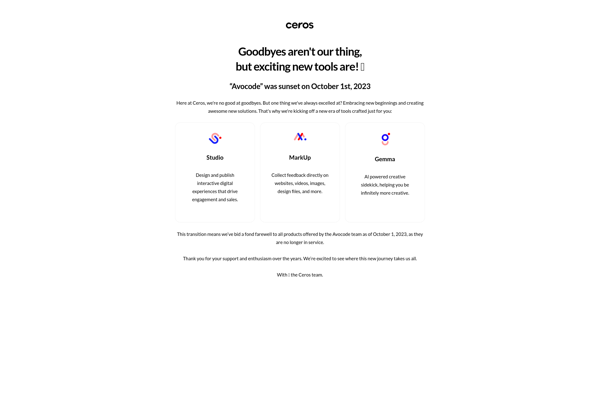
Avocode: Design Handoff and Collaboration Tool
Avocode is a design handoff and collaboration tool that allows teams to share designs, assets, specifications, and feedback on designs. It has features for inspecting designs, exporting assets, commenting, version control, and integrations with design tools like Figma, Sketch, and Adobe XD.
What is Avocode?
Avocode is a design collaboration platform built for teams to share and inspect design files from Sketch, Figma, Adobe XD, and other major design tools. It streamlines the design handoff process by allowing developers and stakeholders to export assets, specs, measurements, and styles directly from the designs.
Key features of Avocode include:
- Design inspection: Zoom in and inspect designs with pixel precision, check alignments, measurements, and style properties
- Export assets: Export layers, slices or the whole artboard to any file format with a single click
- Comments and feedback: Annotate and comment directly on designs to simplify design reviews and feedback loops
- Version control: Upload iterations of your designs and refer back to older versions
- Developer handoff: Automatically generate design specifications, code snippets, assets, and style guides
- Integrations: Natively integrate with Figma, Sketch, Adobe XD, Photoshop, Illustrator, and auto-sync files from Google Drive or Dropbox
- Workflow customization: Configure team permissions, access controls, and notifications to match your process
With its focus on collaboration, developer handoff, and simplifying feedback loops, Avocode is a popular choice for agile product teams that aim to bridge the gap between designers and developers.
Avocode Features
Features
- Inspect designs and export assets
- Comment and annotate on designs
- Version control and restore previous versions
- Integrations with Figma, Sketch, Adobe XD
- Real-time collaboration
Pricing
- Freemium
- Subscription-Based
Pros
Cons
Official Links
Reviews & Ratings
Login to ReviewThe Best Avocode Alternatives
Top Design and Prototyping & Collaboration and other similar apps like Avocode
Here are some alternatives to Avocode:
Suggest an alternative ❐Figma
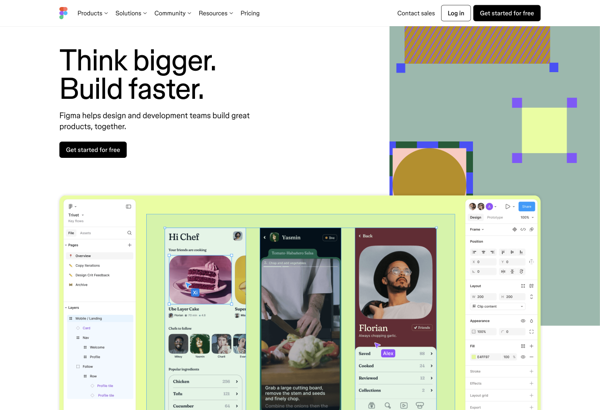
InVision
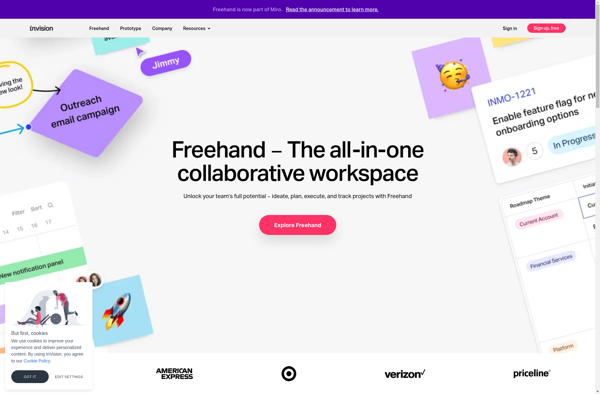
Adobe Creative Cloud
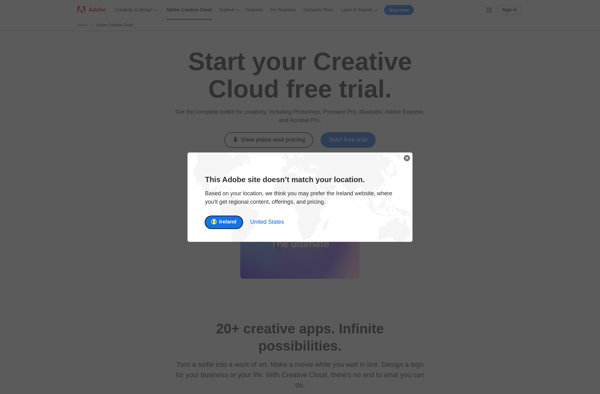
Zeplin
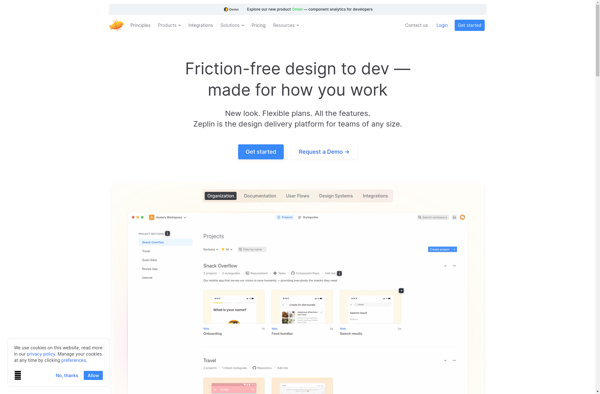
Proto.io
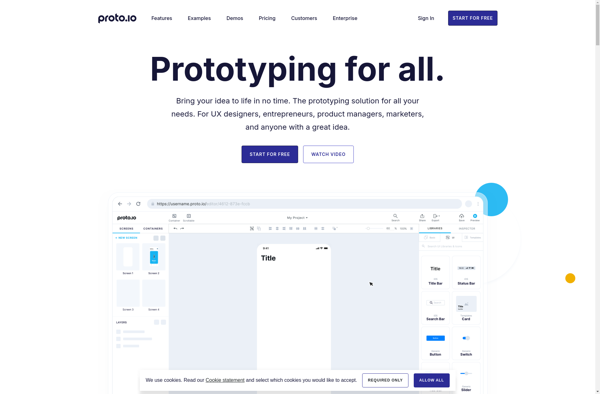
Lunacy
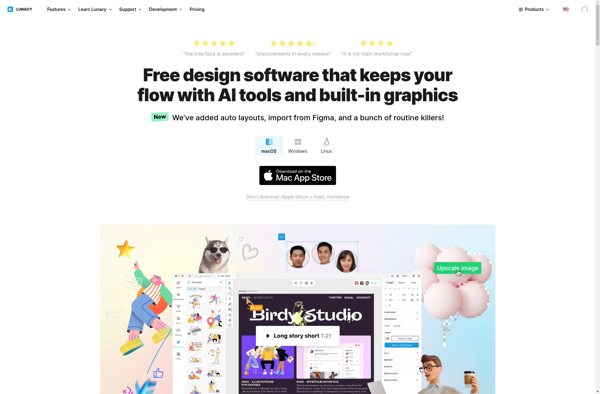
Mockplus iDoc
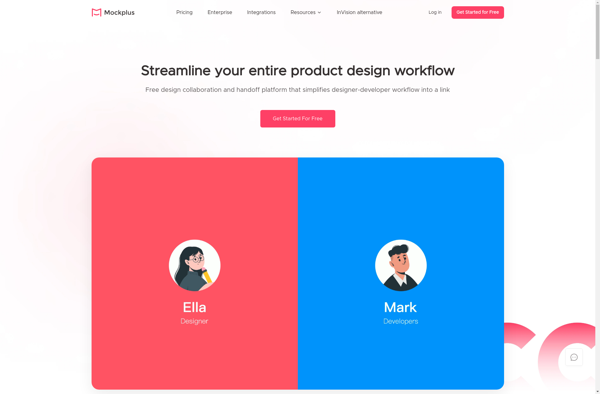
PSDETCH
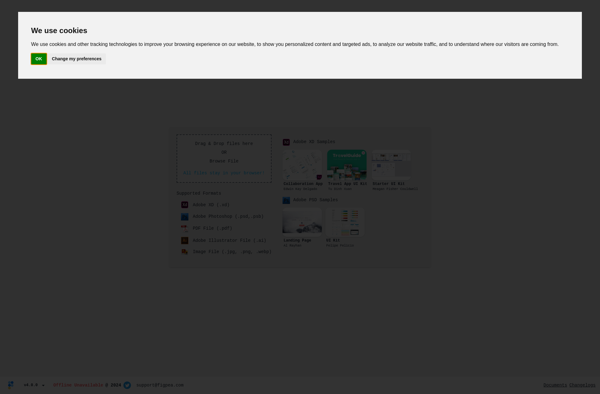
Pixso
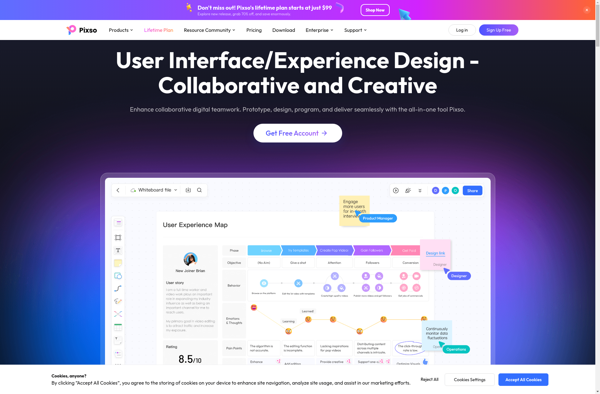
Marketch
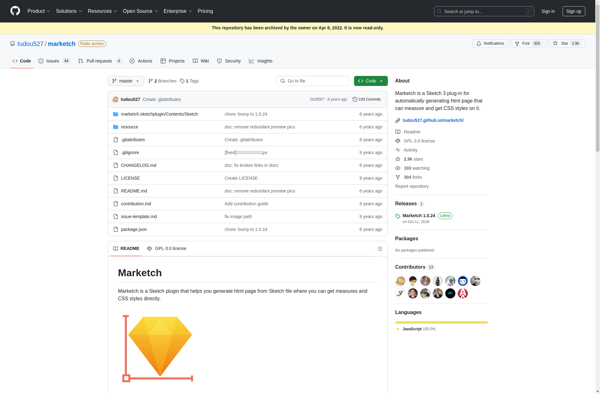
Sketchode
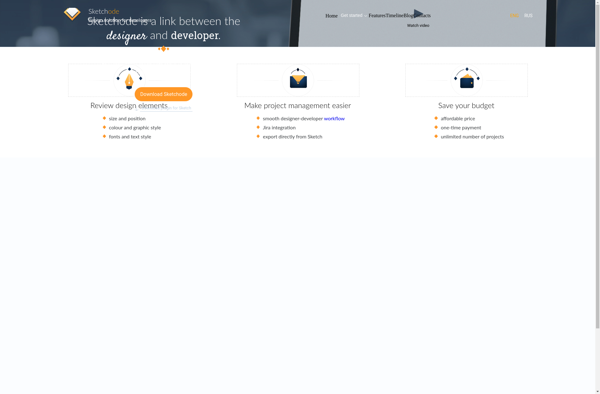
Akira
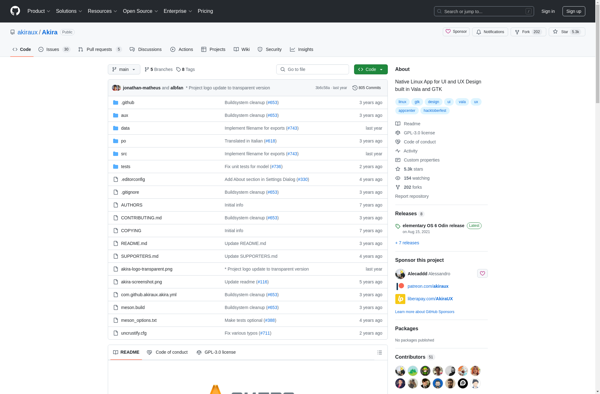
Axure Cloud
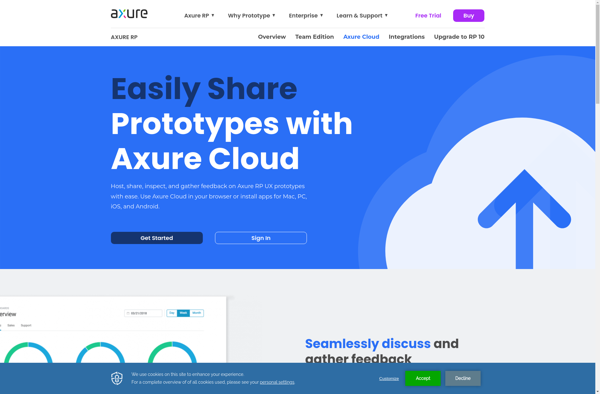
Specfox
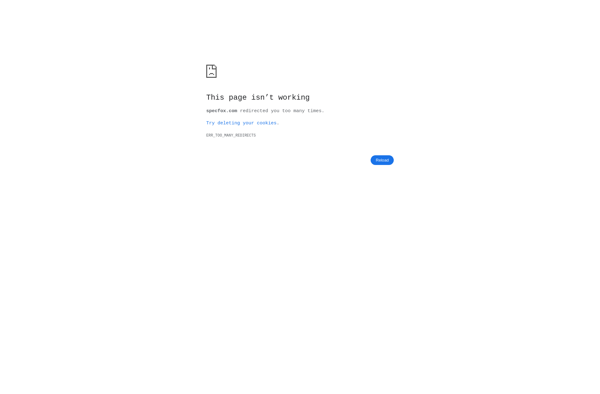
Relay for Figma
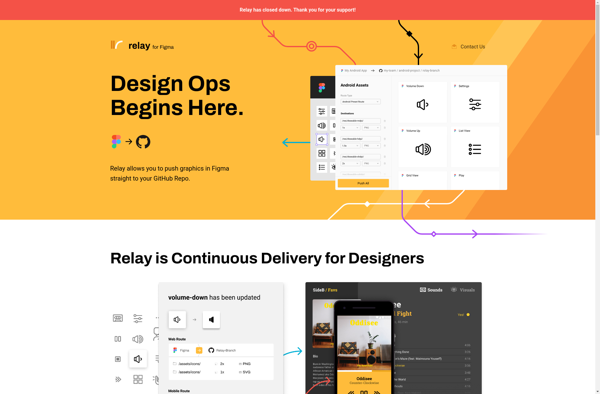
Sympli