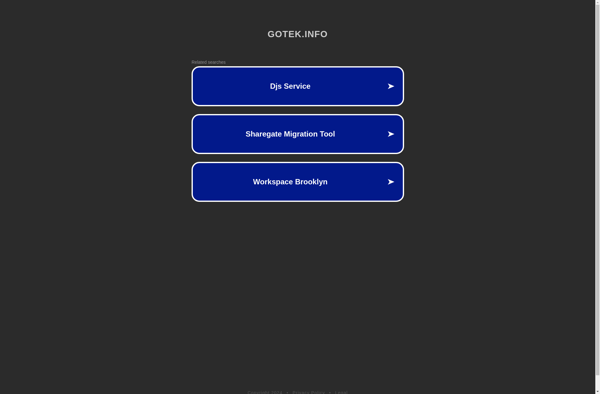BatExe
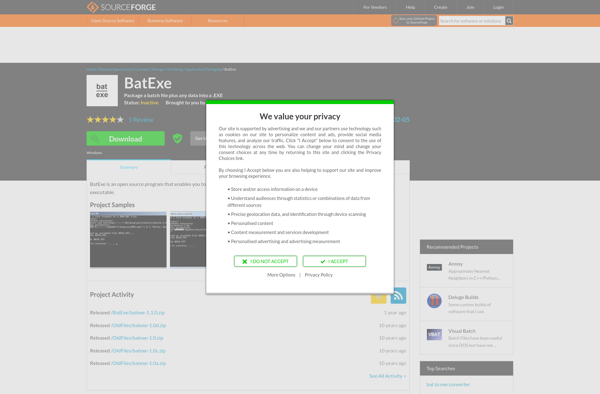
BatExe: Batch File to Executable Converter
Convert batch files to executable files with BatExe, a lightweight Windows tool for creating self-contained batch scripts that run on any computer without batch installation.
What is BatExe?
BatExe is a small utility program for Windows that allows you to convert regular batch files (.bat) into stand-alone executable (.exe) files. It takes batch scripts and compiles them into executables that can be run on other Windows computers without needing batch to be installed.
Some key features of BatExe:
- Lightweight and easy to use - just drag your .bat files onto the BatExe icon to compile them
- Works on all versions of Windows
- Generated EXE files can be run on computers that don't have batch installed
- EXE wrappers compile your batch logic into an executable program
- Portable - no installation needed, can run from a USB drive
- Free and open source
BatExe is handy for batch programmers who want to distribute their scripts without requiring batch to be present. The EXE files it creates can run standalone with the batch logic compiled inside. Great for automating tasks and processes on computers when you don't want to or can't install new software.
Overall, if you need to convert batch files into distributable executables, BatExe is a simple but effective tool for the job.
BatExe Features
Features
- Converts batch files (.bat) into standalone Windows executables (.exe)
- Supports drag & drop for easy batch to EXE conversion
- Has a simple and lightweight interface
- Works on all versions of Windows
- Preserves batch file syntax and commands when converting to EXE
- Can compile multiple batch files to EXE at once
- EXE files run independently without needing batch installed
- Can create self-extracting EXE files
- Adds file icons to generated EXE files
- Includes command line options for automation
Pricing
- Free
- Open Source
Pros
Cons
Official Links
Reviews & Ratings
Login to ReviewThe Best BatExe Alternatives
Top Os & Utilities and System Tools and other similar apps like BatExe
Quick Batch File Compiler
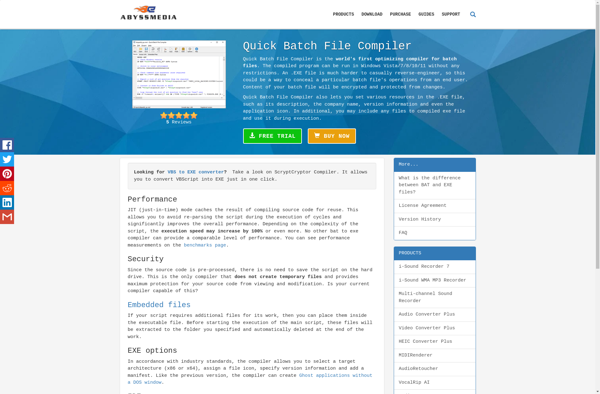
Bat to Exe Converter
Advanced BAT to EXE Converter
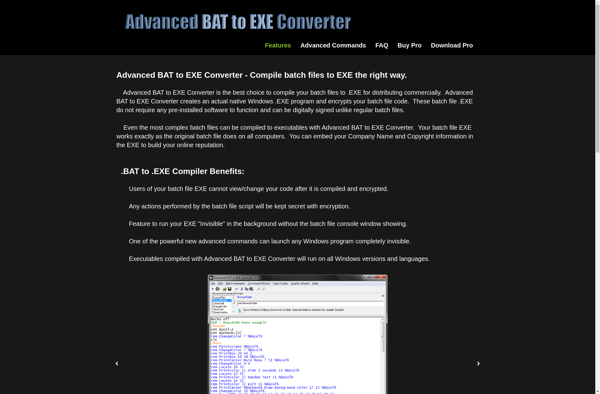
Batch Compiler