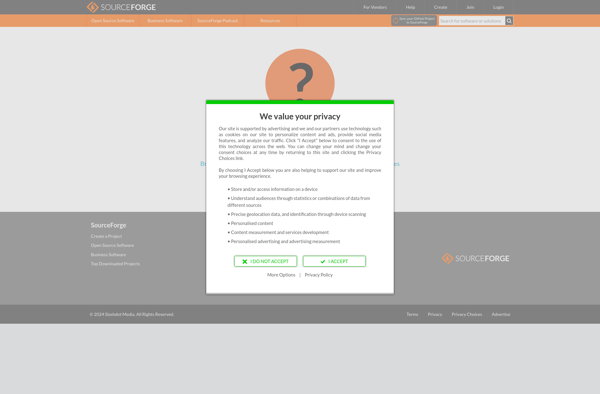Advanced BAT to EXE Converter
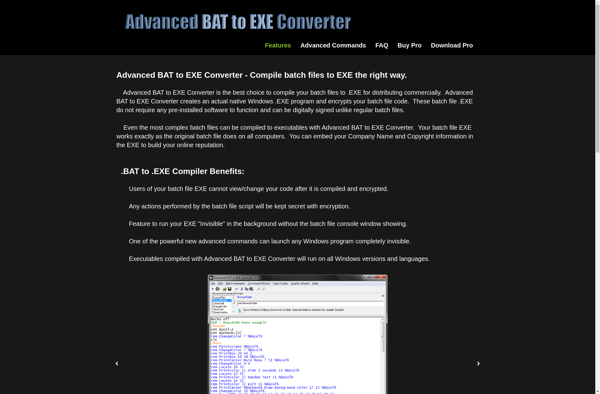
Advanced BAT to EXE Converter: Convert Batch Files to Executables
Advanced BAT to EXE Converter is a Windows utility that converts batch files (.bat) into executable files (.exe). It allows packing multiple files, custom icons, version info, and more into a single exe for easy distribution.
What is Advanced BAT to EXE Converter?
Advanced BAT to EXE Converter is a useful Windows utility that allows converting regular batch scripts (.bat) into standalone Windows executable files (.exe). It provides an intuitive interface for packing batch files along with related files, folders, custom icons, version information, and more into a single self-contained .exe file.
Some key features include:
- Drag and drop batch files for easy conversion to exe
- Bundle additional files like configuration files, text files, images, etc. into the output exe
- Encryption and password protection capabilities
- Configure custom icons, version info, company name, copyright, and more for the executable
- Converted exes can run on computers even if they don't have the converter installed
- Options for silent installation, hiding source code of the bat file, and configuring runtime behavior
- Retains the functionality of the original batch script after being converted to exe
The tool is useful for software developers and IT professionals who want to distribute their batch tools and scripts without requiring end users to have the bat interpreter installed. The resulting executable can run as a standalone program on any Windows machine. Advanced BAT to EXE Converter simplifies batch script distribution and deployment.
Advanced BAT to EXE Converter Features
Features
- Converts batch files (.bat) to executable files (.exe)
- Supports packing multiple files into a single .exe
- Allows setting custom icons and version info for the output .exe
- Has advanced compression and encryption options
- Can run the resulting .exe silently
- Provides a user interface for configuring settings
Pricing
- Free
- One-time Purchase
Pros
Cons
Official Links
Reviews & Ratings
Login to ReviewNo reviews yet
Be the first to share your experience with Advanced BAT to EXE Converter!
Login to ReviewThe Best Advanced BAT to EXE Converter Alternatives
Top Development and Build Tools and other similar apps like Advanced BAT to EXE Converter
Advanced Installer
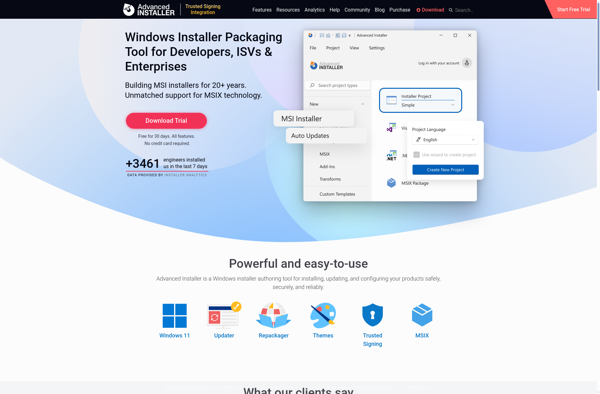
7z SFX-Creator
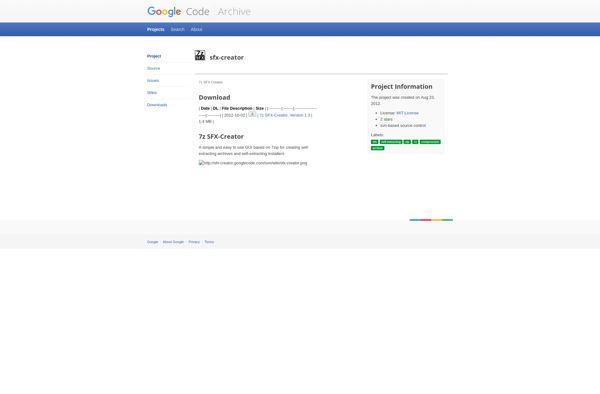
Quick Batch File Compiler
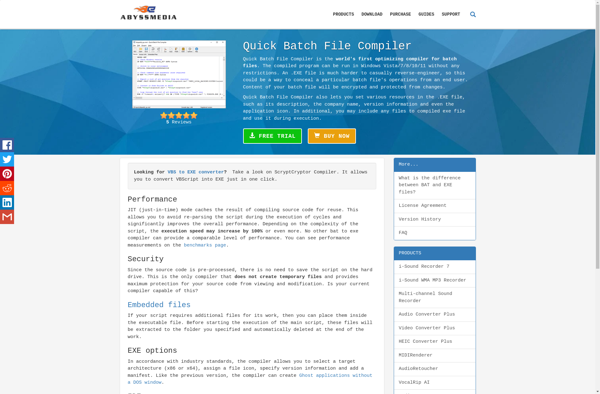
Bat to Exe Converter
Batch Compiler
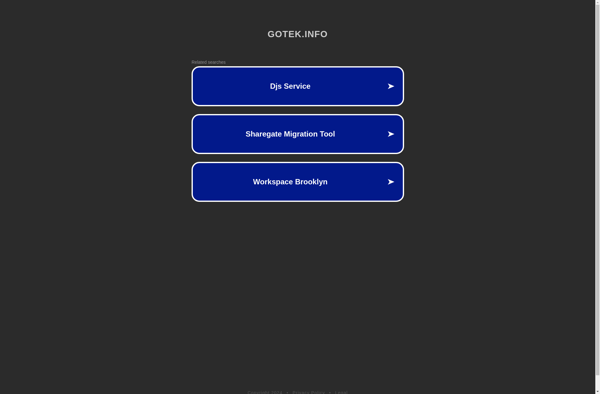
ExeScript
BatExe
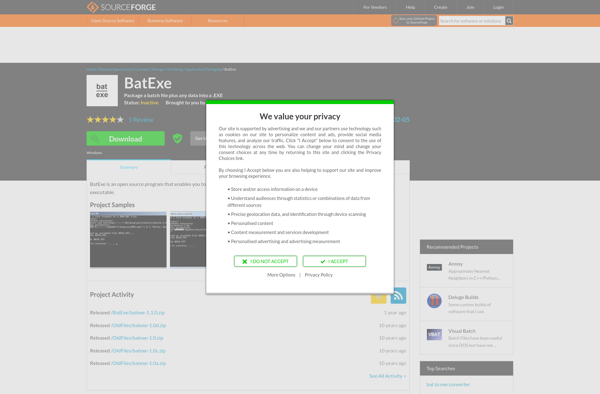
Binbash