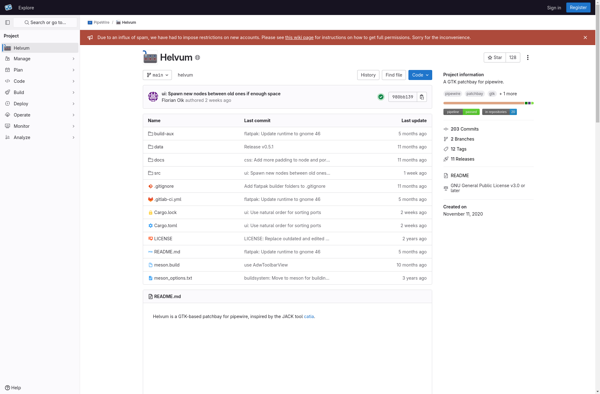BlackHole Audio Loopback Driver
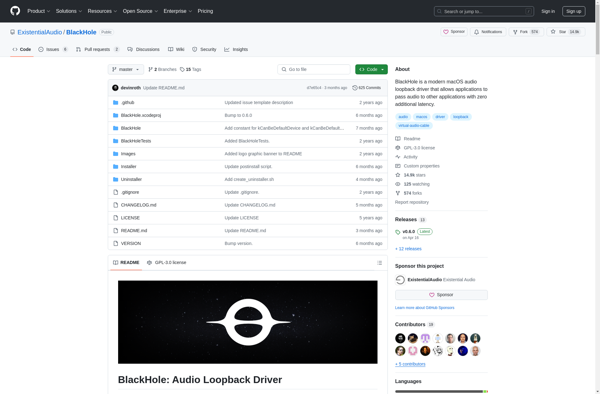
BlackHole Audio Loopback Driver: Zero Latency Virtual Audio Driver
BlackHole is a virtual audio driver for macOS that allows applications to pass audio to other applications with zero latency. It's useful for routing audio between music apps, streaming audio, or using audio apps without sound cards.
What is BlackHole Audio Loopback Driver?
BlackHole is an open source virtual audio driver for macOS developed by Existential Audio. It creates a virtual audio output device that other audio apps can route audio to. The audio sent to BlackHole can then be accessed as an input by other apps on the system.
This allows you to route audio between applications with no latency, unlike using physical audio cables. For example, you can route audio from a DAW like Logic Pro into a live streaming software like OBS. Or route audio from a music player into a video editor timeline.
BlackHole is also useful for audio apps that don't have their own built-in audio cards. You can route system audio or mic input to BlackHole, which the app can then access as if it had its own audio input. This provides a lot of flexibility in routing audio between apps.
As an open source project, BlackHole is free to use and works on most versions of macOS. It's a popular tool for podcasters, music producers, and anyone looking to capture or stream audio from their Mac.
BlackHole Audio Loopback Driver Features
Features
- Virtual audio driver that creates a virtual output device
- Allows routing audio between applications with no latency
- Works with any macOS audio application
- Creates a virtual output that can be selected as an output device in audio apps
- Allows audio streaming and recording without additional hardware
- Compatible with all major DAWs, audio editors, etc.
Pricing
- Free
- Open Source
Pros
Cons
Reviews & Ratings
Login to ReviewNo reviews yet
Be the first to share your experience with BlackHole Audio Loopback Driver!
Login to ReviewThe Best BlackHole Audio Loopback Driver Alternatives
Top Audio & Music and Audio Routing and other similar apps like BlackHole Audio Loopback Driver
Virtual Audio Cable
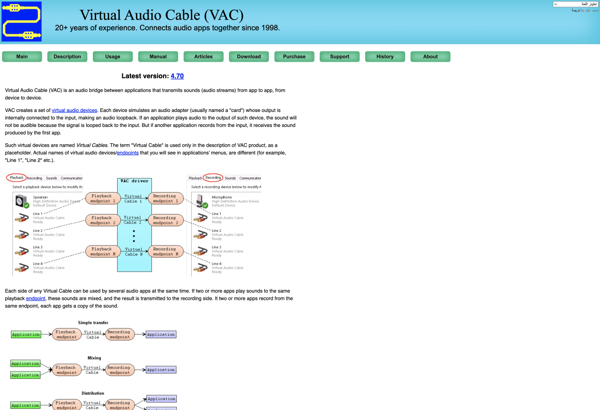
Soundflower
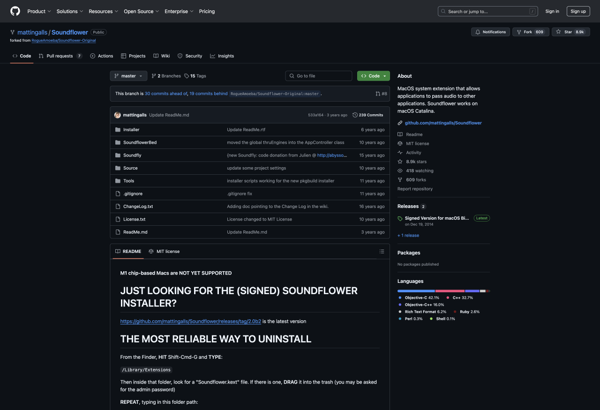
Loopback

Dante Via

Synchronous Audio Router
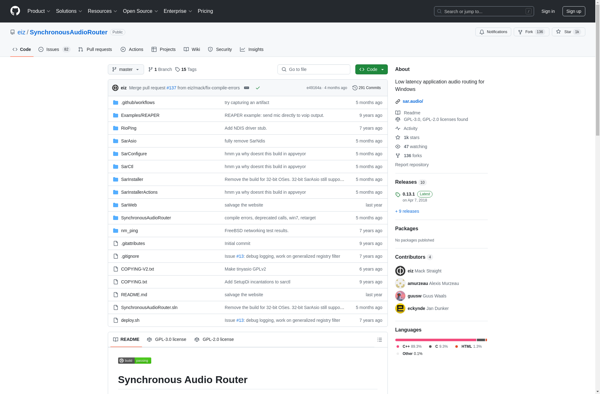
JACK Audio Connection Kit

Sound Siphon

GroundControl
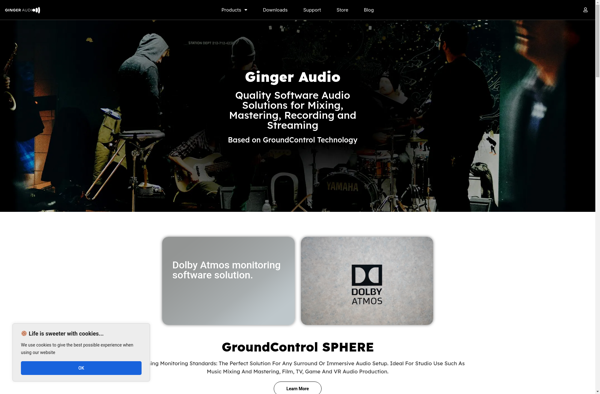
AudioBus
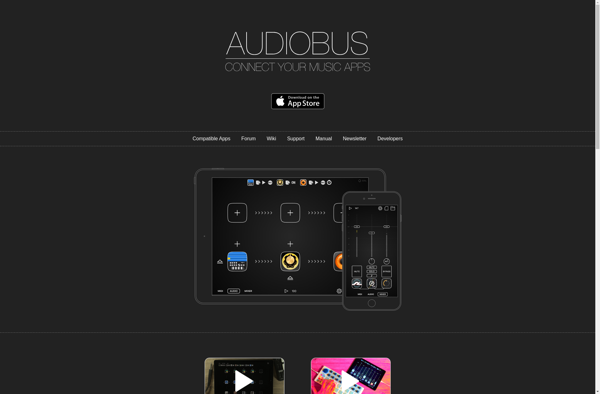
SoundDesk
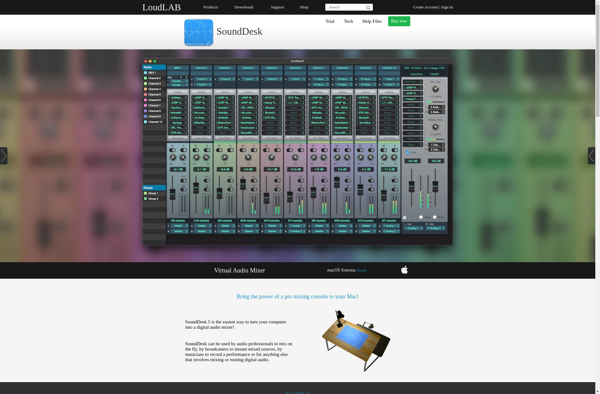
SoundDesk Virtual Devices
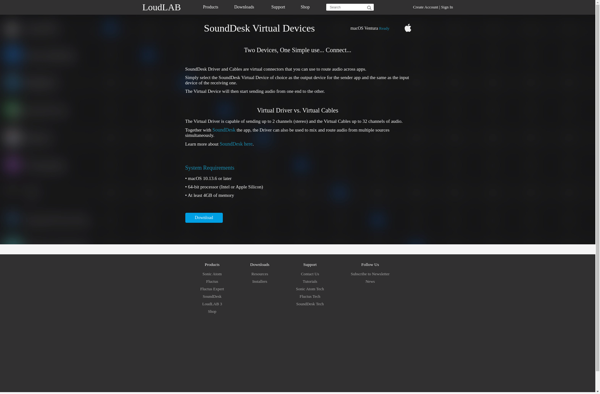
Helvum