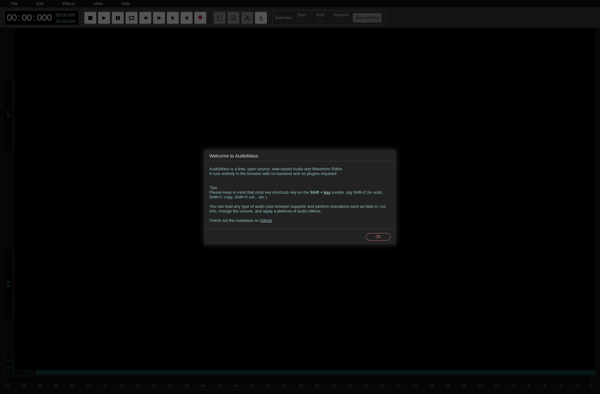Boson Audio Editor
Boson Audio Editor: Digital Audio Workstation
Boson Audio Editor is a digital audio workstation for recording, mixing, and editing audios. It has a clean interface with effects, templates, and supports VST plugins.
What is Boson Audio Editor?
Boson Audio Editor is an advanced digital audio workstation software used by audio engineers, podcasters, musicians for professional audio recording, mixing, editing and mastering. It comes packed with effects like compression, equalization, reverb, delay, and more to enhance your recordings.
The user interface of Boson Audio Editor is intuitive yet powerful. It allows effortless audio editing with tools like cut, copy, paste, trim, split and more. You can mix unlimited tracks and apply effects via insert, send or using VST plugins. It also includes collection of loops, samples and instrument sounds to kickstart your audio project.
Other major features include time-stretching, pitch shifting, audio restoration, noise reduction and measurement tools like spectrum analyzer, phase correlation meter etc. Boson also supports all major audio formats like MP3, WAV, FLAC, OGG and more. You can easily export your projects to share online or with clients.
With its flexible workflow, professional toolset and affordable pricing, Boson Audio Editor is used widely amateur and professional sound designers, musicians, podcasters and audio engineers across Windows and Mac platforms.
Boson Audio Editor Features
Features
- Multi-track audio editing
- Audio effects & filters
- Real-time audio processing
- Audio restoration tools
- Support for VST plugins
- Audio analysis tools
- Audio conversion tools
- Batch audio processing
- Audio recording
- MIDI editing
- Scorewriter
Pricing
- Freemium
- Subscription-Based
Pros
Cons
Official Links
Reviews & Ratings
Login to ReviewThe Best Boson Audio Editor Alternatives
Top Audio & Music and Audio Editing and other similar apps like Boson Audio Editor
Here are some alternatives to Boson Audio Editor:
Suggest an alternative ❐Adobe Audition
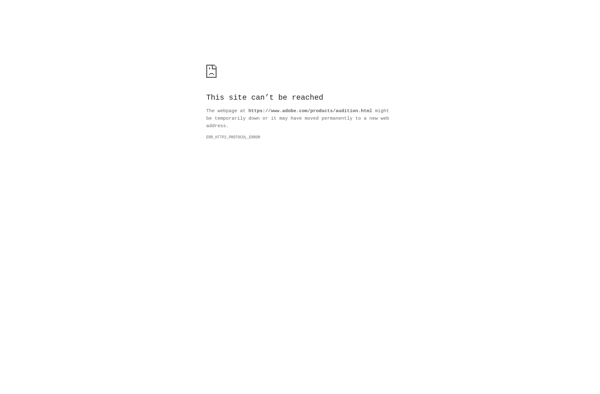
Audacity

Sound Forge

WavePad
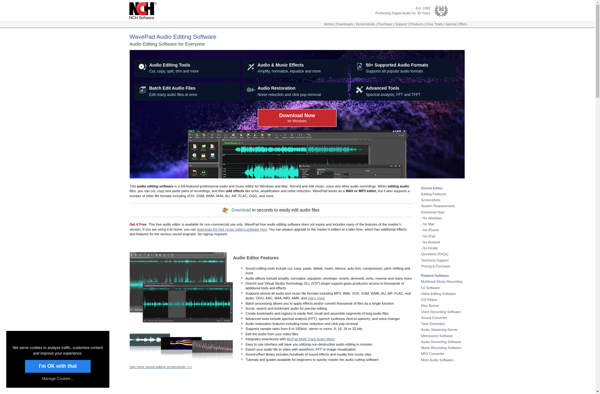
GoldWave

Ocenaudio

Wavosaur
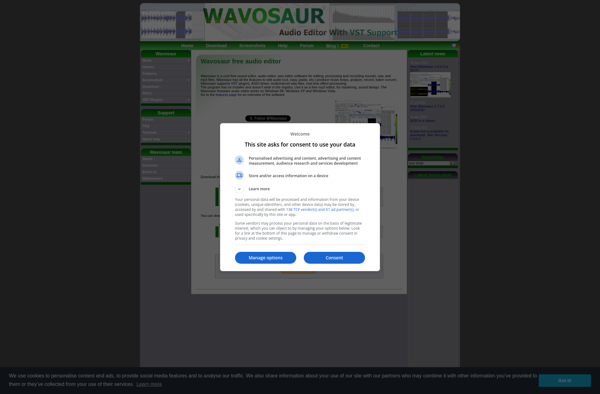
Tenacity
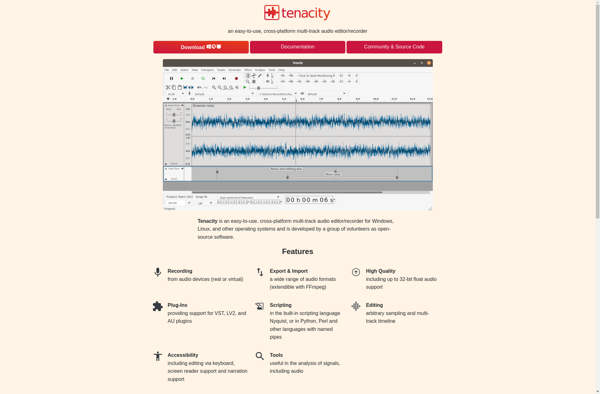
DarkAudacity
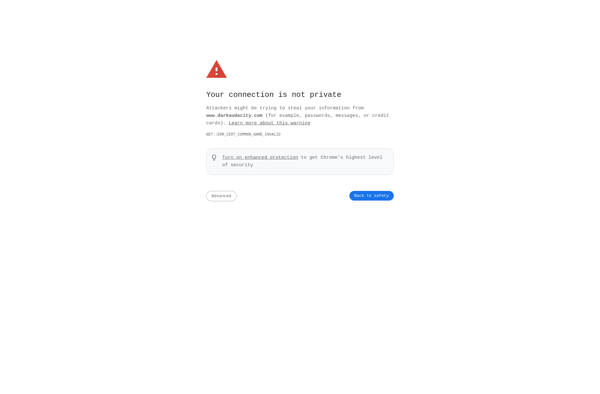
AudioMass