CAD Builder

CAD Builder: Cloud-Based CAD Design and Drafting Software
CAD Builder is a cloud-based CAD design and drafting software that allows architects, engineers, and designers to create 2D and 3D drawings, share designs, and collaborate on projects from any device. It has an intuitive drag and drop interface and various templates to get started quickly.
What is CAD Builder?
CAD Builder is a cloud-based computer-aided design (CAD) software that provides powerful tools for architects, engineers, contractors, and designers to create detailed 2D drawings and 3D models for construction and manufacturing projects. As a SaaS solution, CAD Builder runs on web browsers so users can access it from any device with an internet connection.
Key features include:
- Intuitive drag-and-drop interface for efficient drawing and design
- Robust 2D drafting tools for floor plans, sections, elevations, etc.
- 3D modeling to visualize concepts and create photorealistic renderings
- Detailed parts libraries with over 500,000 manufacturer verified BIM objects
- Smart dimensioning, annotation, and other automation tools
- Real-time collaboration allowing multiple teammates to work together
- Version control and file management for tracking changes
- Integration with other AWS services for advanced workflows
- Secure cloud storage and sharing of design files
With its ease of use and scalable pricing model, CAD Builder is an attractive choice for small and midsize architecture, engineering, and construction firms looking to adopt CAD and BIM without investing in complex desktop applications or hardware.
CAD Builder Features
Features
- Cloud-based CAD software
- Intuitive drag and drop interface
- 2D and 3D drawing capabilities
- Design templates
- Real-time collaboration
- Version control
- Design sharing
- Works on any device
Pricing
- Free
- Subscription-Based
Pros
Cons
Reviews & Ratings
Login to ReviewThe Best CAD Builder Alternatives
Top Development and Cad Software and other similar apps like CAD Builder
Here are some alternatives to CAD Builder:
Suggest an alternative ❐Designspark Mechanical
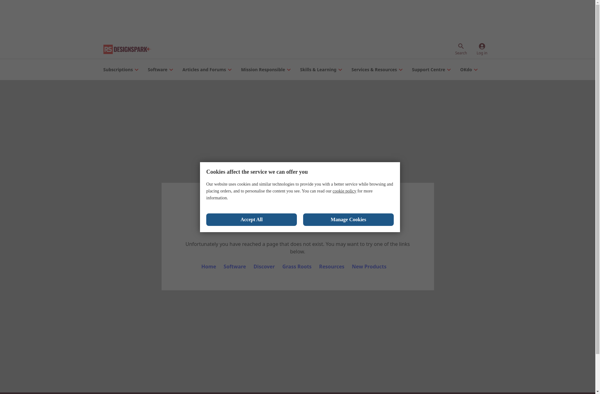
Pocket Plans
Simulia
