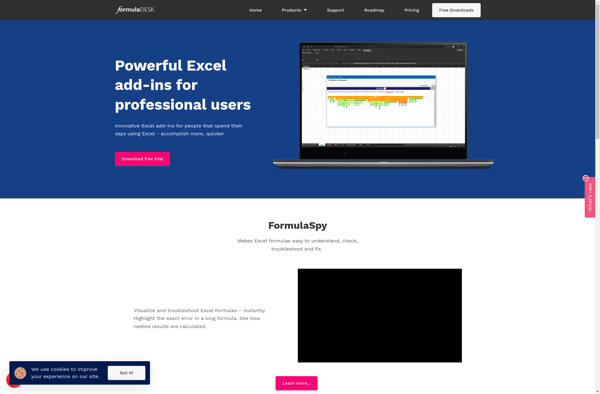CADWOLF
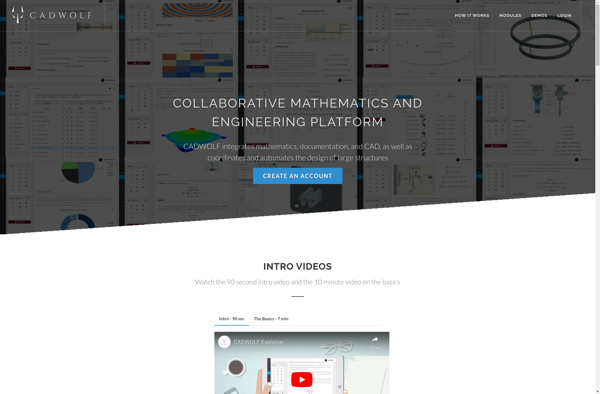
CADWOLF: Free 2D/3D CAD Software
Free, open source CAD software for mechanical design with an easy-to-use interface, powerful customization options and support for STEP and other common file formats.
What is CADWOLF?
CADWOLF is a free and open source 2D and 3D CAD software application designed specifically for mechanical engineering and product design. It is an alternative to expensive commercial CAD suites such as AutoCAD, Solidworks and CATIA.
CADWOLF features an intuitive graphical user interface that allows users to quickly create and edit mechanical designs and drawings. It includes a full suite of common CAD tools including sketching, dimensioning, extruding, modelling and assembly creation and provides support for STEP, IGES and other standard CAD file formats.
Some key features of CADWOLF include:
- A modular, plugin-based architecture that allows extensive customization and extensibility
- Support for parametric modelling for creating designs that can easily be edited and adapted
- Advanced modelling, assembly and drawing creation tools
- Photo realistic real-time rendering of designs
- Integration with simulation and analysis software
CADWOLF runs on Windows, macOS and Linux and is available in over 20 languages. Its open source development model and active community allows it to continuously evolve with new features and improvements added regularly. Overall, it is an excellent free option for hobbyists, students and professional engineers involved with mechanical CAD design and modelling.
CADWOLF Features
Features
- 2D drafting
- 3D modeling
- Assembly design
- Part libraries
- DWG/DXF import/export
- STEP import/export
- Customizable interface
- Scripting/API
Pricing
- Free
- Open Source
Pros
Cons
Official Links
Reviews & Ratings
Login to ReviewThe Best CADWOLF Alternatives
Top Development and Cad Software and other similar apps like CADWOLF
Here are some alternatives to CADWOLF:
Suggest an alternative ❐PTC Mathcad
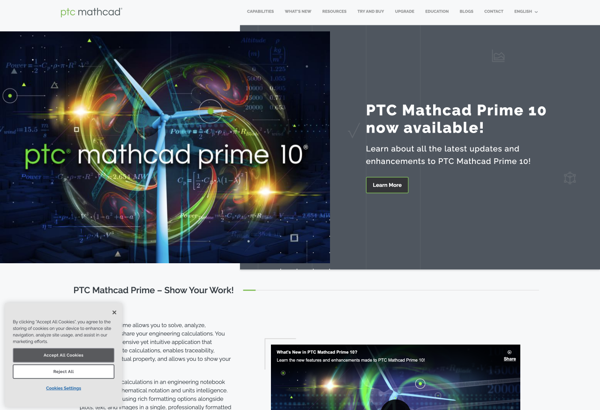
Mathematica
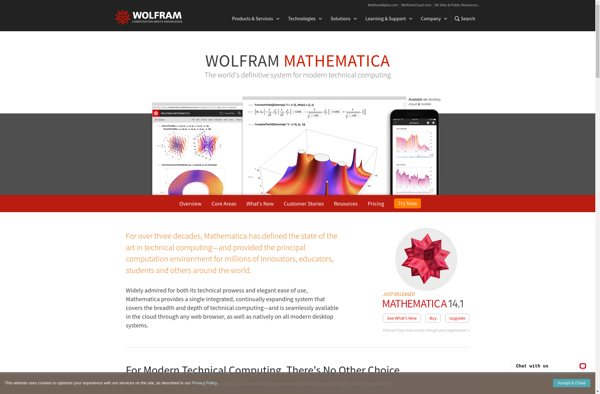
SMath Studio

Blockpad
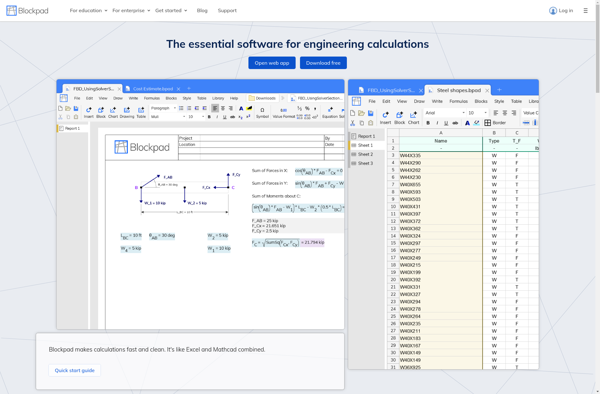
Swift Calcs
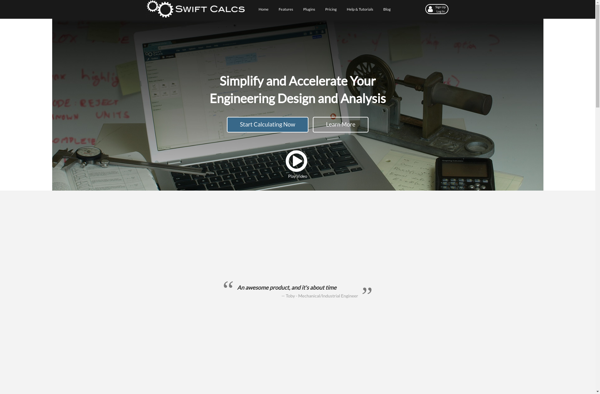
FxSolver

Calcpad

MathStudio
Engineeringsuite
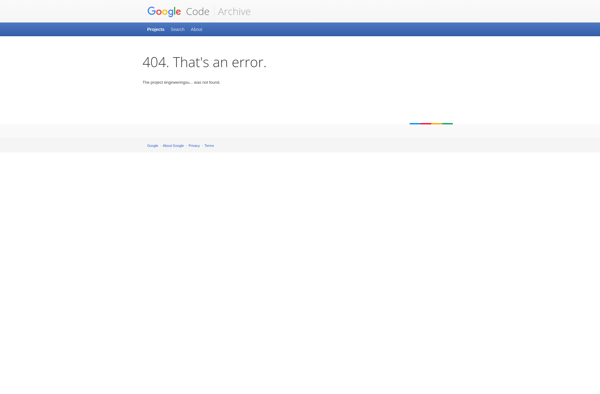
Dynamic Math Solver

FormulaDesk Math