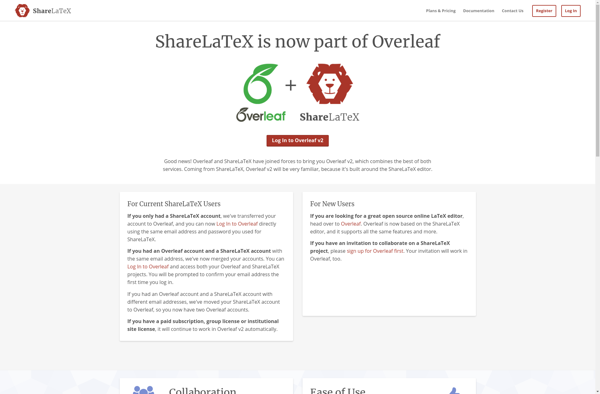Swift Calcs
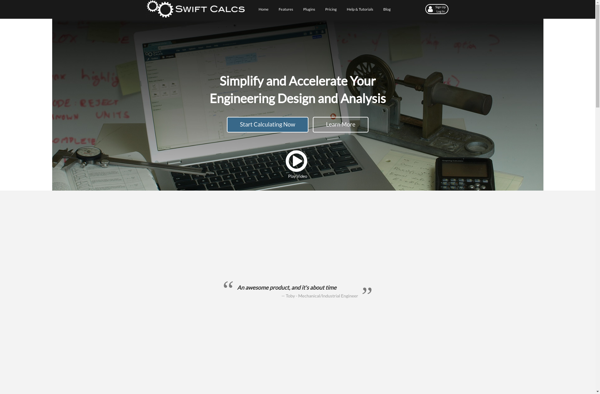
Swift Calcs: Free, Open-Source Calculator App for iOS
A simple, clean interface and basic, scientific, and programmer calculator options make Swift Calcs a lightweight, customizable option for iOS users.
What is Swift Calcs?
Swift Calcs is a free, open-source calculator application designed specifically for iOS. Developed using the Swift programming language, it features a minimalistic user interface with an emphasis on simplicity and ease-of-use.
With Swift Calcs, users have access to basic, scientific, and programmer calculator layouts for performing different types of calculations. The basic calculator includes standard arithmetic operators for quick math problems. The scientific option offers trigonometric functions, logarithms, permutations, factorials and more for advanced calculations. Programmers will appreciate the hexadecimal and binary converters available in the programmer calculator.
Key features of Swift Calcs include:
- Clean, intuitive interface
- Basic, scientific and programmer calculator options
- Support for themes and customizable colors
- Open-source code that is lightweight and efficient
- Free to download and use
Whether you need to add up your expenses, determine a sine value, or convert decimal to binary, Swift Calcs provides the necessary tools in a simple, no-frills interface. Its open-source nature also allows advanced users to adapt Swift Calcs to their specific needs. Overall, it's an excellent choice of calculator app for iOS users looking for something more streamlined and customizable.
Swift Calcs Features
Features
- Basic calculator
- Scientific calculator
- Programmer calculator
- Simple, clean interface
- Lightweight
- Customizable
- Themes
Pricing
- Free
- Open Source
Pros
Cons
Official Links
Reviews & Ratings
Login to ReviewThe Best Swift Calcs Alternatives
Top Office & Productivity and Calculators and other similar apps like Swift Calcs
Here are some alternatives to Swift Calcs:
Suggest an alternative ❐Overleaf
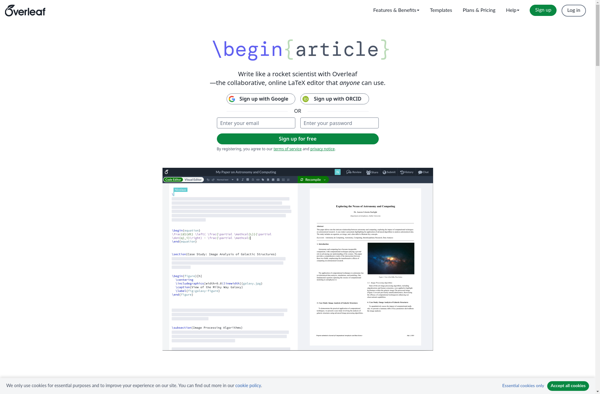
PTC Mathcad
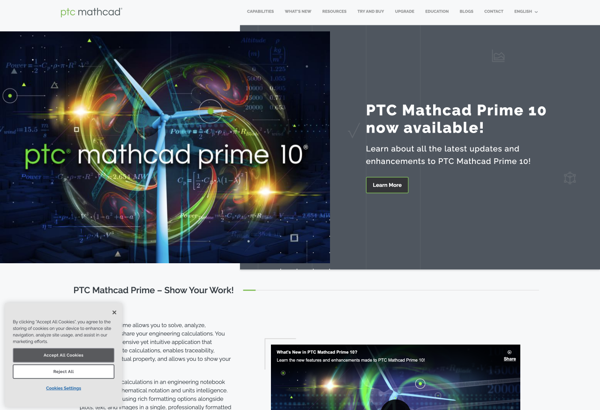
Mathematica
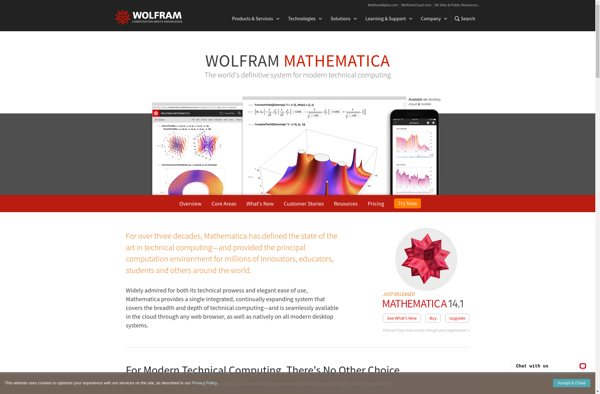
MATLAB
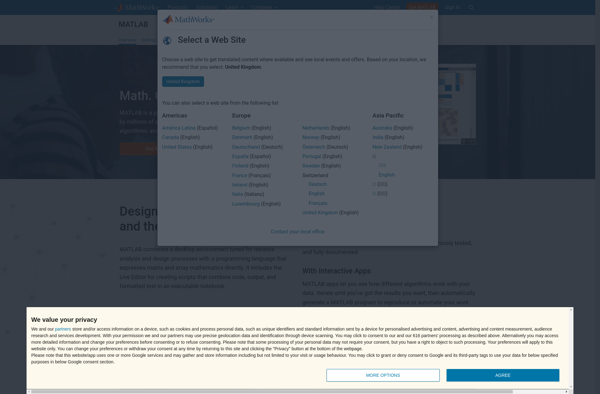
Maple
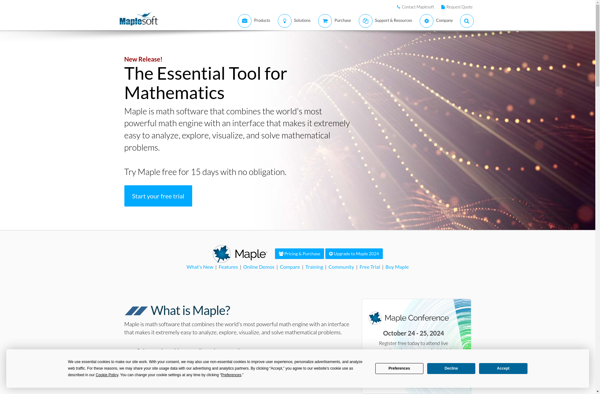
SMath Studio

Blockpad
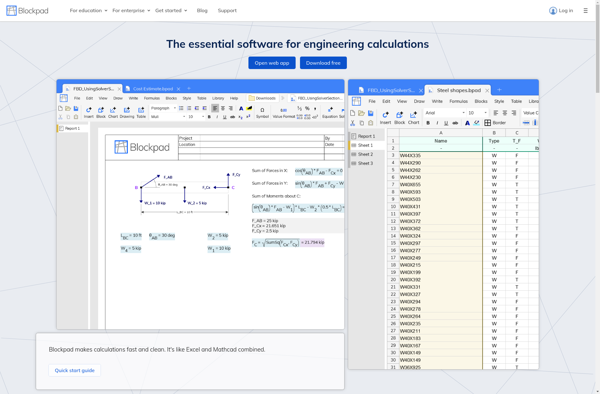
FxSolver

SymPy

Napkin Calculator and Notepad
CADWOLF
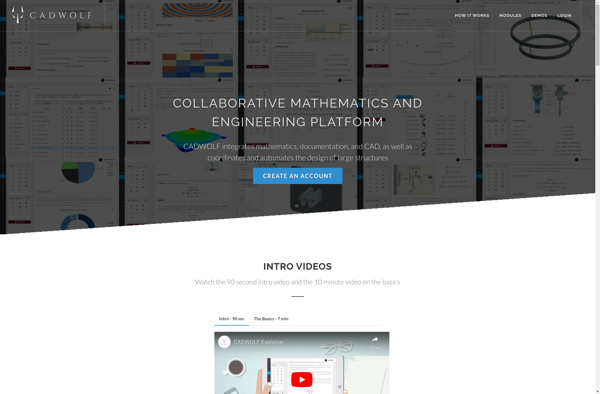
Miramath
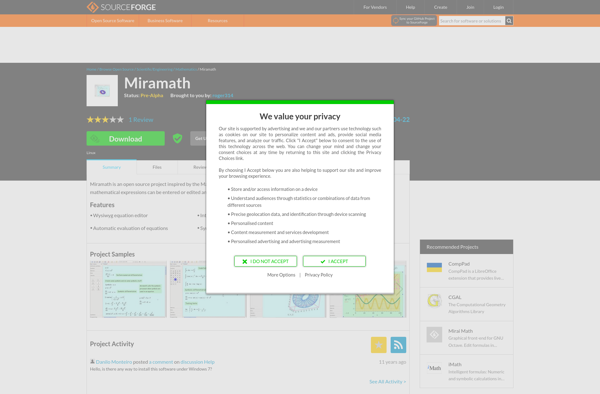
Xcos
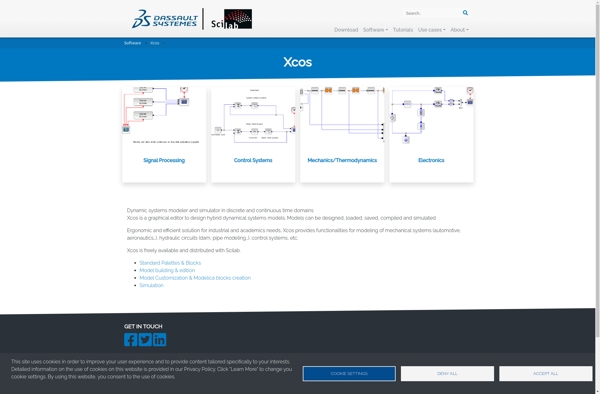
Calcpad

Notepad Calculator
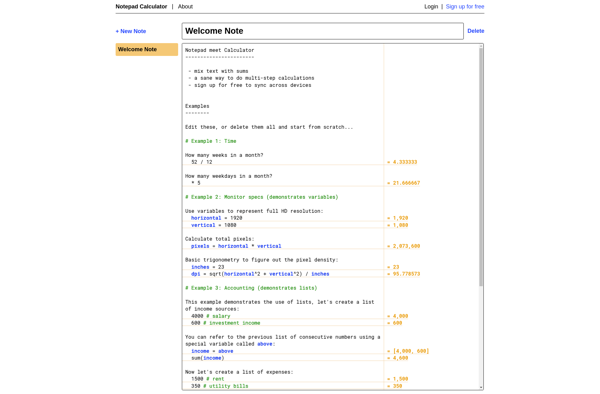
CompPad

Calculist
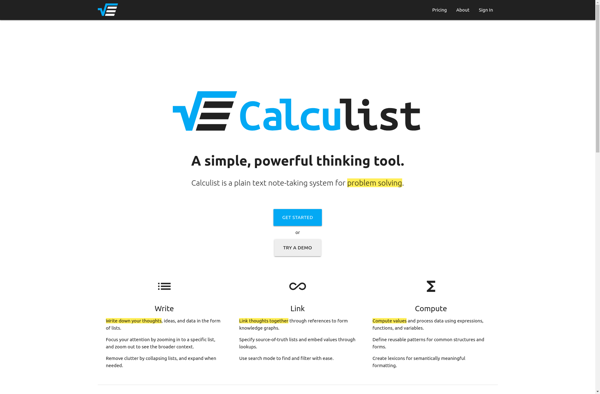
EngineeringPaper.xyz

Mathics
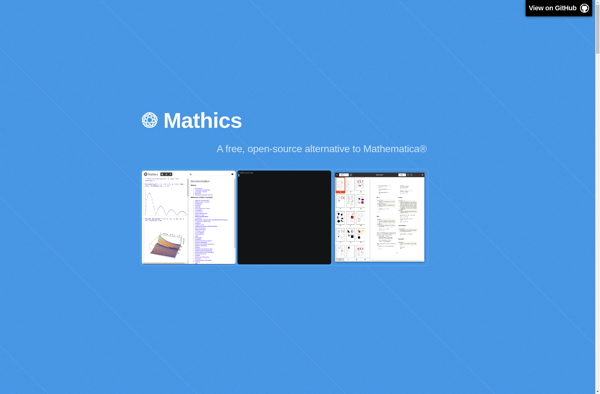
Dynamic Math Solver

Blabr
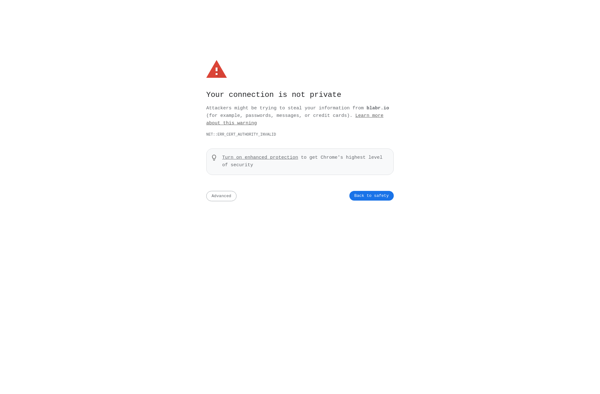
NekoCalc Notepad Calculator

Wakari