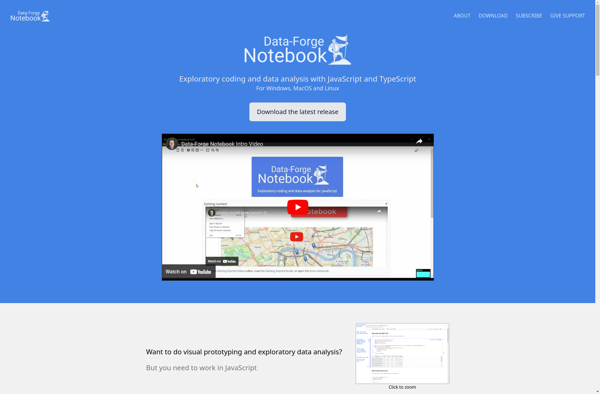Blabr
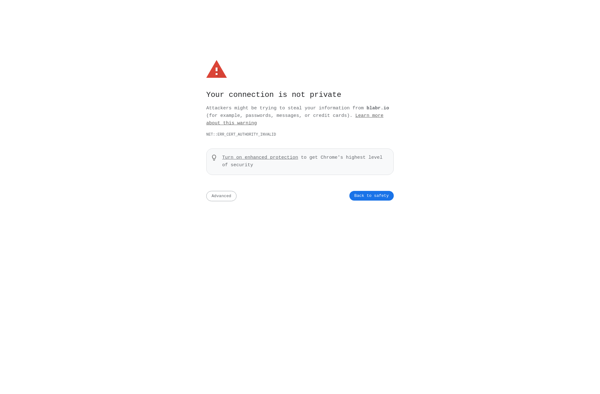
Blabr: Free, Open-Source Video Conferencing Platform
Blabr offers encrypted group video calls with features like screen sharing, chat, and session recording, all at no cost.
What is Blabr?
Blabr is an emerging open-source video conferencing platform that offers encrypted group video calling for free. Developed by a non-profit organization, it is positioned as a privacy-focused alternative to mainstream tools like Zoom, Google Meet, or Microsoft Teams.
Some key features of Blabr include:
- End-to-end encryption - All video calls are encrypted using advanced cryptography to ensure conversations remain private.
- Customizable rooms - Users can create free video chat rooms with customizable links to share with others.
- Screen sharing - Blabr has a built-in screen sharing tool for presentations, document collaboration, and more.
- Chat - There is an integrated chat window for messaging during calls.
- Recording - Calls can be recorded locally and shared securely after the meeting.
- No participant limits - Blabr does not impose any restrictions on the number of participants in a video room.
With a focus on privacy protection, robust features, and ease-of-use, Blabr aims to be an accessible Zoom or Skype alternative for encrypted video conferencing. Its open-source development allows for community-driven innovation as well. As an emergent platform, Blabr has potential to disrupt the video calling market but still needs wider adoption and development to fully establish itself.
Blabr Features
Features
- Encrypted group video calls
- Screen sharing
- Chat
- Ability to record sessions
Pricing
- Open Source
- Free
Pros
Cons
Official Links
Reviews & Ratings
Login to ReviewThe Best Blabr Alternatives
Top Remote Work & Education and Video Conferencing and other similar apps like Blabr
Here are some alternatives to Blabr:
Suggest an alternative ❐Swift Calcs
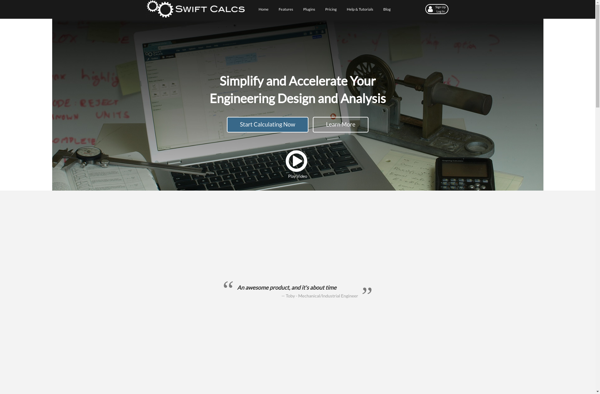
Napkin Calculator and Notepad
Observable Notebooks
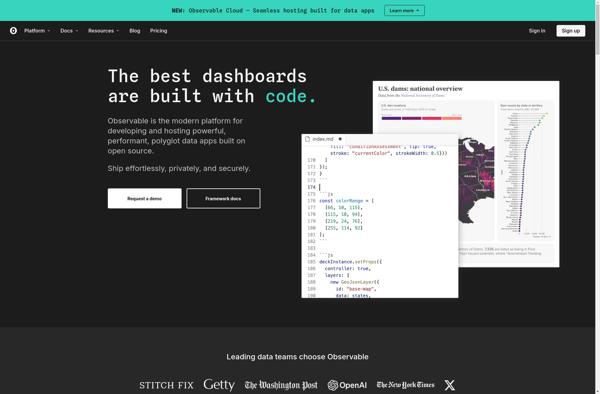
Notepad Calculator
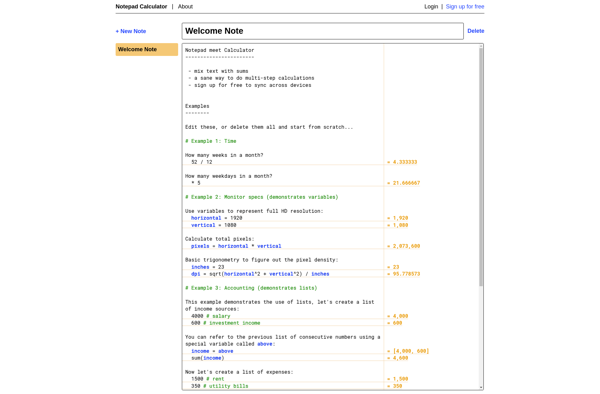
Kajero
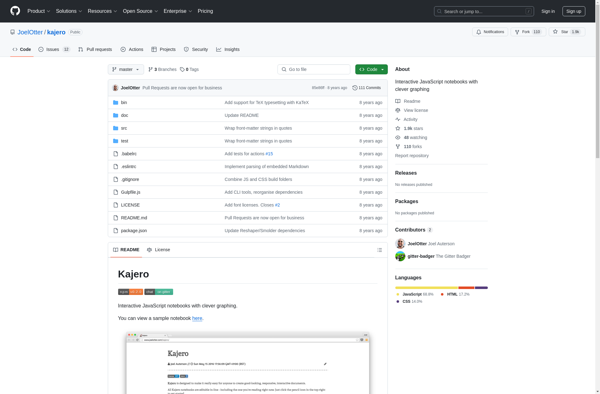
Calculist
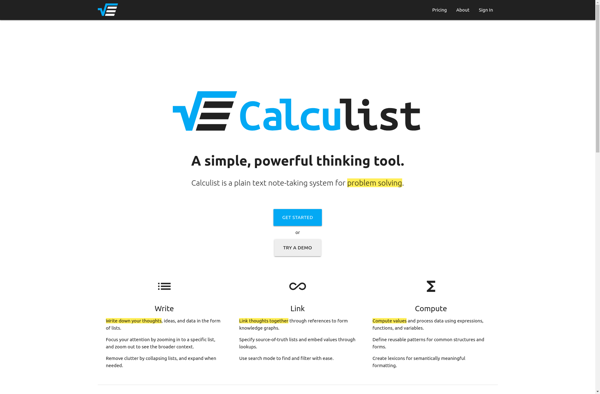
Iodide
Hyperdeck
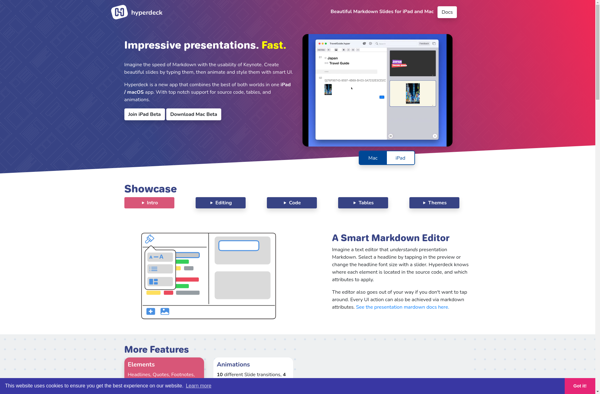
Bl.ocks
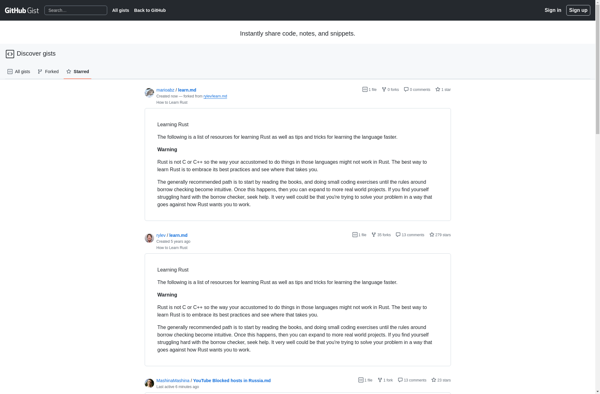
NekoCalc Notepad Calculator

Wakari

Data-Forge Notebook