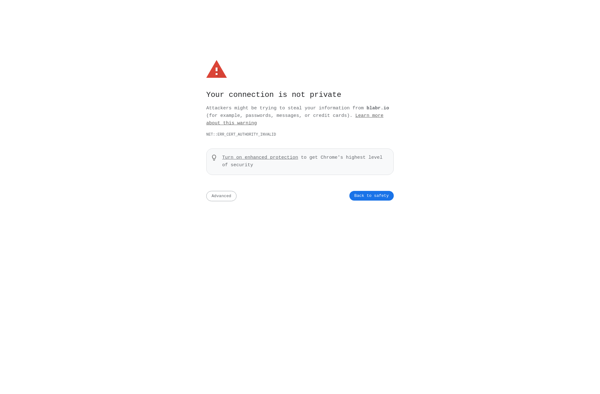NekoCalc Notepad Calculator

NekoCalc Notepad Calculator
Free, lightweight notepad application for basic math calculations and equations within a text interface, combining calculator and text editor functionality.
What is NekoCalc Notepad Calculator?
NekoCalc Notepad Calculator is a free, open-source notepad application designed for Windows that allows users to perform mathematical calculations and equations directly within a basic text editor interface.
Key features include:
- Perform basic arithmetic like addition, subtraction, multiplication, and division
- Use advanced math operators including trigonometric functions, logs, and exponents
- Supports fractions, percentages, and metrics conversions
- Insert math symbols, Greek letters, and special characters
- Support for programming functions and hex/binary conversions
- Customizable interface with multiple themes
- Lightweight and portable - works from USB drive with no installation required
NekoCalc provides the convenience of a calculator built right into a text editor, eliminating the need to switch between separate apps. It helps streamline workflow for math students, engineers, programmers, and anyone who works with numbers and equations in text documents. The portable app works across Windows PCs without needing admin access to install.
NekoCalc Notepad Calculator Features
Features
- Basic calculator functionality
- Notepad interface for text editing
- Ability to perform calculations within the notepad
- Lightweight and portable application
- Free to use
Pricing
- Free
Pros
Cons
Official Links
Reviews & Ratings
Login to ReviewNo reviews yet
Be the first to share your experience with NekoCalc Notepad Calculator!
Login to ReviewThe Best NekoCalc Notepad Calculator Alternatives
Top Office & Productivity and Calculators and other similar apps like NekoCalc Notepad Calculator
Here are some alternatives to NekoCalc Notepad Calculator:
Suggest an alternative ❐Soulver
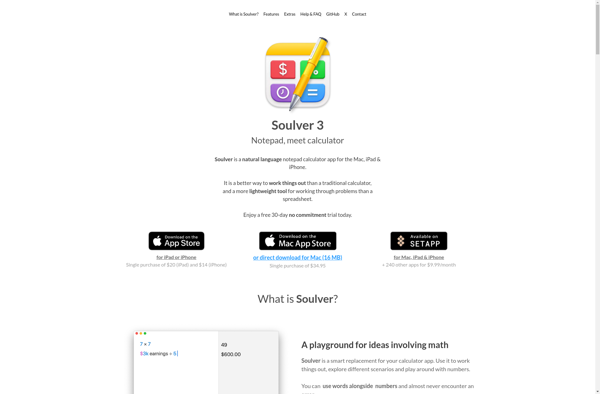
Numi
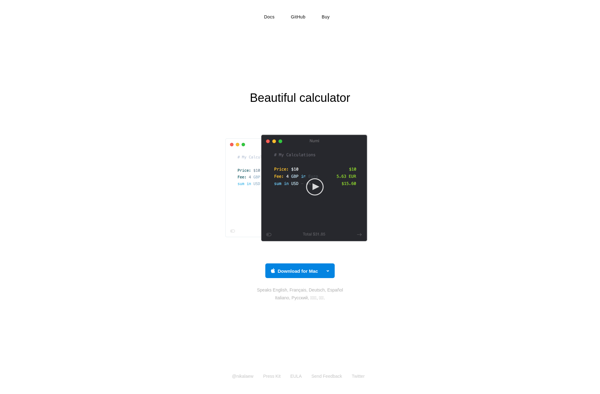
NoteCalc
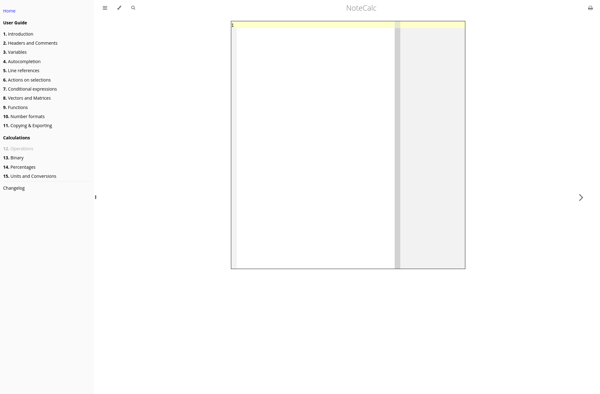
Caligator
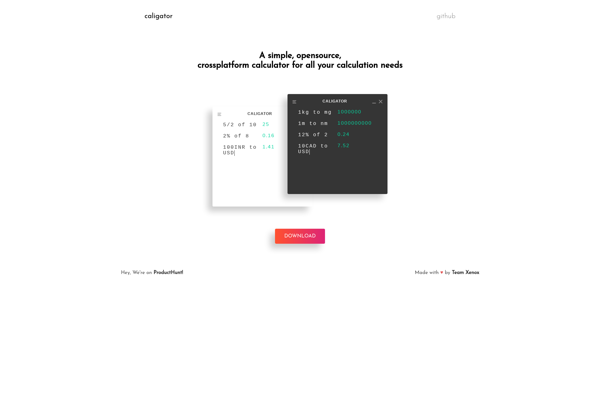
Swift Calcs
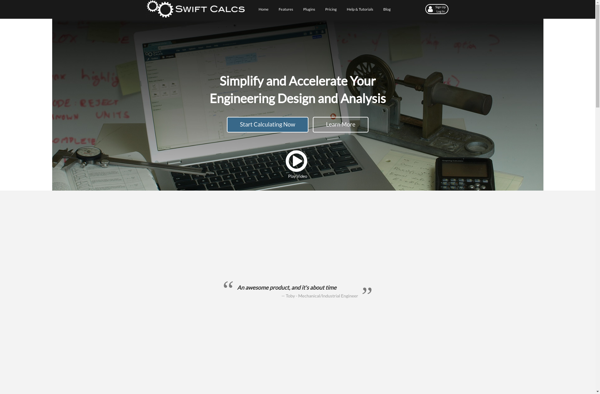
Napkin Calculator and Notepad
OpalCalc

Notepad Calculator
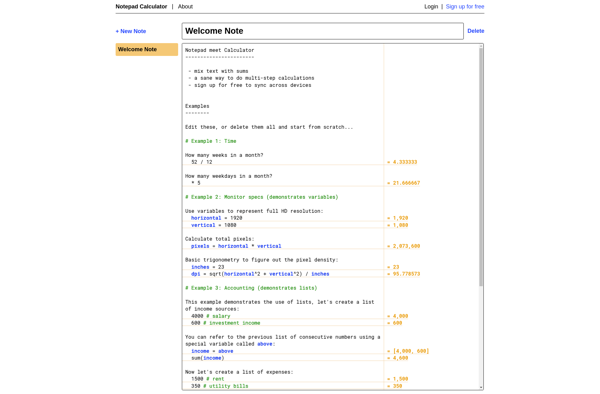
InstaCalc
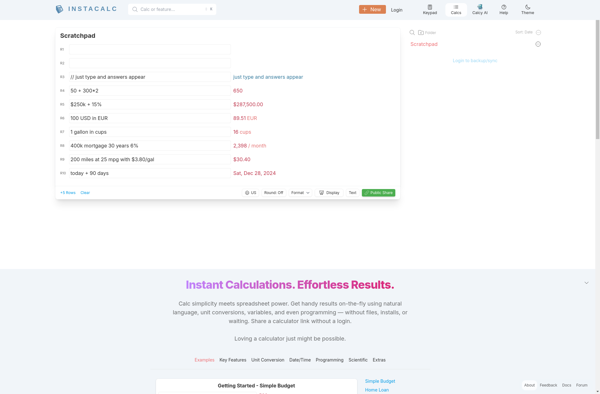
Calculist
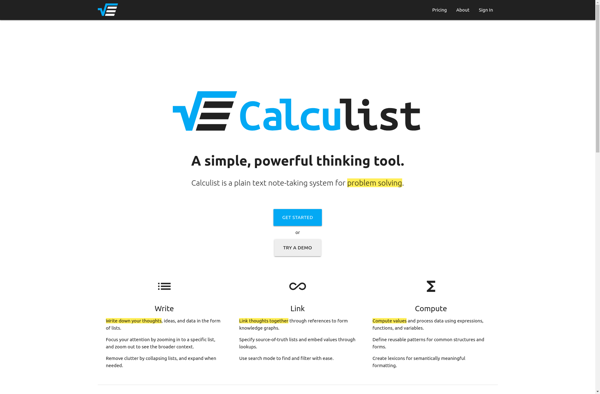
Blabr