NoteCalc
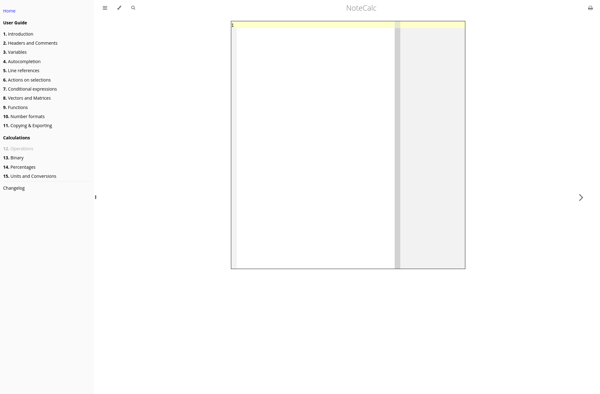
NoteCalc: Free Open-Source Spreadsheet and Note-Taking Application for Windows
A free open-source spreadsheet and note-taking application for Windows, offering basic spreadsheet functionality along with rich-text notes for simple data analysis and written documentation.
What is NoteCalc?
NoteCalc is a free and open-source spreadsheet and note-taking software application for Windows. Developed as an alternative to proprietary software like Microsoft Excel, NoteCalc aims to provide core spreadsheet functionality along with the ability to store rich-text notes.
As a spreadsheet program, NoteCalc offers features like cells, formulas, functions, charts, and basic data analysis tools. You can build financial models, track data over time, analyze trends, and create charts and graphs visually. Formulas and cell references work similarly to Excel, allowing for ease of use.
Unlike traditional spreadsheets, NoteCalc also lets you write freeform text notes within cells. You can format text, add images, change font styles, embed tables/lists, and more. This makes NoteCalc uniquely suited for combining raw data with qualitative documentation in the same file.
With its dual capabilities for calculations and text, NoteCalc lends itself to applications like:
- Lab research notes
- Project plans and documentation
- Budgeting and finance tracking
- Data reporting and analysis
As an open-source program, NoteCalc is completely free to download and use. It runs on Windows PCs and has a familiar spreadsheet interface. While not as fully-featured as Microsoft Excel, NoteCalc provides a handy combination of core data tools with freeform note taking.
NoteCalc Features
Features
- Spreadsheet functionality
- Rich text notes
- Basic calculations
- Sorting and filtering
- Charts and graphs
Pricing
- Open Source
Pros
Cons
Official Links
Reviews & Ratings
Login to ReviewThe Best NoteCalc Alternatives
Top Office & Productivity and Spreadsheets and other similar apps like NoteCalc
Here are some alternatives to NoteCalc:
Suggest an alternative ❐Mathematica
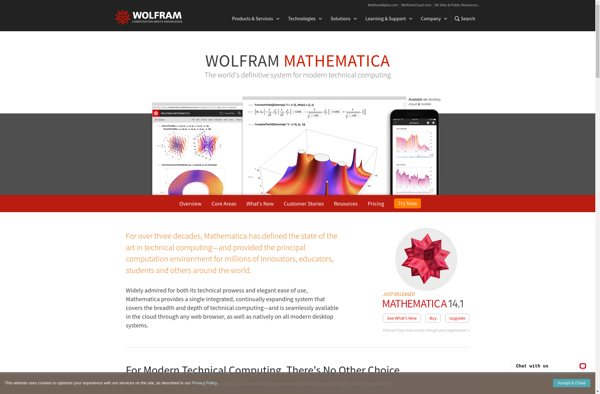
Wolfram Alpha
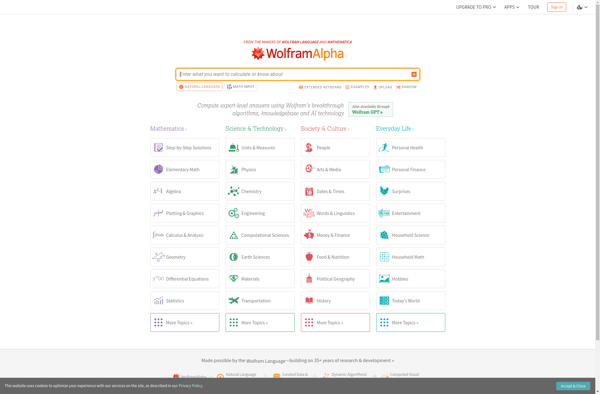
Google Calculator

Soulver
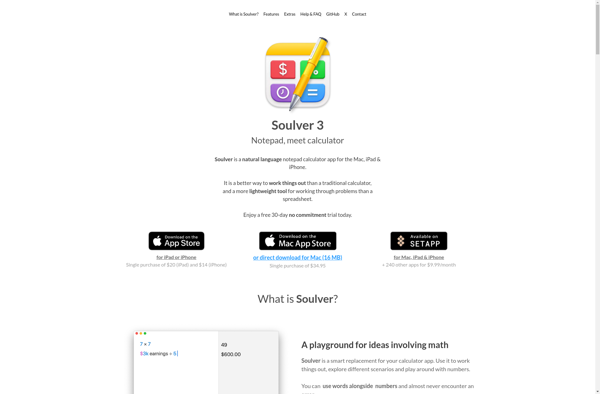
SpeedCrunch
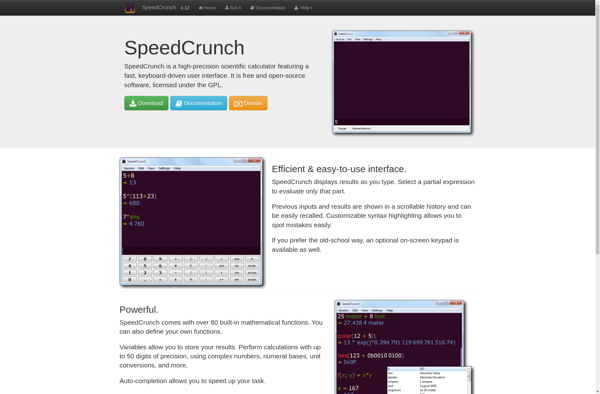
Numi
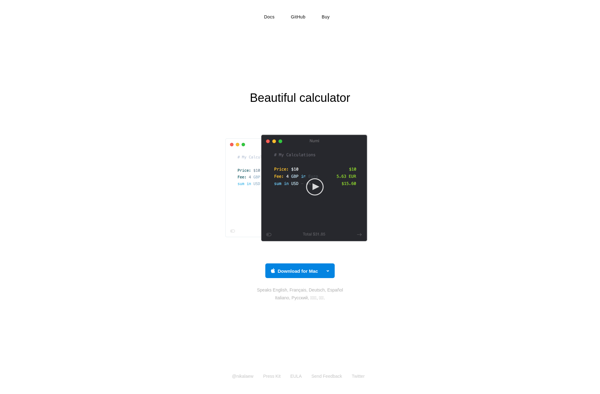
GetBricksApp
Parsify® for Desktop
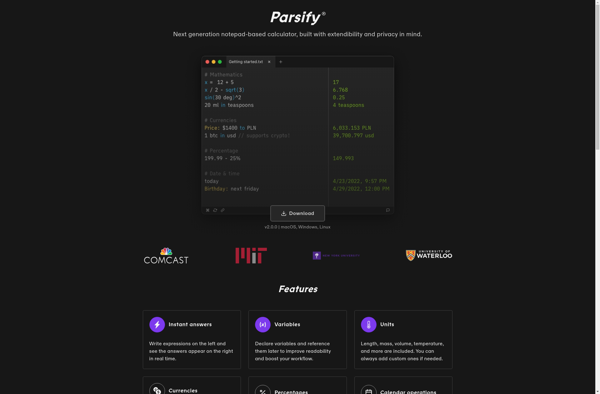
CalcNote
FxSolver

Napkin Calculator and Notepad
Numbat
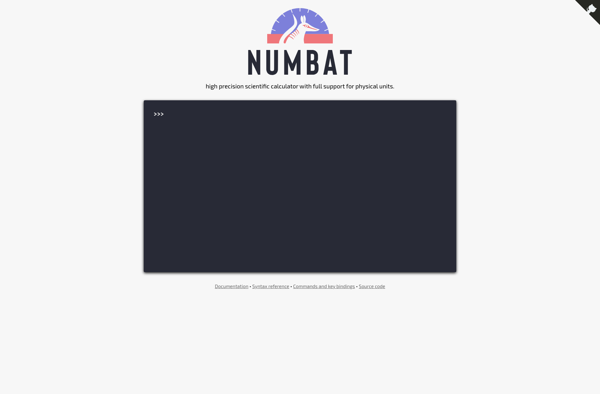
Qalculate!
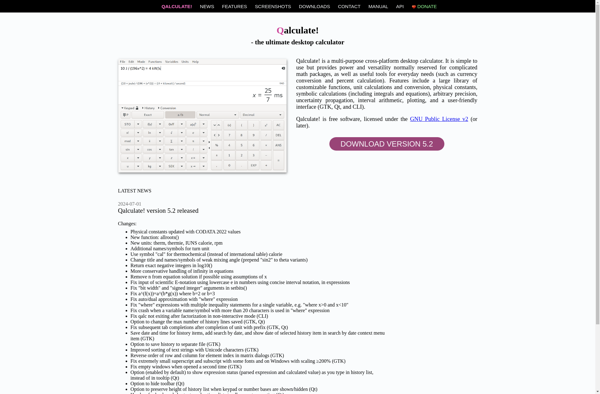
GeoGebra Scientific Calculator
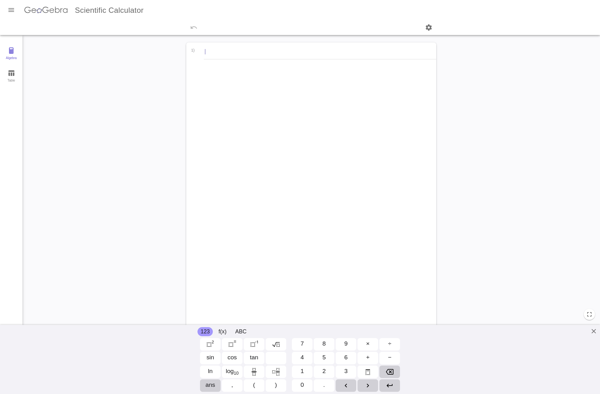
Notepad Calculator
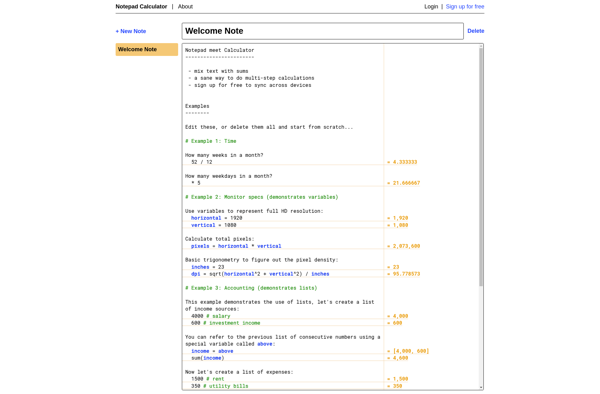
Calculist
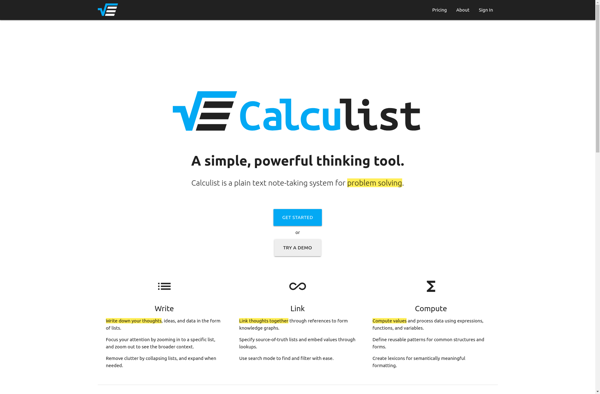
Magic Calculator

NekoCalc Notepad Calculator

Wakari
