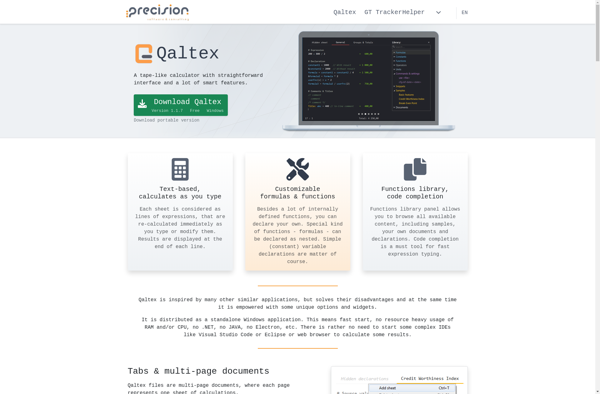Parsify® for Desktop
Parsify® for Desktop is a desktop application that helps you organize files and content across multiple platforms. It has features for tagging, searching, and sharing files to improve productivity.
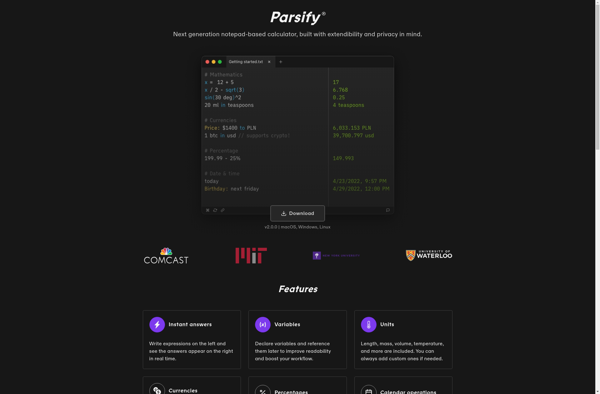
Parsify for Desktop: Organize Files Across Multiple Platforms
A desktop application that helps you tag, search, and share files to improve productivity with Parsify for Desktop.
What is Parsify® for Desktop?
Parsify® for Desktop is a desktop application designed to help individuals and teams organize, search, access, and share files and content across multiple platforms and devices. Key features include:
- File tagging and meta-data: Add custom tags and metadata to files to make them easier to categorize and search.
- Universal search: Quickly search across local drives and synced cloud folders and platforms like Dropbox, Google Drive, OneDrive, etc.
- SharePoint and network drive access: Browse and search directly within SharePoint sites and networked drives.
- Team collaboration tools: Share files, folders, and search results with teams and set permissions.
- Cross-platform: Works on Windows, Mac, and Linux operating systems for individual use or team collaboration.
- Customizable interface: Adjust the user interface to match personal or team workflows.
- Integrates with 100+ file services and platforms: SharePoint, OneDrive, Dropbox, Box, Office 365, G Suite, network drives, email platforms, and more.
Parsify for Desktop goes beyond traditional file explorers by unifying access and adding organization, security, and collaboration features for both local files and files stored in the cloud.
Parsify® for Desktop Features
Features
- File management
- Content organization
- Tagging and metadata
- Search and retrieval
- Cross-platform compatibility
- Sharing and collaboration
- Visual file previews
- Customizable interface
- Keyboard shortcuts
- Drag and drop
- Batch operations
- Version control
- Online sync
- Security encryption
Pricing
- Freemium
- Subscription-Based
Pros
Intuitive and easy to use interface
Powerful search and filtering tools
Flexible tagging system
Seamless integration across devices and platforms
Visual previews help identify files quickly
Customizable to suit personal workflow
Secure encryption protects sensitive data
Active development and updates
Free version available with premium upgrades
Cons
Requires subscription for full features
Initial learning curve to utilize advanced features
Limited mobile and web access in free version
No offline access to cloud synced files in free version
Slow performance with extremely large libraries
Resource intensive with many visual previews open
No Linux version currently available
Official Links
Reviews & Ratings
Login to ReviewThe Best Parsify® for Desktop Alternatives
Top Office & Productivity and File Management and other similar apps like Parsify® for Desktop
Here are some alternatives to Parsify® for Desktop:
Suggest an alternative ❐Soulver
Soulver is a smart calculator app developed by Acqualia Software. It allows you to enter mathematical equations and calculations in simple plaintext, without having to worry about proper syntax or order of operations.What makes Soulver unique is its natural language processing engine. You can type calculations like "What is the...
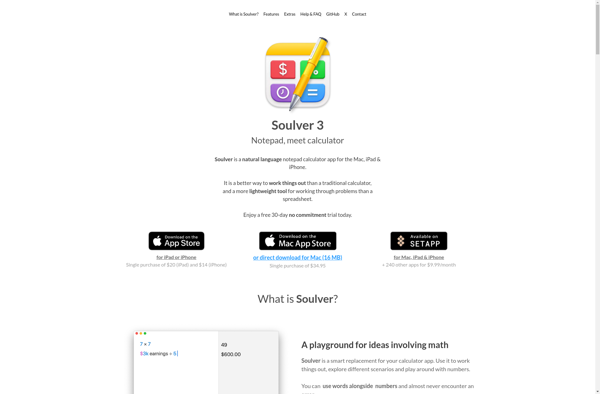
SpeedCrunch
SpeedCrunch is an open-source, cross-platform desktop calculator that focuses on providing advanced mathematical functions in a simple, easy-to-use graphical interface. It is designed to be very lightweight and responsive while supporting a wide range of calculations.Some key features of SpeedCrunch include:Standard calculator functions - addition, subtraction, multiplication, division, percentages, memory,...
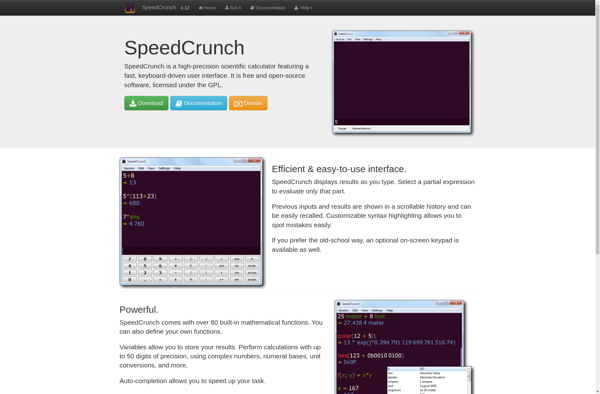
Numi
Numi is a feature-rich calculator application designed exclusively for Mac. It stands out with its aesthetically pleasing and highly functional interface.At its core, Numi provides the standard calculator functions you would expect - addition, subtraction, multiplication, division, percentages, memory keys etc. But it packs in a lot more advanced features...
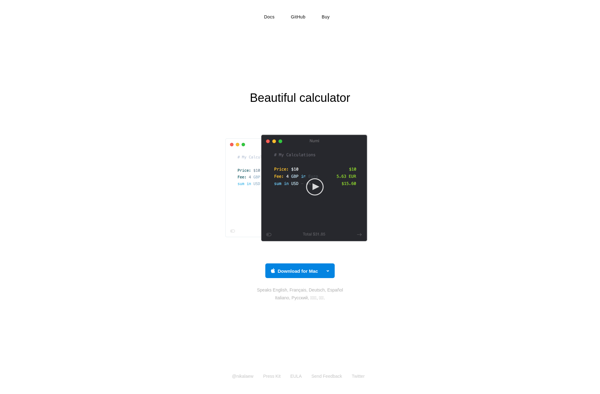
NoteCalc
NoteCalc is a free and open-source spreadsheet and note-taking software application for Windows. Developed as an alternative to proprietary software like Microsoft Excel, NoteCalc aims to provide core spreadsheet functionality along with the ability to store rich-text notes.As a spreadsheet program, NoteCalc offers features like cells, formulas, functions, charts, and...
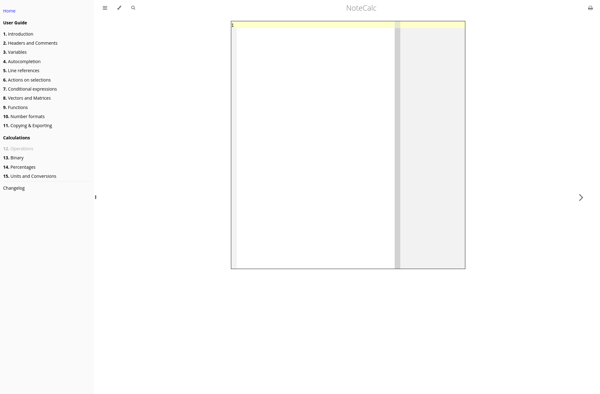
OpalCalc
OpalCalc is an open-source spreadsheet application that offers similar functionality to Microsoft Excel. It enables users to organize, analyze, and visualize data in spreadsheet files and includes features such as:Spreadsheet calculation with formulas and functionsCharting and graphing tools to visualize data trendsPivot tables for summarizing and reorganizing dataData import/export options...

Qaltex
Qaltex is an open source and free alternative to Microsoft Office for Windows, Mac, and Linux. It provides document, spreadsheet, presentation, and email applications similar to Word, Excel, PowerPoint and Outlook.It is part of the Calligra Suite and is backed by the KDE community. Qaltex is compatible with most popular...