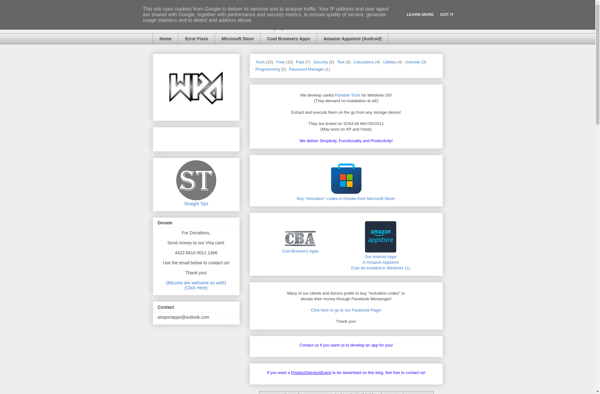CalcPP
CalcPP: Open-Source Calculator & Mathematical Tool
CalcPP is an open-source, cross-platform calculator and mathematical tool. It provides standard, scientific, programmer, date calculation, and converter modes. Key features include support for variables, functions, automated unit conversion, and export to TXT/CSV/HTML.
What is CalcPP?
CalcPP is an open-source, cross-platform calculator and mathematical tool available for Windows, macOS, and Linux. It aims to provide an easy-to-use and feature-rich calculation experience.
CalcPP provides several calculator modes including standard, scientific, programmer, date calculation, and converter calculations. The standard mode offers basic arithmetic and memory functions. The scientific mode supports trigonometric, logarithmic and exponential operations. The programmer mode allows for convenient binary, octal and hexadecimal conversions and calculations. The date mode offers date arithmetic and conversions between Gregorian and Julian calendars. Finally, the converter mode enables automated conversion between various units of measurement.
Key features of CalcPP include:
- Support for variables for convenient reuse of values in expressions
- Over 300 built-in constants and functions including trigonometric, hyperbolic, financial, logical and more
- Base conversions between decimal, binary, octal and hexadecimal number systems
- Automated unit conversion covering areas like length, area, speed, temperature, energy, power, pressure, angle, frequency and more
- Flexible export options allow expressions, results and conversions to be saved in TXT, CSV or HTML formats
- Cross-platform support for Windows, macOS, and Linux with consistent look and feel
- Light-weight, native application with no dependencies resulting in fast load times
With its wide range of calculation modes, unit conversion abilities, memory functions and multi-platform support, CalcPP aims to provide an easy yet full-featured alternative calculator app for math and science students, engineers, programmers and power users.
CalcPP Features
Features
- Standard calculator mode
- Scientific calculator mode
- Programmer calculator mode
- Date calculation mode
- Unit converter mode
- Support for variables
- Support for functions
- Automated unit conversion
- Export to TXT/CSV/HTML
Pricing
- Open Source
Pros
Cons
Reviews & Ratings
Login to ReviewThe Best CalcPP Alternatives
Top Office & Productivity and Math & Science and other similar apps like CalcPP
Google Calculator

RealCalc Scientific Calculator
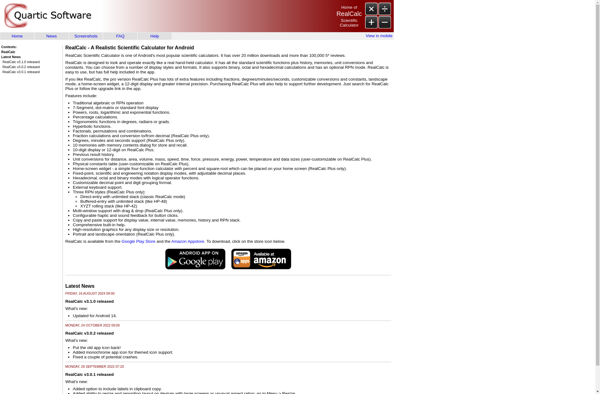
CalcTape
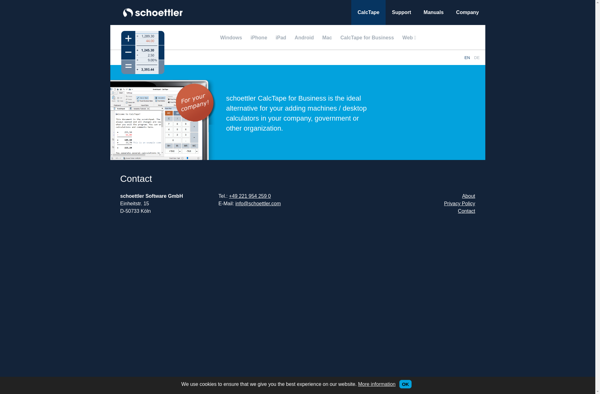
Apple Calculator
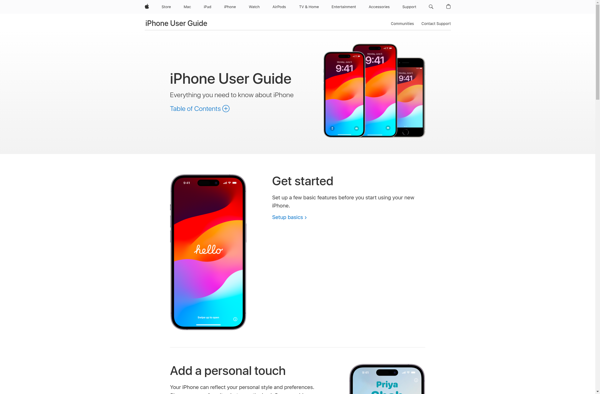
PCalc

Integral Calculator
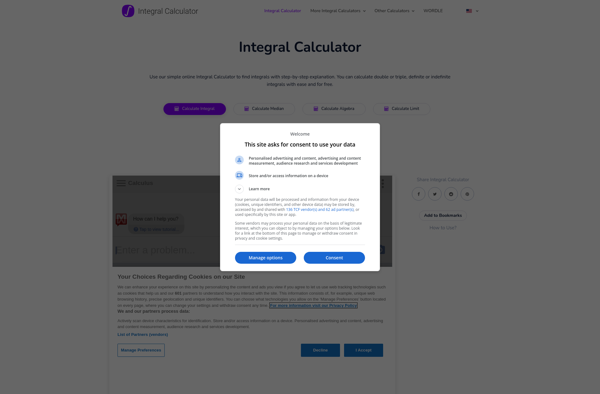
NumWorks Graphing Calculator

Algebra Calculator
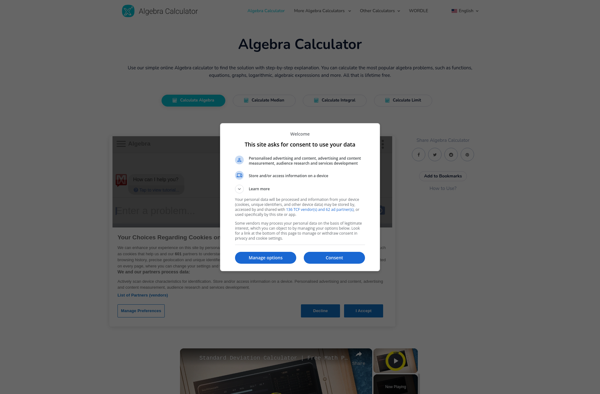
Real Time Calculator
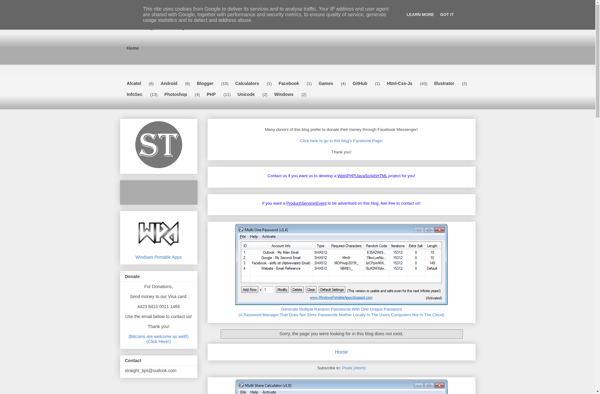
Sellertour PayPal fee Calculator
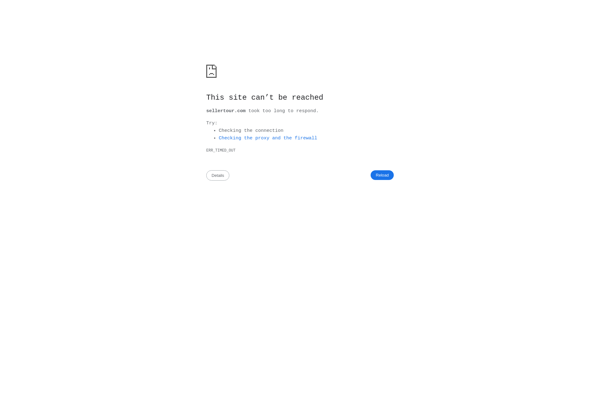
Rule of 3 Calculator