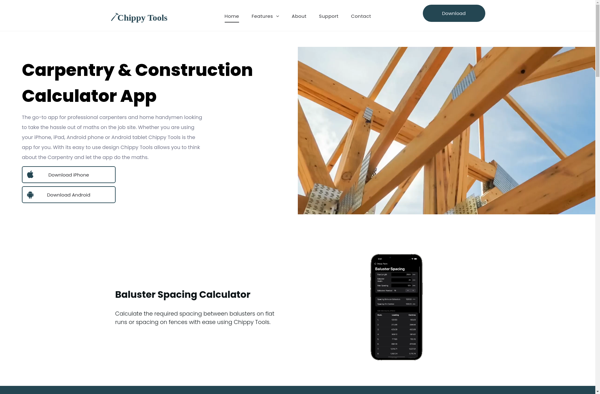Real Time Calculator
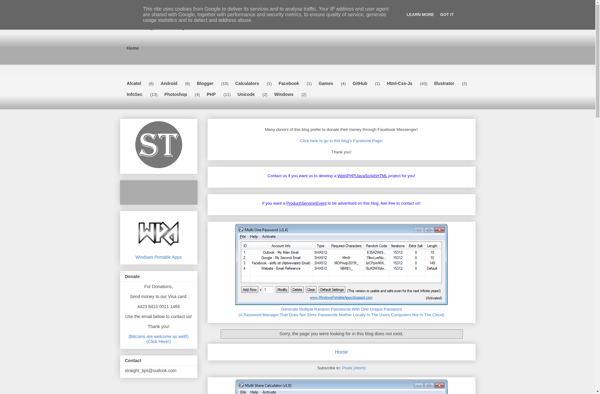
Real Time Calculator: Free Calculator Application
Real Time Calculator is a free calculator application for Windows. It provides basic and scientific calculation functions as well as unit conversions and constants. Useful for quickly performing calculations without opening a separate program.
What is Real Time Calculator?
Real Time Calculator is a free calculator application for Windows designed to provide quick access to common mathematical and scientific calculations. It offers a simple, minimalist interface for performing basic arithmetic, trigonometric, logarithmic and exponential functions as well as unit conversions and access to mathematical and physical constants.
Key features of Real Time Calculator include:
- Basic calculator mode for addition, subtraction, multiplication and division
- Scientific calculator with sin, cos, tan, logarithms, factorials etc.
- Hexadecimal conversions and calculations
- Date calculations to add or subtract days/months/years
- Unit conversions for length, area, speed, temperature, energy, power etc.
- Data reference tables -periodic table, gases data, ASCII codes
- Supports copying math expressions to clipboard
- User defined variables for storing values
- Completely portable requiring no installation
Real Time Calculator is designed for efficiency and ease of use. Its simple interface and instant access makes it a handy tool for students, engineers, financial analysts and anyone who needs to quickly perform a wide range of mathematical calculations. It can sit unobtrusively in the system tray when not in use.
Real Time Calculator Features
Features
- Basic calculator functions
- Scientific calculator functions
- Unit conversions
- Physical constants
- Hotkeys
- Copy/paste capabilities
Pricing
- Free
Pros
Cons
Reviews & Ratings
Login to ReviewThe Best Real Time Calculator Alternatives
Top Office & Productivity and Calculators and other similar apps like Real Time Calculator
Here are some alternatives to Real Time Calculator:
Suggest an alternative ❐Wolfram Alpha
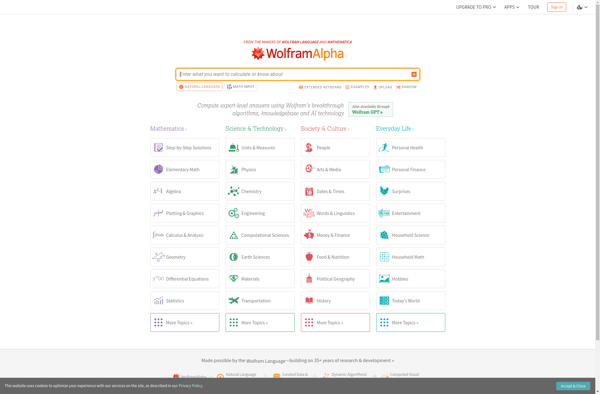
Google Calculator

Soulver
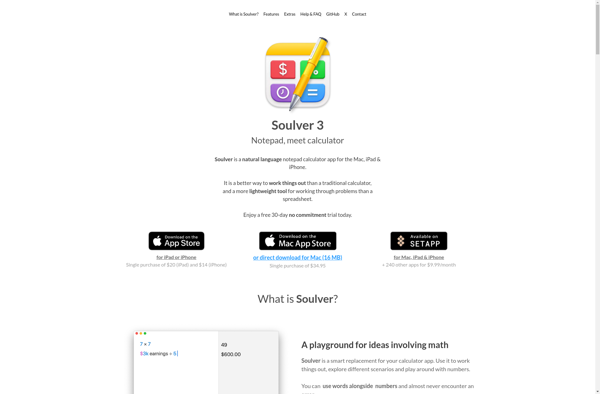
SpeedCrunch
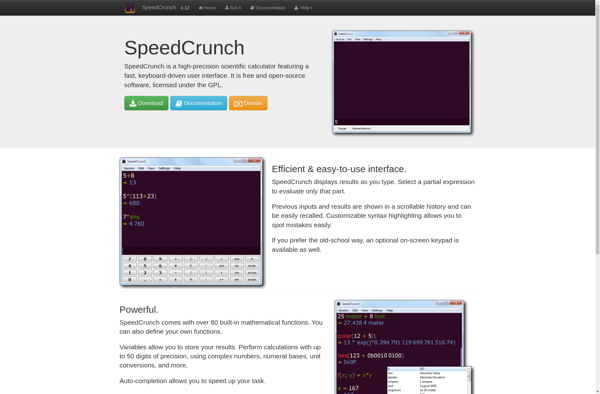
Numi
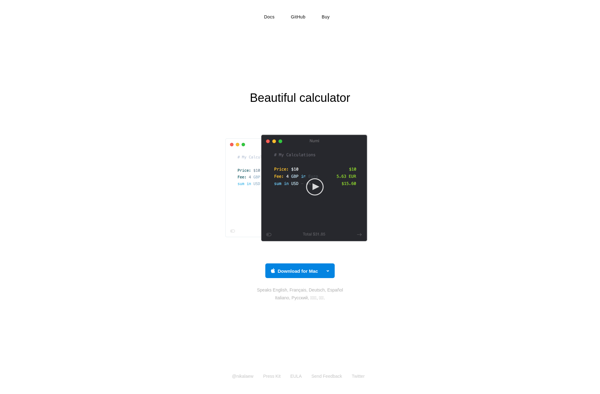
FxSolver

Graph.tk
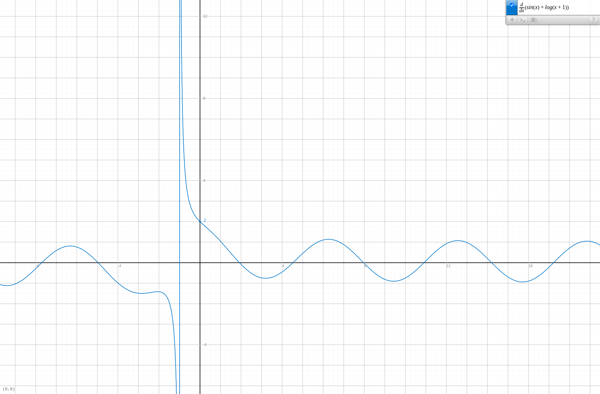
Deskcalc

Simple Calculator
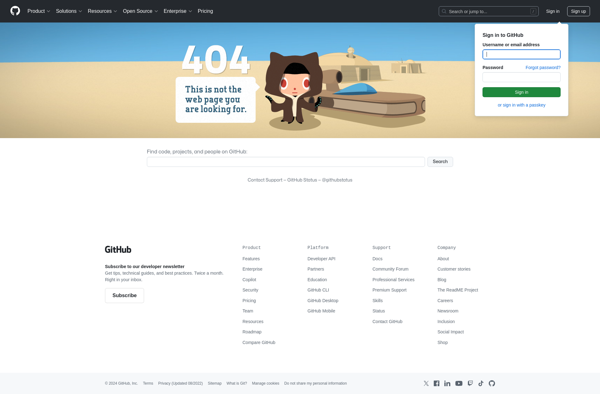
Numbat
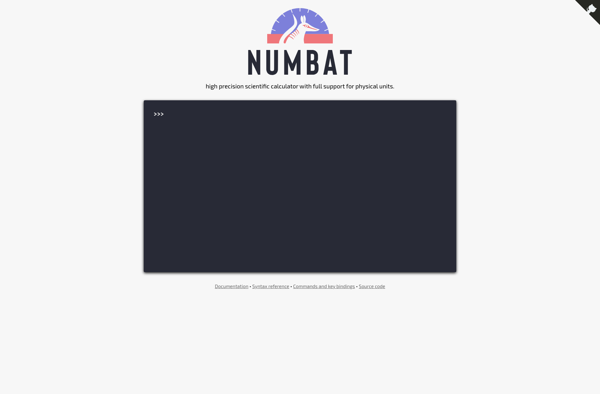
Qalculate!
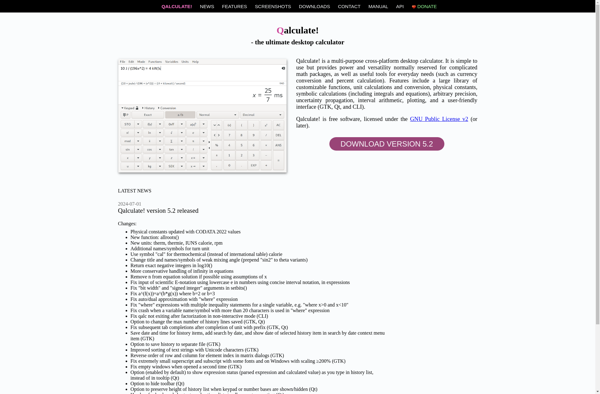
GeoGebra Scientific Calculator
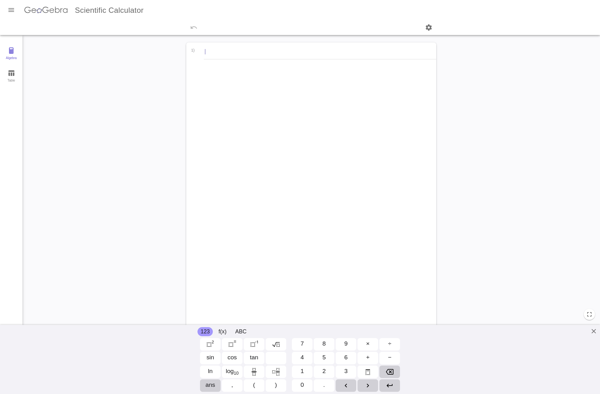
CalcPP
Calcuverter
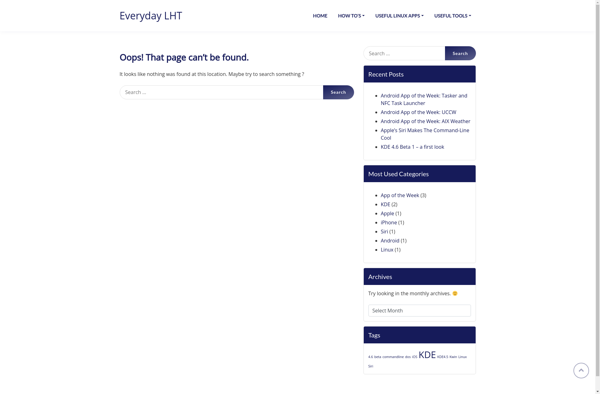
Supercalc
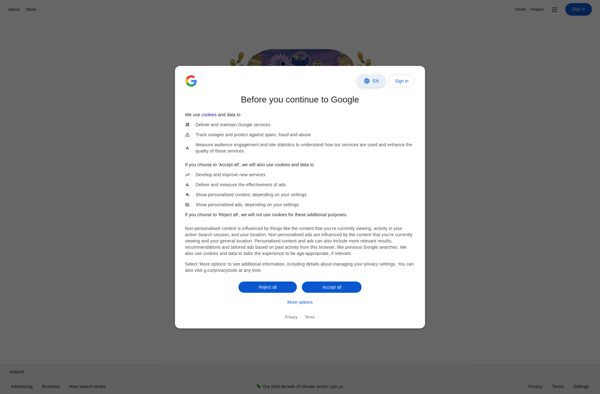
Caracal Diagnosis
Design Calculator