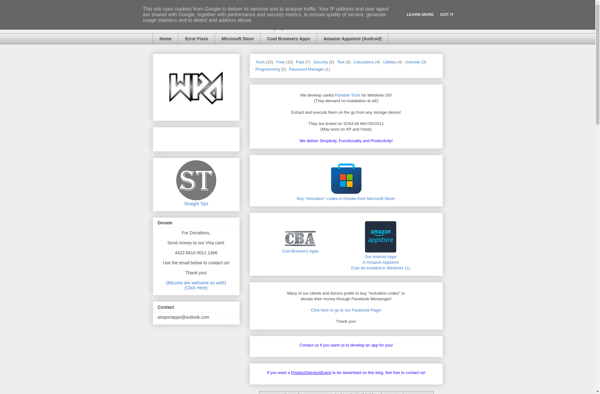Design Calculator
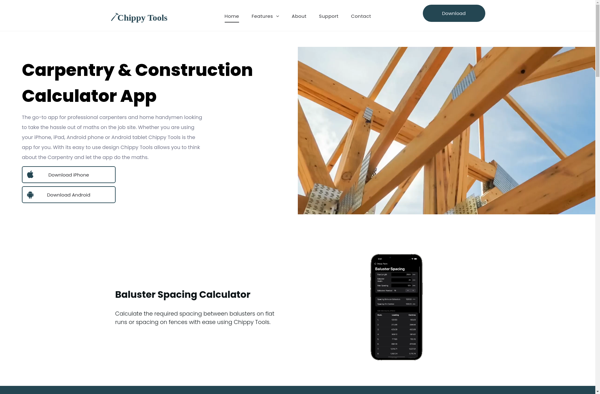
Design Calculator: Free Online Tool
Design Calculator is a free online tool to help designers, architects, and engineers quickly calculate dimensions, scale drawings, and estimate material costs for projects. It includes features like unit conversion, calculating room and furniture dimensions, stair design, and estimating material quantities.
What is Design Calculator?
Design Calculator is a free web-based application created specifically for designers, architects, engineers, and construction professionals to help calculate dimensions, scale drawings, estimate material quantities, and generally streamline design and planning workflows.
Key features include:
- Unit conversion - instantly convert between common units like feet, meters, inches, cm, mm, etc.
- Room dimensions - calculate floor area, wall lengths, and volumes for rectangular or irregular shaped rooms.
- Furniture dimensions - estimate dimensions and clearances for common furniture items like beds, sofas, tables, appliances.
- Stair design - calculate rise, run, and number of steps needed for a staircase.
- Material estimating - estimate how much flooring, paint, tile, or other finishes are required for a given area.
- Scale drawings - enlarge or reduce blueprint dimensions while maintaining scale accuracy.
With an easy-to-use interface and seamless workflow, Design Calculator aims to help simplify planning and design calculations that are ordinarily time-consuming and complex. By handling the math legwork, it enables designers and other pros to focus their efforts on the creative aspects of their projects.
Design Calculator Features
Features
- Unit conversion
- Calculating room and furniture dimensions
- Stair design
- Estimating material quantities
Pricing
- Free
Pros
Cons
Official Links
Reviews & Ratings
Login to ReviewThe Best Design Calculator Alternatives
Top Office & Productivity and Design & Engineering and other similar apps like Design Calculator
Google Calculator

RealCalc Scientific Calculator
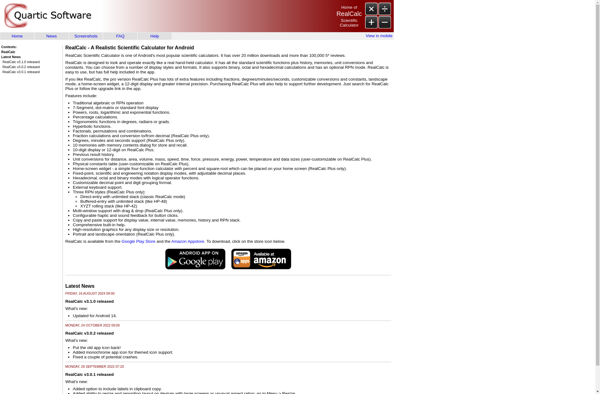
Apple Calculator
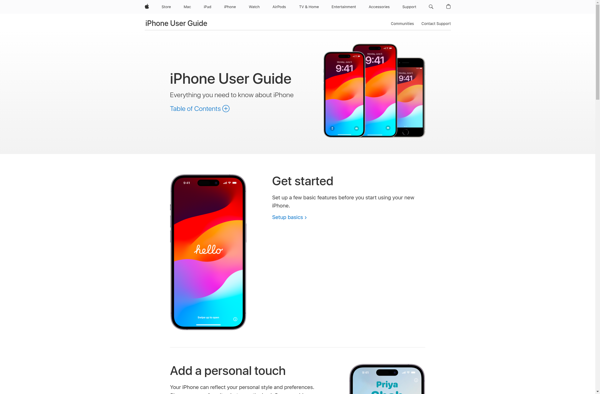
PCalc

MyScript Calculator
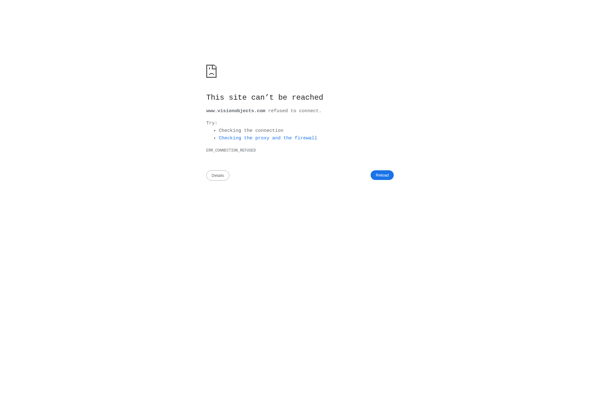
CalcNote
Calcbot
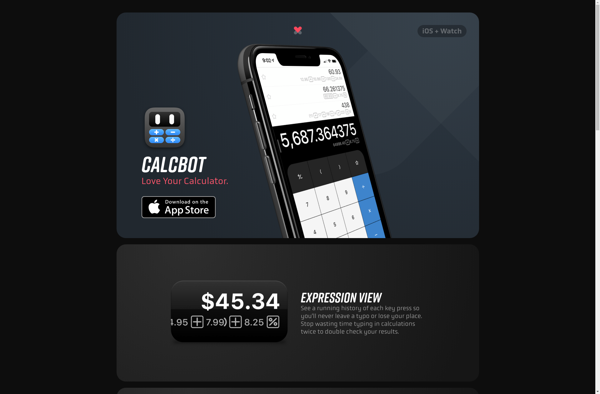
Integral Calculator
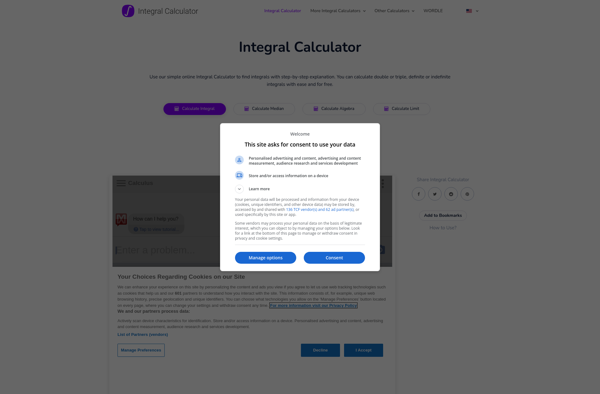
NumWorks Graphing Calculator

Real Time Calculator
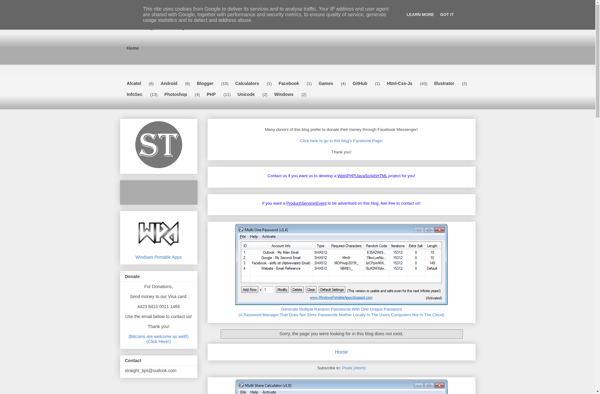
Mathdroid
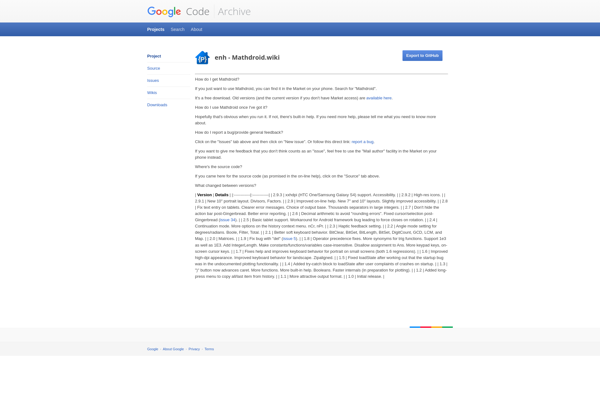
Rule of 3 Calculator