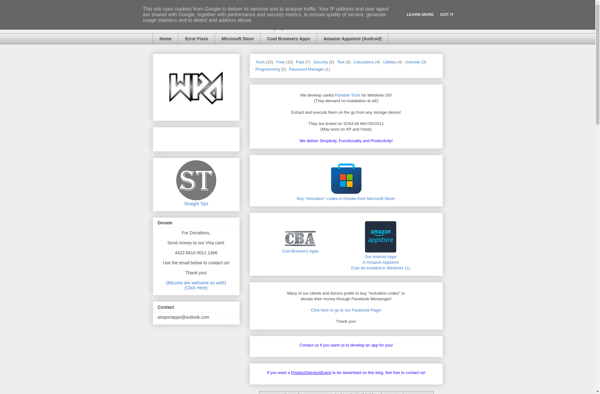Supercalc
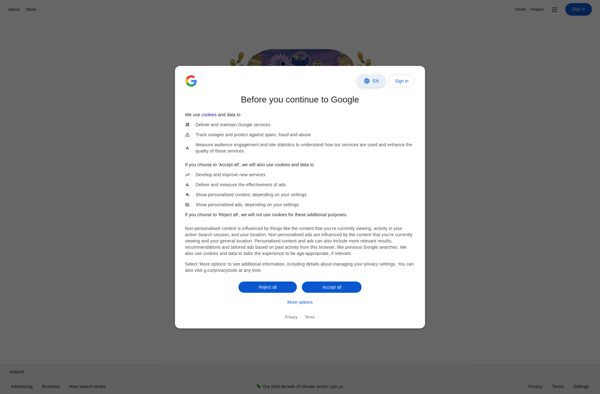
Supercalc: Early Spreadsheet Program for Personal Computers
Discover Supercalc, a pioneering spreadsheet program released in 1980, popular in the early 1980s for CP/M operating systems, offering visual on-screen formatting and cursor key navigation.
What is Supercalc?
Supercalc was an early spreadsheet program first released by Sorcim in 1980 for the CP/M operating system used on many early personal computers. It competed with other early spreadsheets like VisiCalc.
Supercalc introduced a number of innovative features for its time. It allowed visual formatting like bold, italics, and varying font sizes to be displayed directly on the screen, unlike text-based competitors. It also allowed using the cursor keys to navigate the spreadsheet, which later became standard.
In its time, Supercalc was very popular and seen as a top competitor to VisiCalc. It was later ported to other platforms like Apple DOS. However, as GUI operating systems became standard in the late 1980s, text-based programs like Supercalc declined in popularity compared to newer WYSIWYG spreadsheet programs.
Still, Supercalc pioneered many spreadsheet features we now take for granted. It showed the potential for screen-based visual formatting and cursor-key navigation years before GUI spreadsheets. For its innovations and popularity in the early personal computer market, Supercalc holds an important place in early spreadsheet software history.
Supercalc Features
Features
- One of the first spreadsheet programs for personal computers
- Introduced visual on-screen formatting
- Used cursor keys for navigation
- Had basic spreadsheet functions like formulas and cell references
Pricing
- One-time purchase
Pros
Cons
Reviews & Ratings
Login to ReviewThe Best Supercalc Alternatives
Top Office & Productivity and Spreadsheets and other similar apps like Supercalc
Here are some alternatives to Supercalc:
Suggest an alternative ❐Google Calculator

RealCalc Scientific Calculator
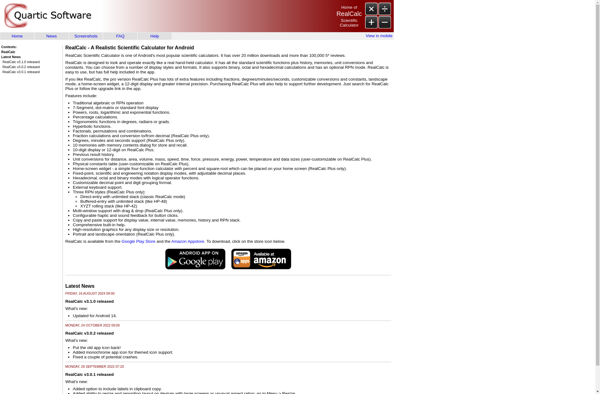
Apple Calculator
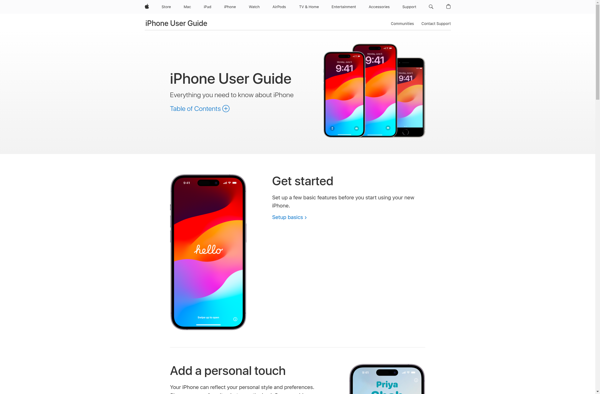
PCalc

HandyCalc
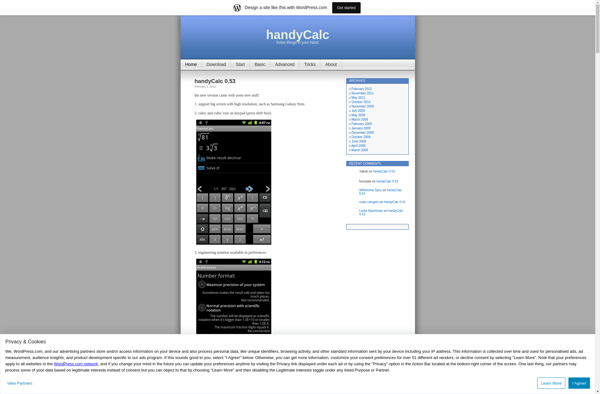
Simple Calculator
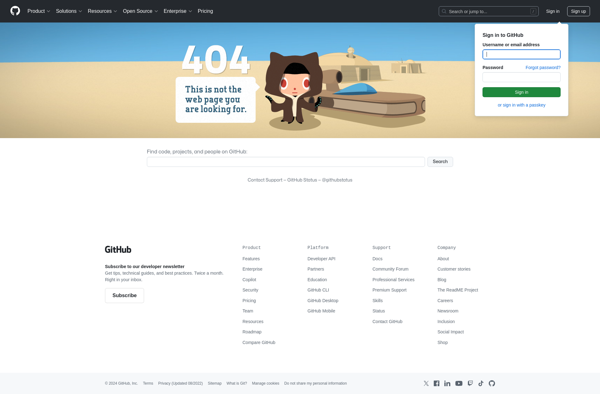
Integral Calculator
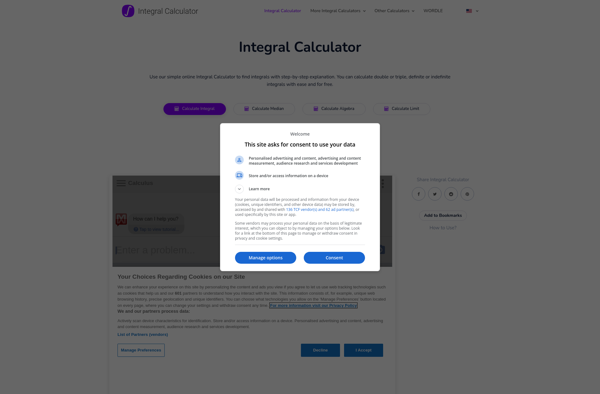
NumWorks Graphing Calculator

Real Time Calculator
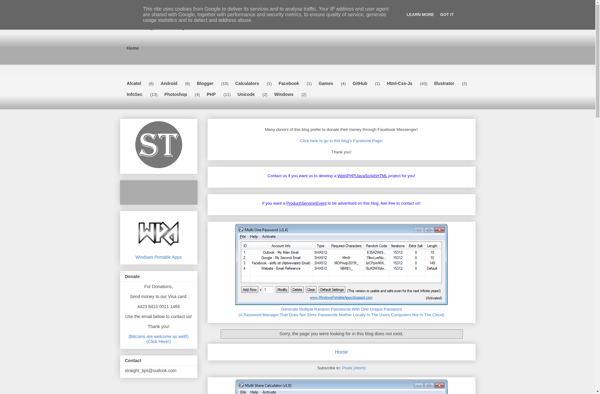
EasyCalculator
Rule of 3 Calculator