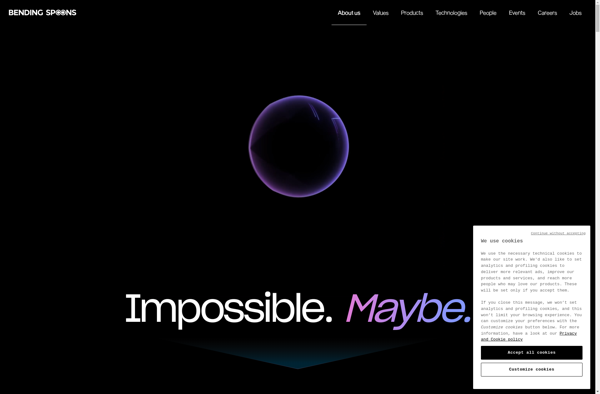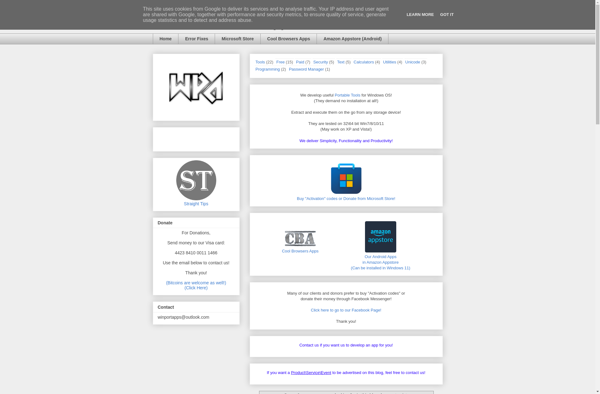EasyCalculator
EasyCalculator: Free Calculator App for Windows
A free calculator app for Windows providing basic and scientific calculator functionality with features like history, memory, constants, and copy/paste calculations.
What is EasyCalculator?
EasyCalculator is a free calculator application for Windows that provides both basic and scientific calculator functionality in one easy-to-use program. It has a straightforward and intuitive interface with large, clearly labeled buttons for ease of use.
For basic needs, EasyCalculator includes all standard arithmetic functions like addition, subtraction, multiplication and division. More advanced math students and professionals can utilize its scientific features for calculations involving trigonometric functions, logarithms, factorials, radians/degrees conversions and more.
Useful features in EasyCalculator include a history tape allowing you to view past calculations, memory functions for storing numbers and formulas to reuse, a constants tab for saving frequently used values, and the ability to copy and paste calculations in and out of the app. The latest version runs natively on Windows 10 and 11.
With its variety of math tools wrapped up in a simple layout focused on usability, EasyCalculator is a great free choice for students, teachers, financial/scientific professionals and more who need to perform different types of calculations quickly and easily on a Windows machine.
EasyCalculator Features
Features
- Basic calculator operations (addition, subtraction, multiplication, division)
- Scientific calculator functions (trigonometric, logarithmic, etc)
- History feature to view past calculations
- Memory functions to store and recall values
- Support for constants like pi
- Copy/paste calculations
- Simple and intuitive interface
- Keyboard support in addition to mouse clicks
- Completely free with no ads or paid upgrades
Pricing
- Free
Pros
Cons
Reviews & Ratings
Login to ReviewThe Best EasyCalculator Alternatives
Top Office & Productivity and Calculators and other similar apps like EasyCalculator
Windows Calculator
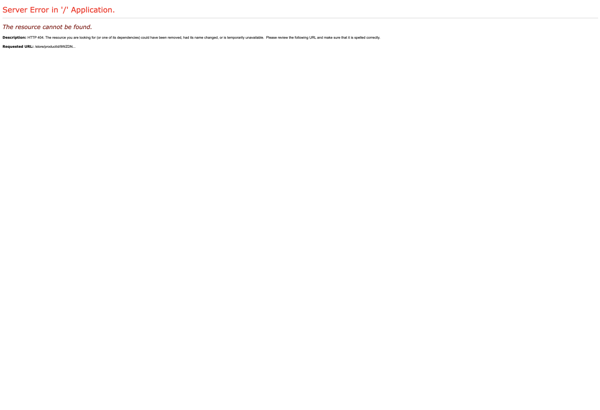
RealCalc Scientific Calculator
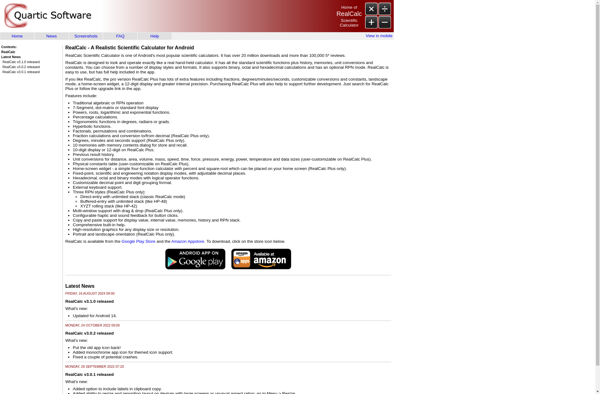
Apple Calculator
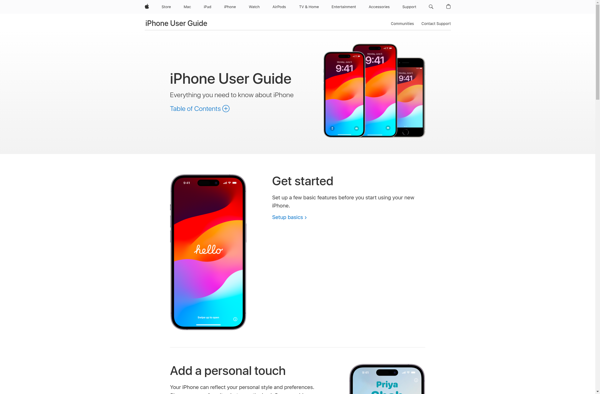
HandyCalc
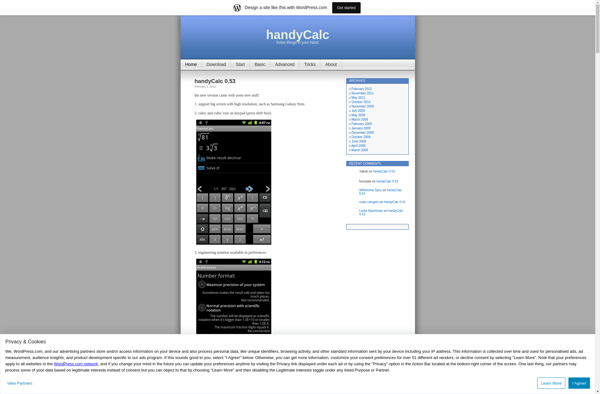
Sticky Calculator
GeoGebra Scientific Calculator
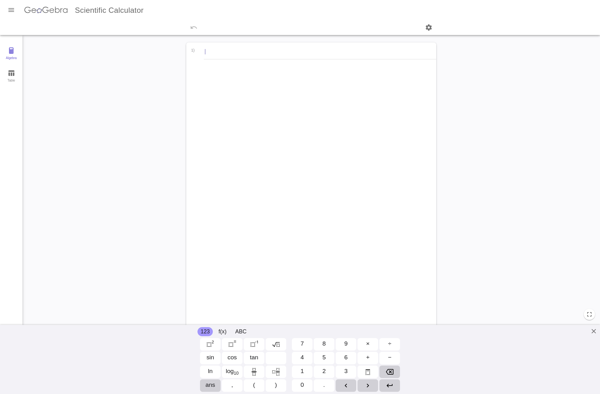
Omni Calculator
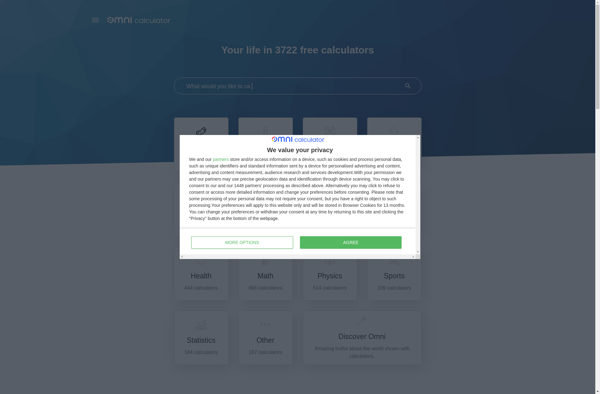
Ruvenss Calculator
Supercalc
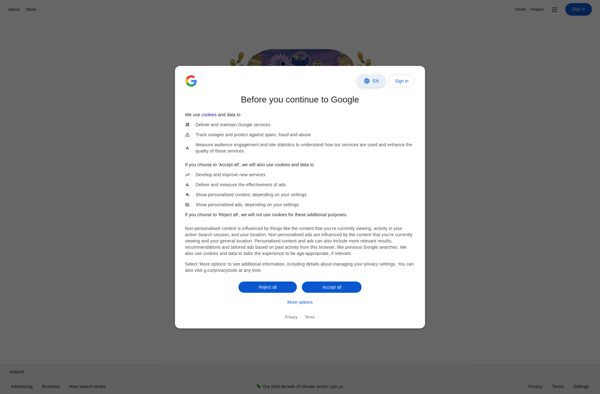
Calculator Pro