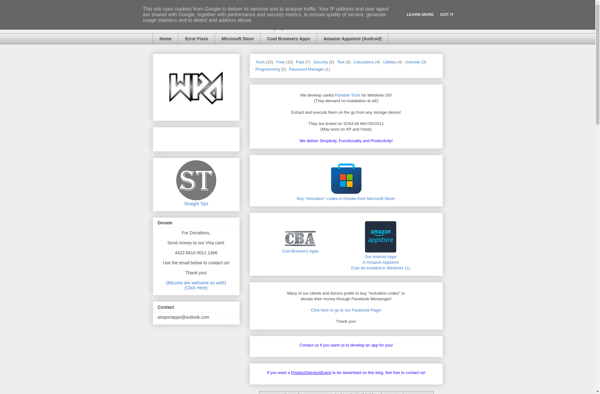Sellertour PayPal fee Calculator
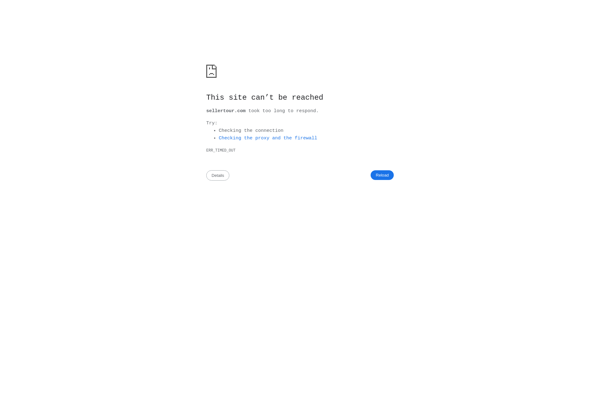
Sellertour PayPal Fee Calculator: Free Tool for Calculating PayPal Fees
Sellertour PayPal Fee Calculator is a free online tool that allows eBay and other online sellers to easily calculate the PayPal fees for a transaction. It supports calculating fees for multiple countries and currencies.
What is Sellertour PayPal fee Calculator?
The Sellertour PayPal Fee Calculator is a handy free tool for any eBay or online seller that uses PayPal to process payments. With fees being a major cost of doing business online, being able to accurately estimate PayPal fees is important for determining margins and potential profits.
This calculator allows you to enter details like item price, shipping price, country, and currency, and it will automatically calculate the various PayPal fees like the transaction fee percentage and fixed fees. It even supports many countries and currencies beyond just the US Dollar.
Some key features of the Sellertour PayPal Fee Calculator:
- Supports fee calculation for over 60 countries and 25 international currencies
- Automatically applies the correct PayPal fee percentage and fixed fee rules based on country, currency, and whether you have a Personal, Premier, or Business account
- Calculates fee totals for both domestic and international transactions
- Totals up fees to determine net payout amount
- Clean, simple interface that is easy to use with detailed breakdown of all fees
Whether you sell on eBay, Etsy, Shopify, or your own online store, being able to determine PayPal fees is essential for setting prices and doing profit calculations. Rather than having to dig through complicated PayPal fee schedules, the Sellertour PayPal Fee Calculator makes it quick and hassle-free.
Sellertour PayPal fee Calculator Features
Features
- Calculates PayPal fees for eBay and other online transactions
- Supports multiple countries and currencies
- Free online tool
- Easy to use interface
Pricing
- Free
Pros
Cons
Reviews & Ratings
Login to ReviewNo reviews yet
Be the first to share your experience with Sellertour PayPal fee Calculator!
Login to ReviewThe Best Sellertour PayPal fee Calculator Alternatives
Top Business & Commerce and Accounting & Finance and other similar apps like Sellertour PayPal fee Calculator
Here are some alternatives to Sellertour PayPal fee Calculator:
Suggest an alternative ❐Wolfram Alpha
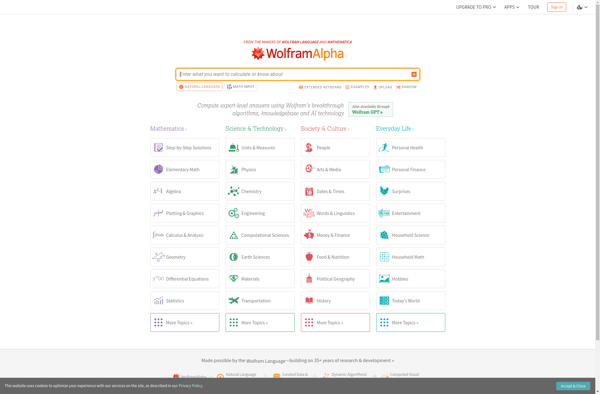
Google Calculator

SpeedCrunch
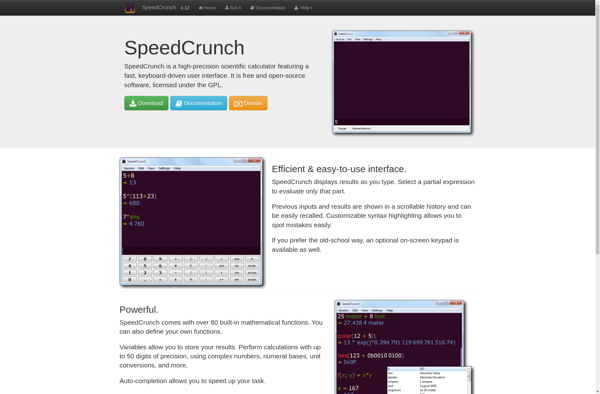
PCalc

HandyCalc
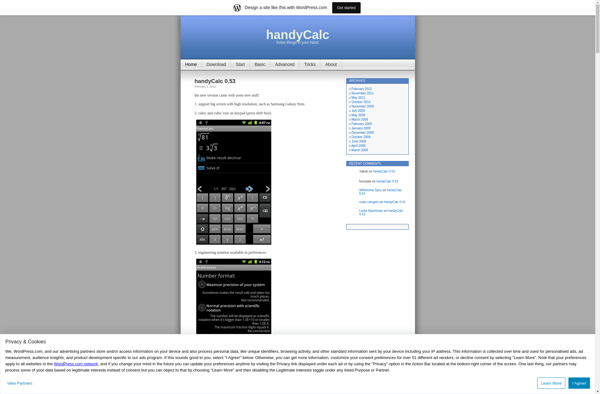
Integral Calculator
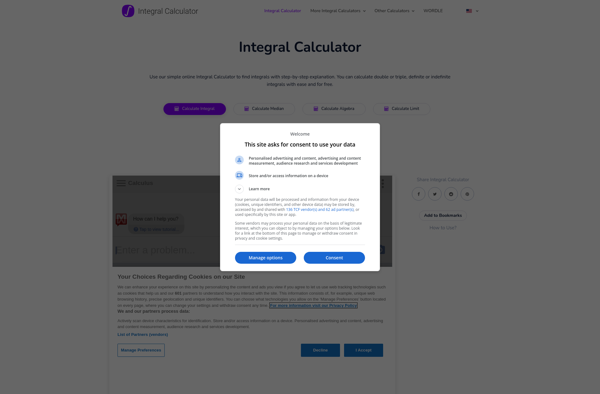
NumWorks Graphing Calculator

Calculator++
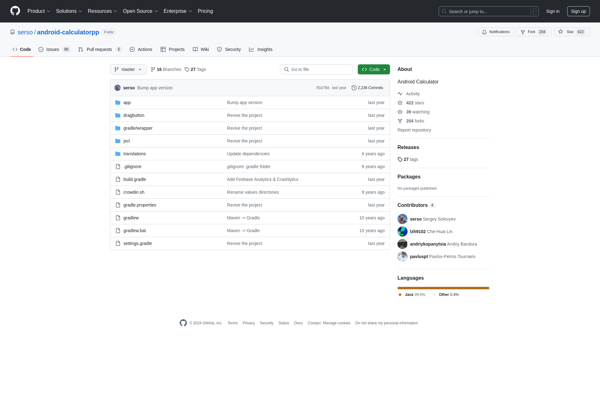
CalcPP
CrossCalc
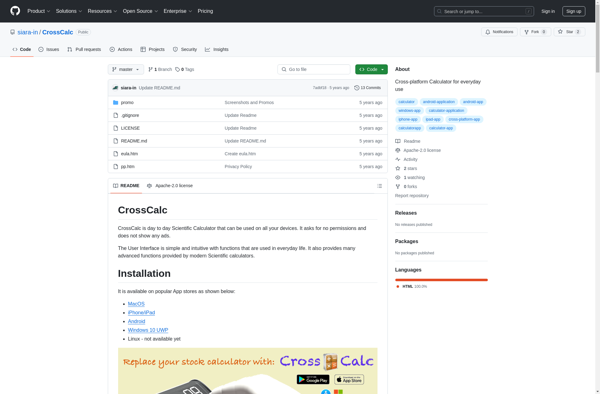
Rule of 3 Calculator