Cardsmith
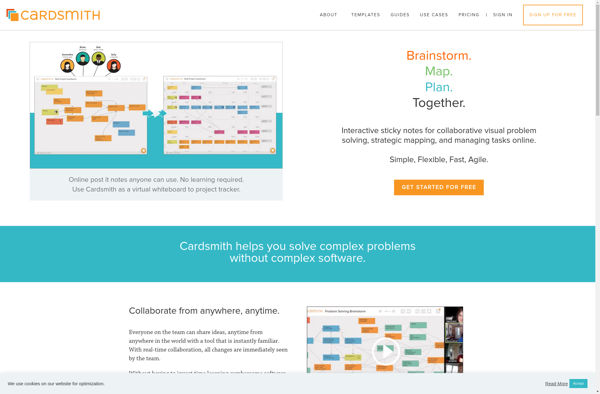
Cardsmith: Free Online Flashcard Tool
Create custom flashcards with text, images, audio, and video using Cardsmith's simple drag-and-drop interface, perfect for students and teachers.
What is Cardsmith?
Cardsmith is a powerful yet easy-to-use online flashcard maker that enables you to quickly create custom study cards for effective learning. With its intuitive drag-and-drop editor, you can easily add text, images, audio clips and even video to your flashcards, with no limitations on card templates.
Whether you're a student looking to ace your exams or a teacher helping students learn through repetition and memorization, Cardsmith has all the right features for your needs. You can add multiple choice questions, true or false questions, matching terms, and more to your flashcards. There's also support for math equations and special characters.
Some key features include:
- Intuitive drag and drop interface to quickly create custom flashcards
- Add text, images, audio clips and video to your study cards
- No limits on card templates - get creative!
- Great for all ages - perfect for students and teachers
- Create flashcard decks and organize your cards into folders
- Study online or print your flashcards
- Share flashcard decks with friends and colleagues
- Available for free - no signup required
With its easy-to-use editor, creative freedom and top-notch feature set for learning through flashcards, Cardsmith is the perfect online flashcard maker for students, teachers, and anyone looking to memorize information efficiently.
Cardsmith Features
Features
- Drag-and-drop interface for creating flashcards
- Add text, images, audio, and video to flashcards
- Customizable flashcard templates
- Ability to share flashcards with others
- Flashcard categories and organization
- Printable flashcards
Pricing
- Free
Pros
Cons
Official Links
Reviews & Ratings
Login to ReviewThe Best Cardsmith Alternatives
Top Education & Reference and Flashcard Software and other similar apps like Cardsmith
JIRA
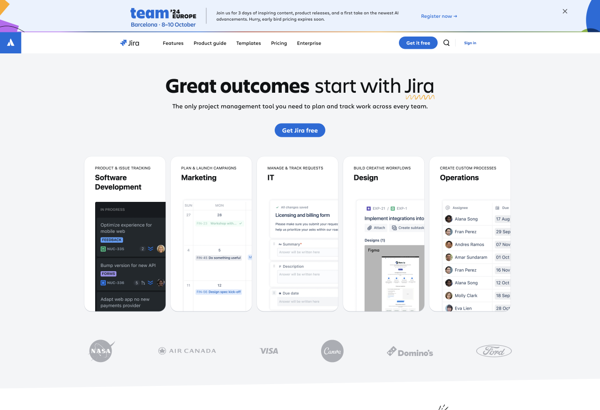
Trello

Miro

Todoist
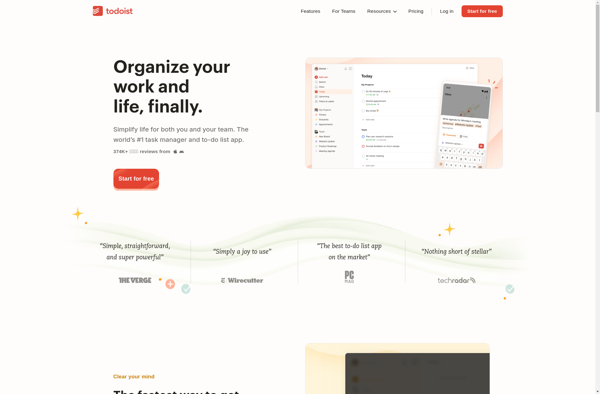
Workflowy
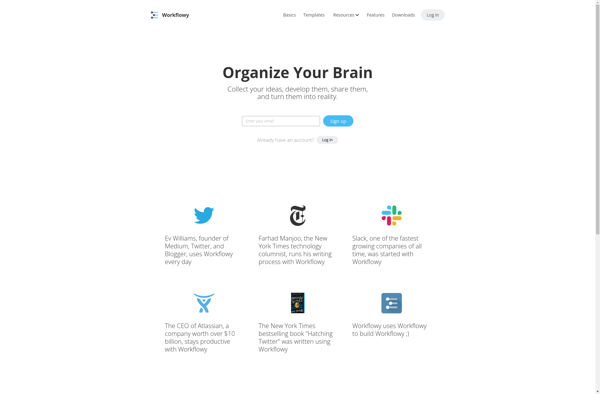
ClickUp
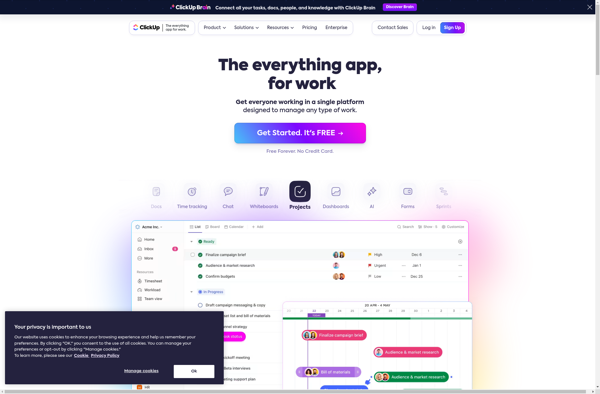
Taiga.io
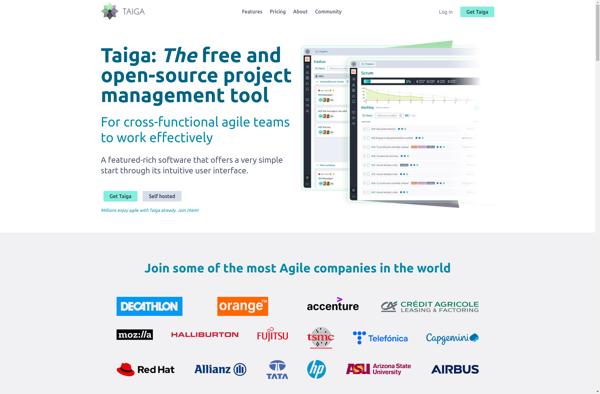
Wekan
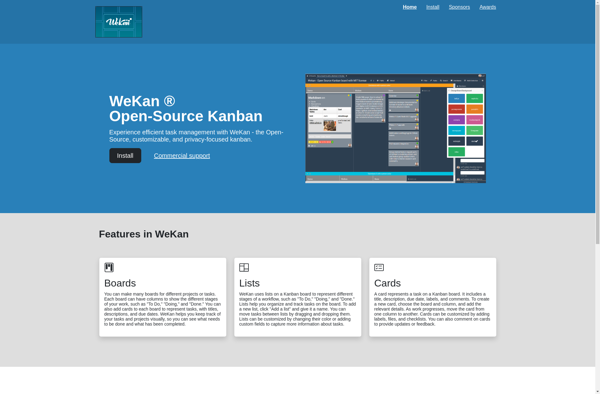
Wrike
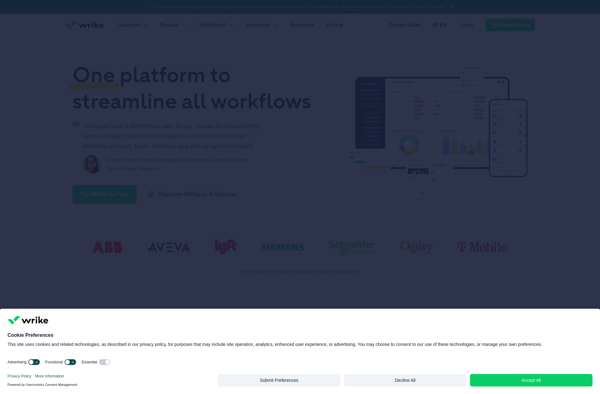
Quire
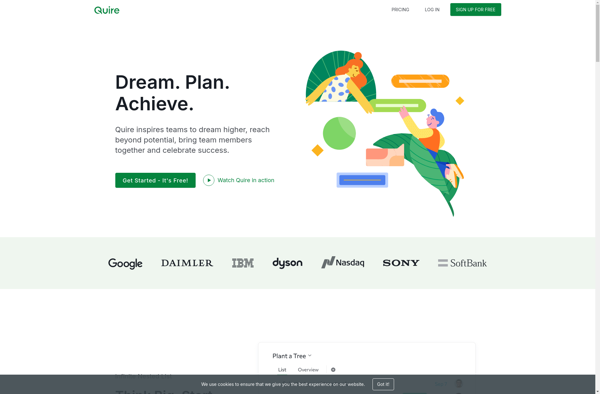
Pipefy
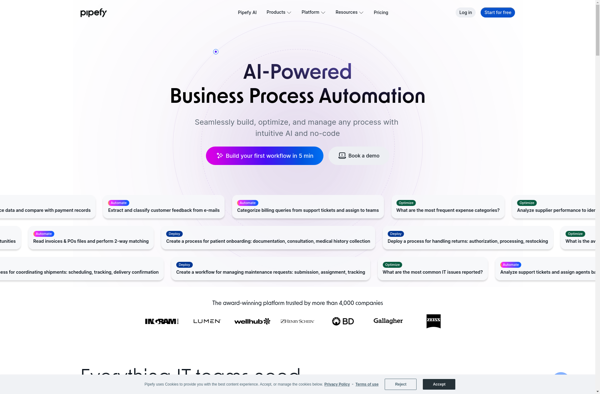
Remember The Milk
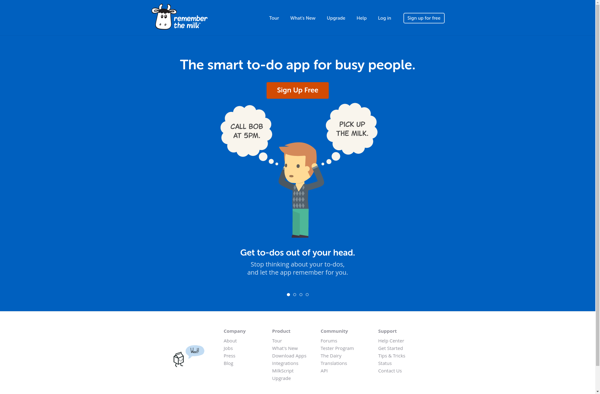
Corkboard.me
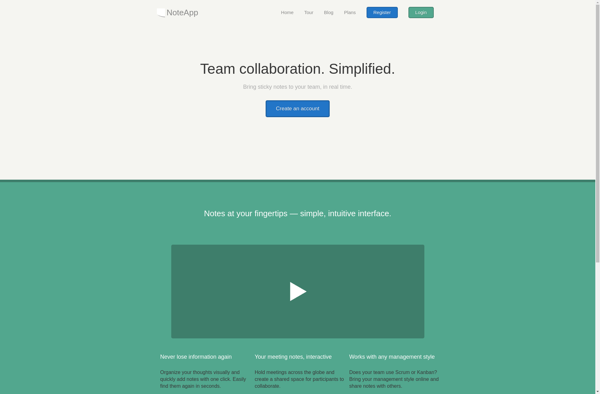
Workstack
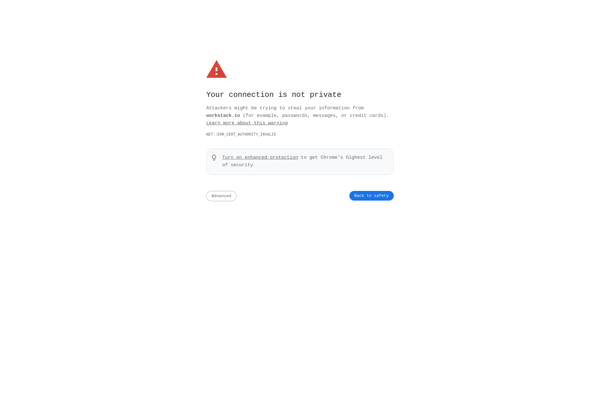
Betterflows