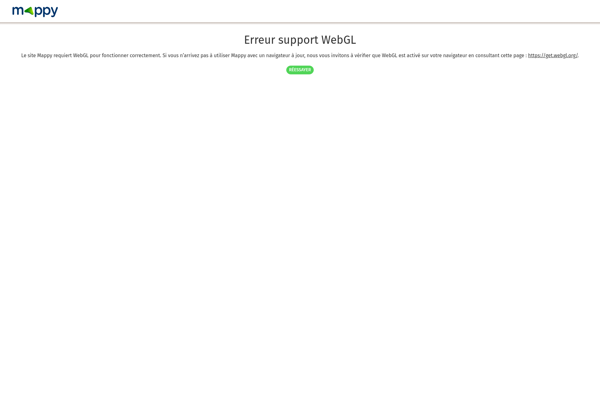Cartogram
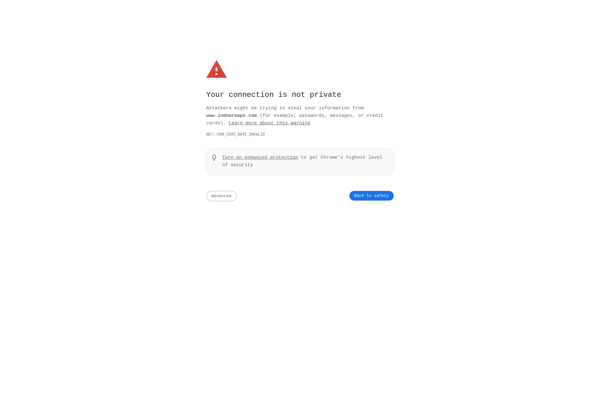
Cartogram: An Open-Source Data Visualization Tool
An open-source cartogram tool that distorts geography to portray data accurately, helping visualize quantitative info about geography in an intuitive way.
What is Cartogram?
Cartogram is an open-source data visualization application developed by the Cartogram team at Michigan State University. It allows users to create cartograms, which are maps that distort geography in order to better visualize quantitative information and statistics.
With Cartogram, users can upload a geospatial vector file such as a shapefile, choose an attribute to visualize such as population or economic data, and generate a cartogram where the shapes and sizes of geographic regions are resized in proportion to the data. This allows users to see spatial patterns and trends more clearly than a traditional map would allow.
Some key features and capabilities of Cartogram include:
- Generating contiguous, non-contiguous, and Dorling cartograms from user uploaded files
- Customizing cartogram colors, borders, labels, and other visual variables
- Exporting cartograms as image files or PDF documents
- Maintaining accurate spatial relationships even as geography is distorted
- Intuitive and user-friendly interface requiring no coding skills
Cartogram helps journalists, researchers, educators, policymakers, and others visualize quantitative geospatial data more accurately and effectively. It is free and open-source software licensed under GPLv3.
Cartogram Features
Features
- Allows users to create cartograms that distort geography to accurately visualize data
- Open-source and available for free
- Works with geographic information system (GIS) shapefiles
- Customizable interface and styling
- Can animate cartograms over time
- Exports cartograms as images or SVG files
- Command line interface available for advanced users
Pricing
- Open Source
Pros
Cons
Official Links
Reviews & Ratings
Login to ReviewThe Best Cartogram Alternatives
Top Data Visualization and Geospatial Analysis and other similar apps like Cartogram
Google Maps
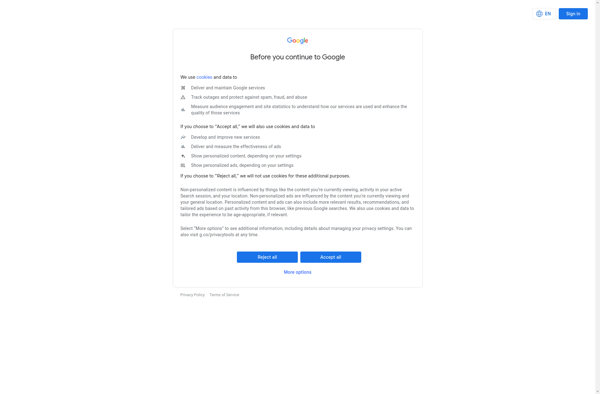
MapQuest

Planet Labs
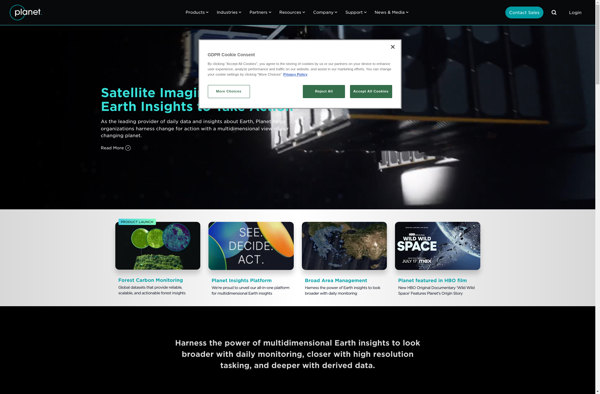
Universal Maps Downloader
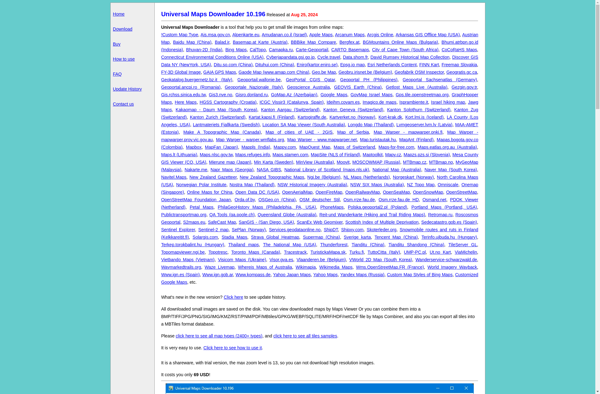
TomTom MyDrive
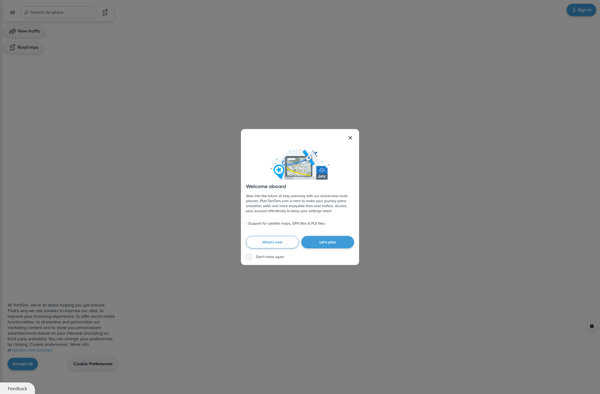
Google Maps Go
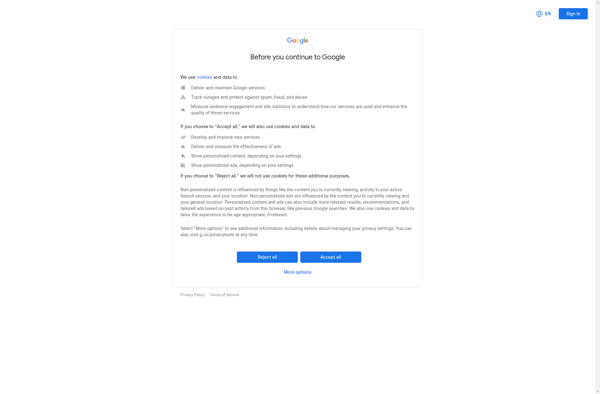
Mappy