Chameleon WebExtension

Chameleon: Customize Browser Interface & Behavior
Free, open-source WebExtension for Mozilla Firefox to personalize theme, layout, font, color and more, enhancing user experience
What is Chameleon WebExtension?
Chameleon is a free, open-source WebExtension available for Mozilla Firefox that gives users extensive options for customizing the look, feel, and functionality of the browser. Developed by Aris, Chameleon allows changing the browser theme, adjusting toolbar layouts, and modifying styles like fonts, sizes, and colors to create a completely customized browsing experience.
Some key features of Chameleon include:
- Complete visual theme editor for modifying icon sets, background colors/images, text styles, scrollbars, and more. Hundreds of free themes available to download.
- Toolbar and interface layout customization, including options to add, remove, rearrange, and resize various UI elements.
- Support for custom browser actions, page action buttons, and tab context menus.
- Settings sync to allow backing up customized configurations and syncing them across devices.
- A range of accessibility features for vision-impaired users like high-contrast modes.
As an open-source WebExtension, Chameleon provides full access to modify its code. It is updated regularly with new features and optimizations and has a large, active user community supporting it. With its deep customization options that go far beyond native browser theming, Chameleon is an excellent choice for Firefox users who want to tailor their browsing experience.
Chameleon WebExtension Features
Features
- Customize browser theme
- Change browser layout
- Modify fonts and colors
- Custom sidebar tabs
- Custom toolbars
- Modify browser behavior
Pricing
- Free
- Open Source
Pros
Cons
Official Links
Reviews & Ratings
Login to ReviewThe Best Chameleon WebExtension Alternatives
Top Web Browsers and Customization and other similar apps like Chameleon WebExtension
Here are some alternatives to Chameleon WebExtension:
Suggest an alternative ❐Ghostery

Browser Boost
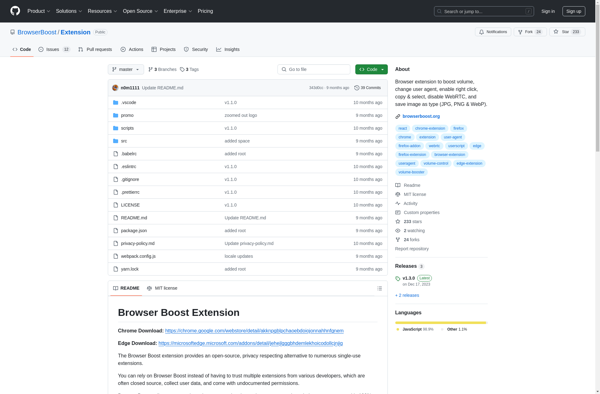
Privacy Possum
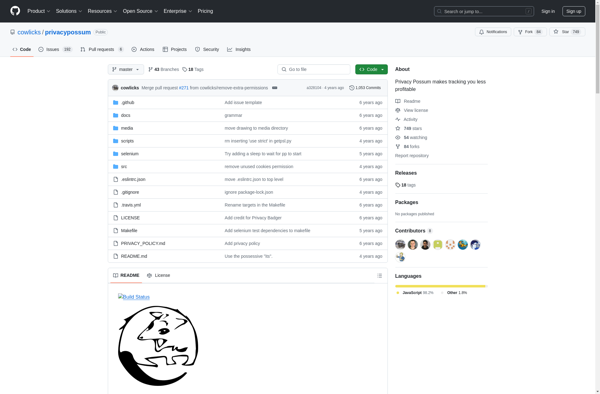
Random Agent Spoofer
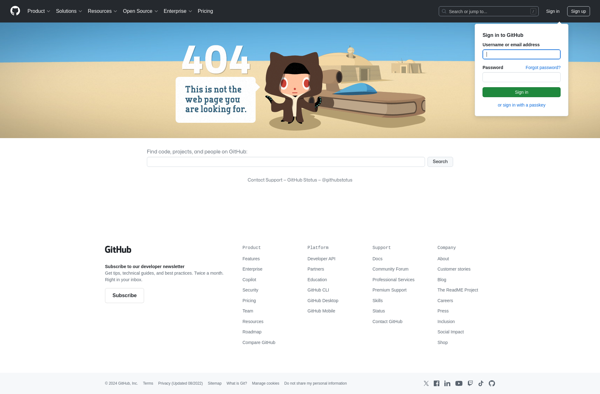
WhatCampaign
ClearURLs

Vytal
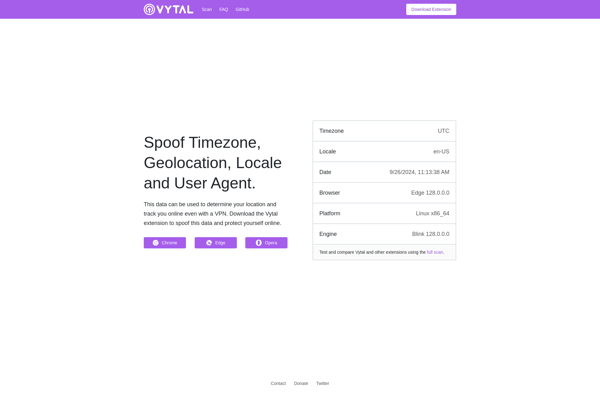
Random User-Agent
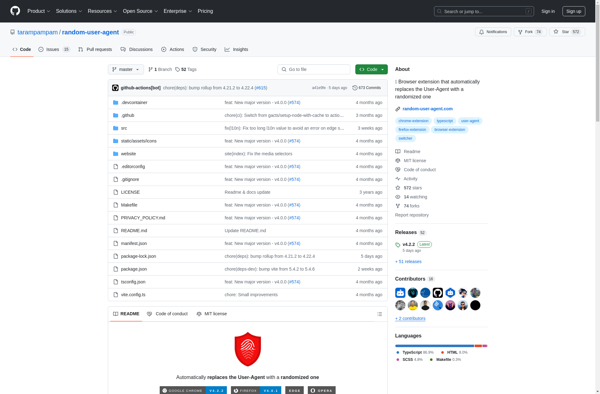
Man in the Middle
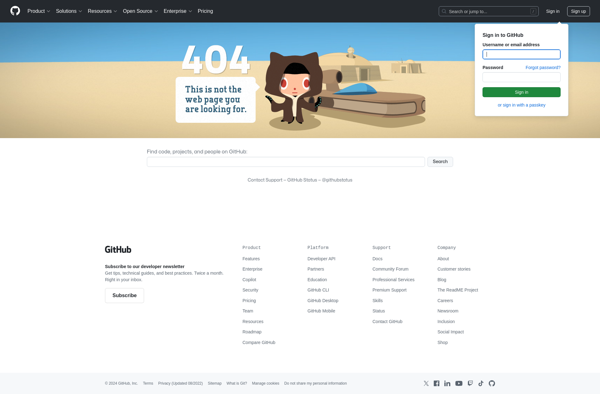
Browser Plugs Fingerprint Privacy Firewall
30 Seconds of Knowledge
