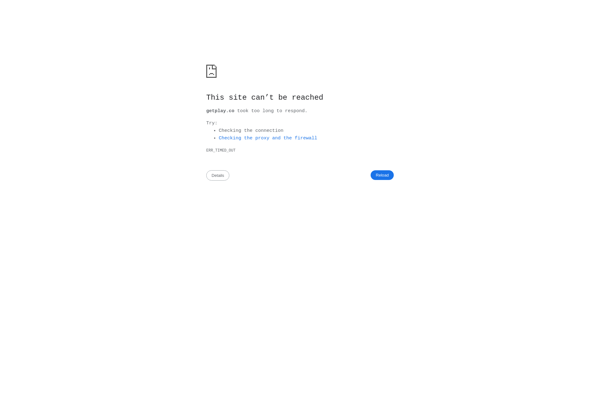ClipBoard Speaker
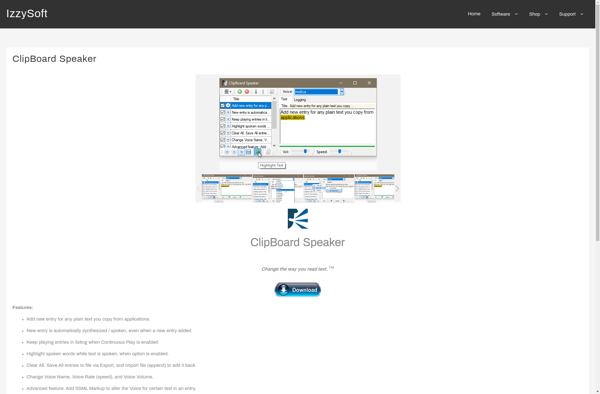
ClipBoard Speaker: Free Text-to-Speech Software for Windows
ClipBoard Speaker is a free text-to-speech software that reads aloud text copied to the Windows clipboard, allowing users to easily listen to content instead of reading it.
What is ClipBoard Speaker?
ClipBoard Speaker is a lightweight and easy-to-use text-to-speech software for Windows. It runs in the system tray and listens for text copied to the clipboard. As soon as text is detected in the clipboard, ClipBoard Speaker automatically reads it aloud using built-in voices.
This allows users to conveniently listen to content instead of reading it. For example, you can copy text from a website, document or ebook and ClipBoard Speaker will immediately start narrating it. The readable text is highlighted word-by-word as it's spoken to help follow along.
Some key features of ClipBoard Speaker include:
- Over 100 built-in voices in over 30 languages
- Customizable voice speed and volume
- Optional background music while reading
- Highlight text word-by-word as it's read
- Small footprint and low system resource usage
ClipBoard Speaker can save time for students, vision-impaired users, multi-taskers and anyone who prefers listening over reading. It's available for free for Windows and offers a lifetime license with no ads or trials.
ClipBoard Speaker Features
Features
- Reads text copied to clipboard out loud using text-to-speech
- Supports multiple text-to-speech voices and languages
- Adjustable reading speed
- Hotkey support for starting/stopping reading
- Minimal interface focused solely on reading clipboard text
Pricing
- Free
Pros
Cons
Official Links
Reviews & Ratings
Login to ReviewThe Best ClipBoard Speaker Alternatives
Top Office & Productivity and Accessibility and other similar apps like ClipBoard Speaker
Here are some alternatives to ClipBoard Speaker:
Suggest an alternative ❐Balabolka
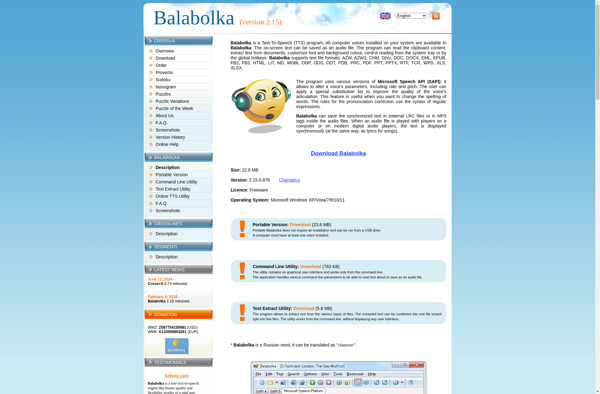
NaturalReader
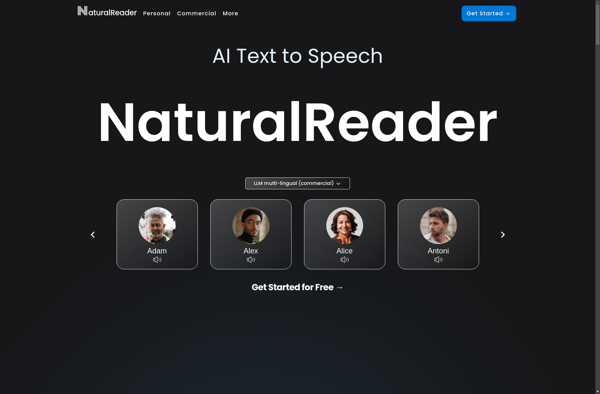
ESpeak
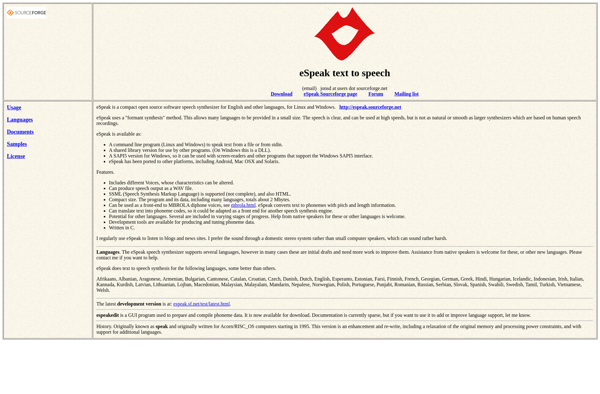
Voice Dream Reader
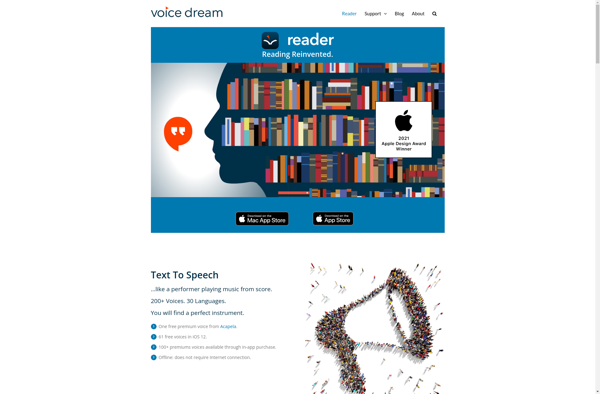
TextAloud
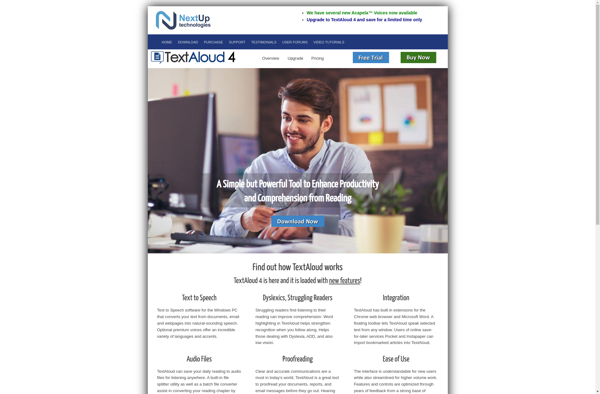
Read Aloud
ReadSpeaker
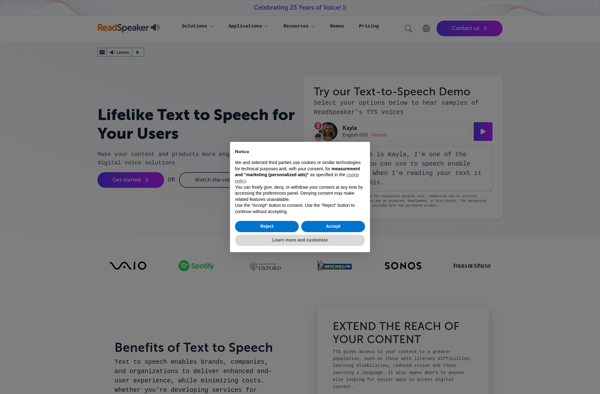
Simple TTS Reader
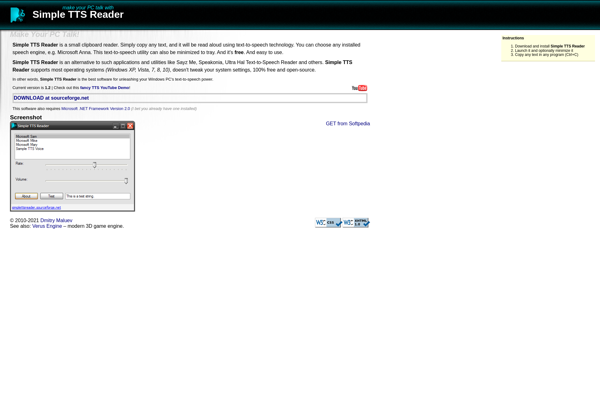
Svox pico engine
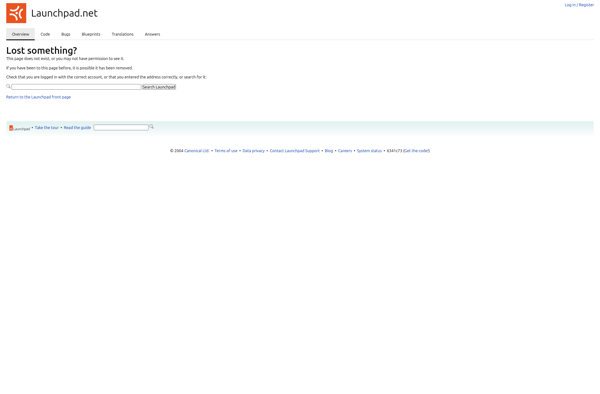
Verbify-TTS
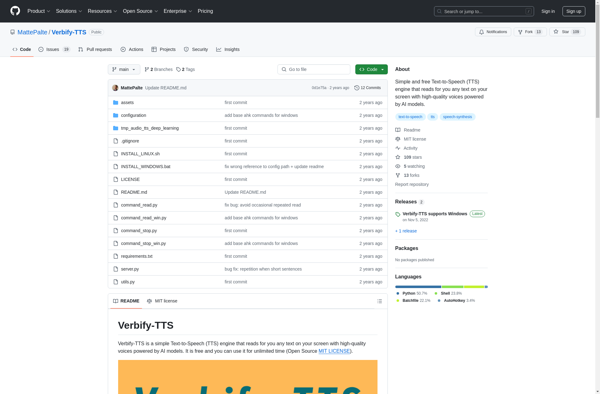
Read Aloud Extension
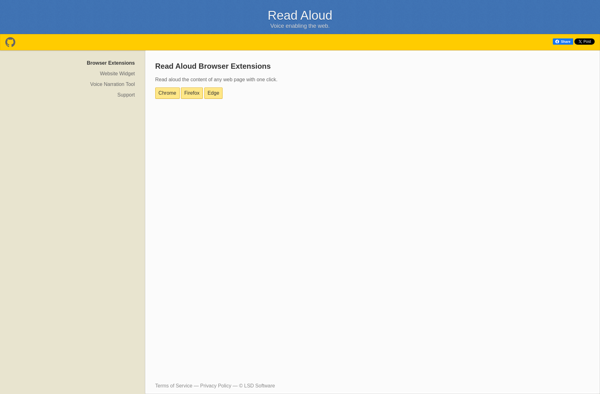
Play for Medium