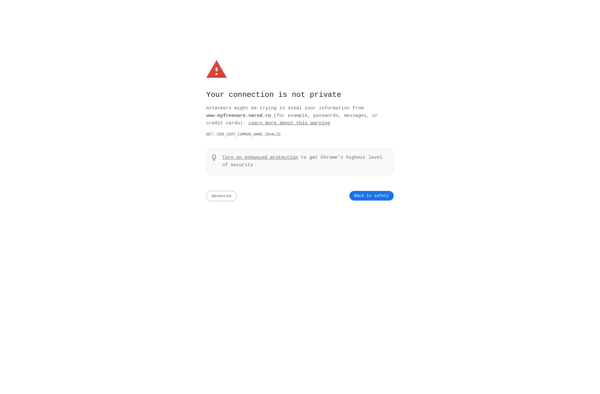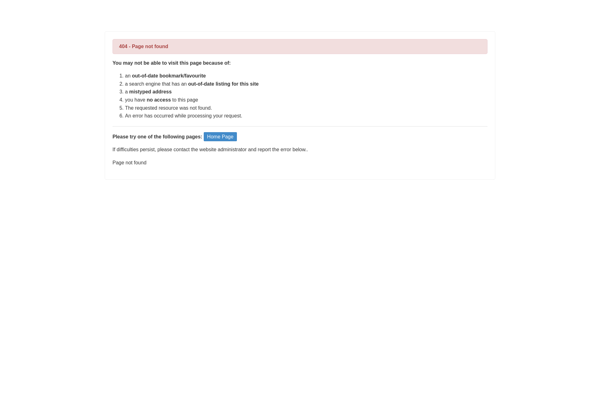ClipName
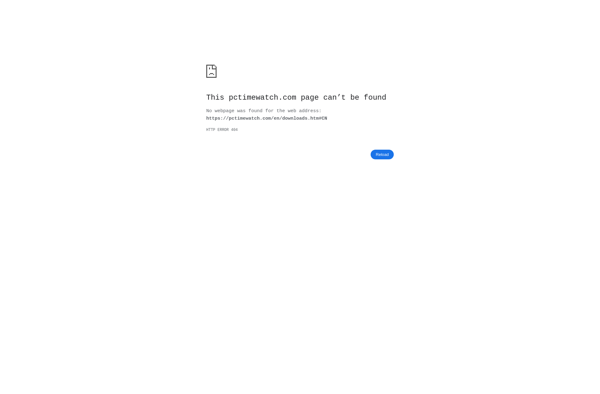
ClipName: Lightweight File Renamer
ClipName is a lightweight software program that allows users to easily rename multiple files at once. It provides an intuitive interface to select files, enter new names, and batch process renames to save time.
What is ClipName?
ClipName is a free, lightweight Windows software used for batch renaming multiple files at once. It provides an easy-to-use graphical interface that allows users to:
- Select multiple files or folders to rename
- Enter new name patterns and sequences using placeholders, enumeration, case changes, etc.
- Preview the name changes before processing
- Rename titles, extensions, dates, and more with advanced options
- Undo changes if needed
Key features include: drag-and-drop support, regex naming, renaming based on metadata, processing files in subfolders, automation through scripts, and portability as a portable app. It can batch process renames much faster compared to manually renaming each file.
ClipName saves time and effort when dealing with a large number of similarly named files. It is useful for photographers, web developers, IT professionals, and anyone who works with organizing digital assets and needs an efficient way to rename files in bulk.
ClipName Features
Features
- Batch file renaming
- Intuitive user interface
- Preview changes before applying
- Support for various file types
- Customizable naming patterns
- Undo/redo functionality
- Supports drag-and-drop file selection
Pricing
- Free
- Freemium
Pros
Cons
Reviews & Ratings
Login to ReviewThe Best ClipName Alternatives
Top File Management and File Renaming and other similar apps like ClipName
Here are some alternatives to ClipName:
Suggest an alternative ❐Ninotech Path Copy

ClipboardPath
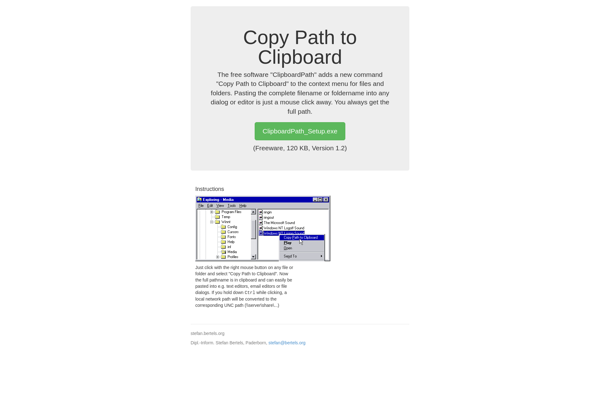
Copy Path to Clipboard
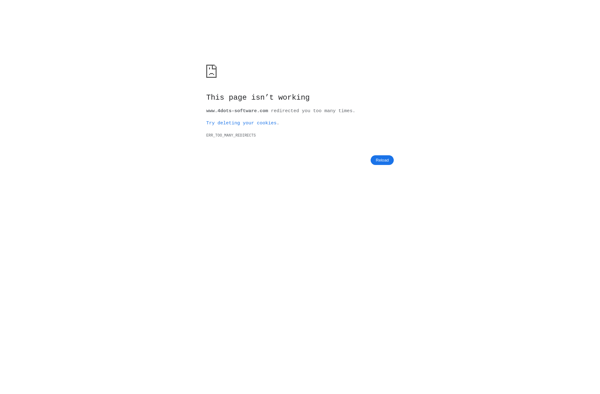
Path2Clipboard