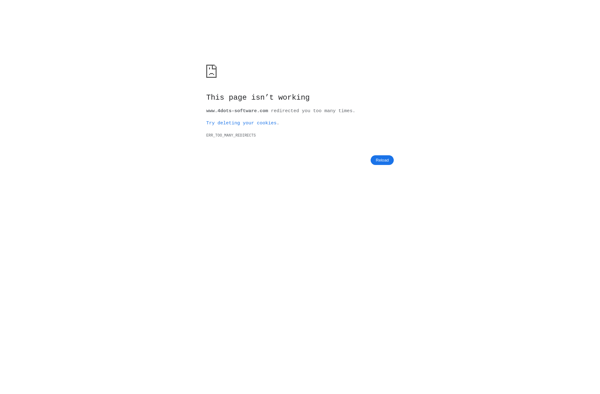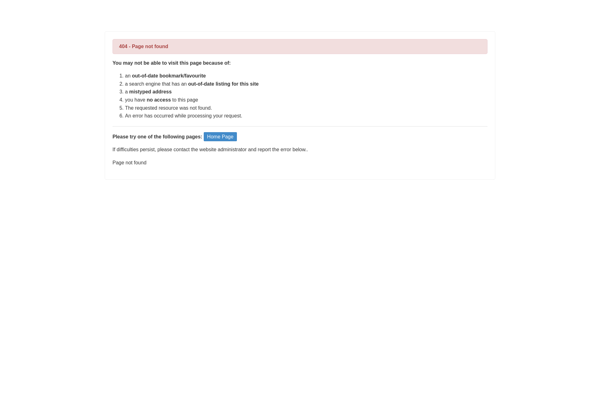Path2Clipboard
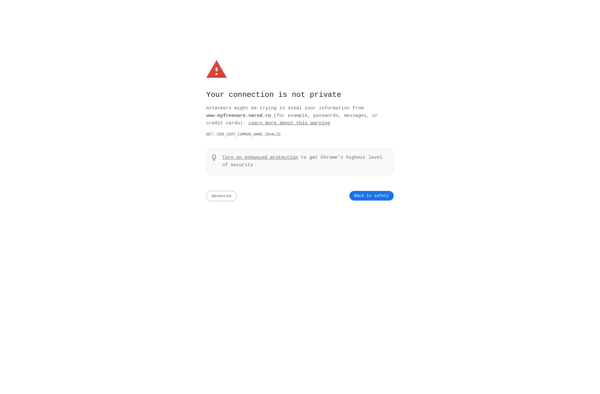
Path2Clipboard: Lightweight Windows Utility
Path2Clipboard is a lightweight Windows utility that allows copying file and folder paths to the clipboard. It adds context menu entries for quick access and has options for customizing the path format.
What is Path2Clipboard?
Path2Clipboard is a small utility program for Windows that makes it easy to copy the full path of files and folders to the clipboard. It adds right-click context menu entries so you can quickly copy paths without opening additional windows.
Once installed, simply right click on any file or folder and choose "Copy path" to copy the full path. You can also hold Shift while right clicking to copy the path in different formats such as URL encoded, with quotes around it, or Unicode. There are options to configure the default path format to copy.
Some key features of Path2Clipboard:
- Lightweight and easy to use
- Integrates with Explorer right-click context menu
- Quickly copy paths without opening extra windows
- Configure default path format or copy multiple formats
- Works with files and folders
- Free and open source
If you often find yourself needing to copy and paste file or folder paths in Windows, Path2Clipboard can save you time and headaches. It's a simple but useful utility for developers, IT professionals, or any PC user that handles file paths frequently.
Path2Clipboard Features
Features
- Copies file and folder paths to the clipboard
- Adds context menu entries for quick access
- Customizable path format options
Pricing
- Free
Pros
Cons
Reviews & Ratings
Login to ReviewThe Best Path2Clipboard Alternatives
Top File Management and Clipboard Tools and other similar apps like Path2Clipboard
Here are some alternatives to Path2Clipboard:
Suggest an alternative ❐Ninotech Path Copy

Path Copy Copy
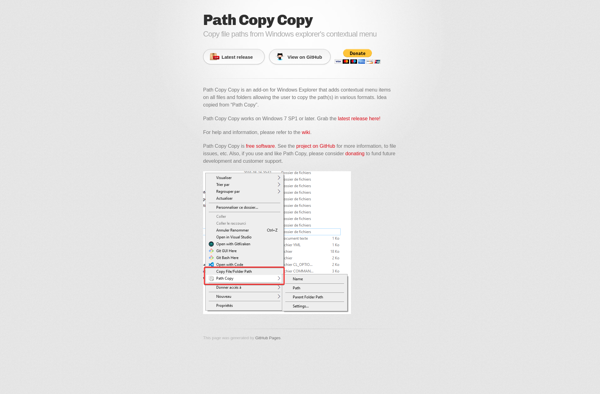
ClipboardPath
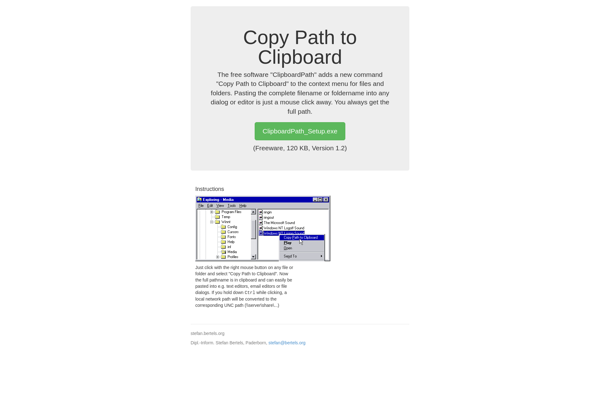
ClipName
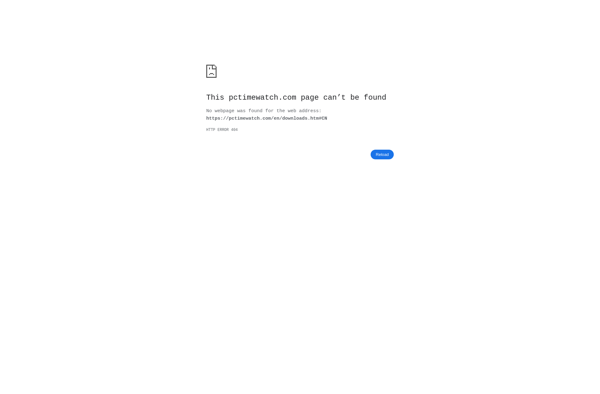
Copy Path to Clipboard