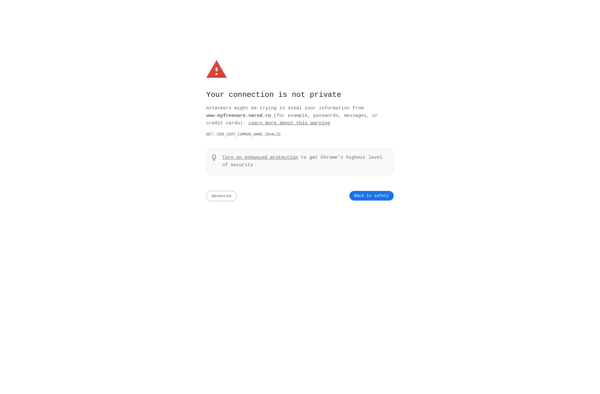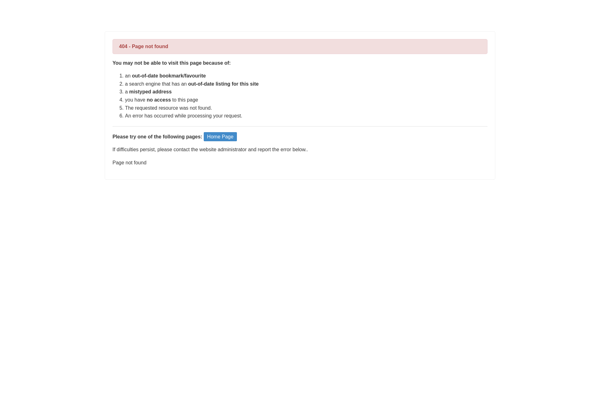Copy Path to Clipboard
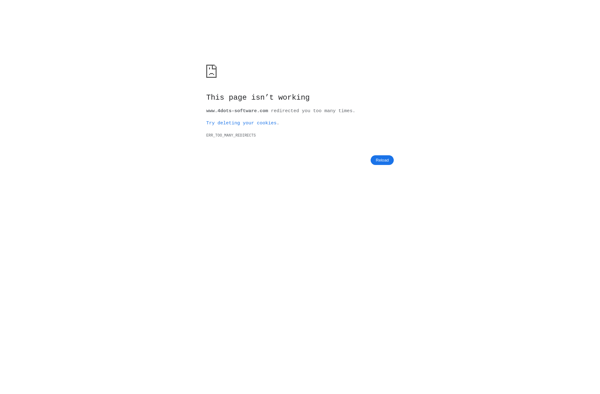
Copy Path to Clipboard
A simple utility for Windows File Explorer, Copy Path to Clipboard adds a context menu option to copy full path of files and folders to the clipboard, eliminating the need to manually select and copy long file paths.
What is Copy Path to Clipboard?
Copy Path to Clipboard is a free, open-source Windows application that enables users to easily copy the full path of files and folders from File Explorer. Simply right-click on any file or folder and select the new 'Copy Path' option added by the software to copy the full path to the clipboard.
This simple utility saves the hassle of having to manually select, ctrl+c or go through multiple steps to copy long or nested file paths in Windows. It works by integrating with the File Explorer context menu. Once installed, a new right-click menu option 'Copy Path' is added across File Explorer.
By clicking this, the full path gets automatically copied to the clipboard, from where it can be pasted into any application like a text editor, terminal etc. The copy path functionality works for local drives as well as networked drives mapped to File Explorer.
As it doesn't require any user interaction post installation, Copy Path to Clipboard seamlessly integrates into the File Explorer user workflow. It helps speed up operations that require using or referring to long file paths on a regular basis. The lightweight software also adds negligible system resource overhead.
Copy Path to Clipboard Features
Features
- Adds a context menu option in Windows File Explorer to copy file/folder paths
- Copies the full path of files and folders to the clipboard
- Eliminates the need to manually select and copy long file paths
Pricing
- Free
Pros
Cons
Reviews & Ratings
Login to ReviewThe Best Copy Path to Clipboard Alternatives
Top File Management and File Utilities and other similar apps like Copy Path to Clipboard
Here are some alternatives to Copy Path to Clipboard:
Suggest an alternative ❐Ninotech Path Copy

Path Copy Copy
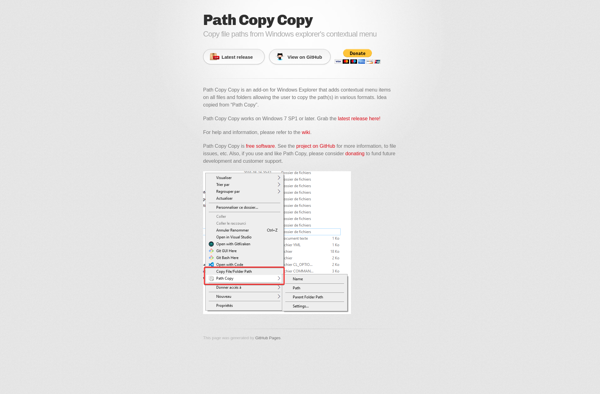
ClipboardPath
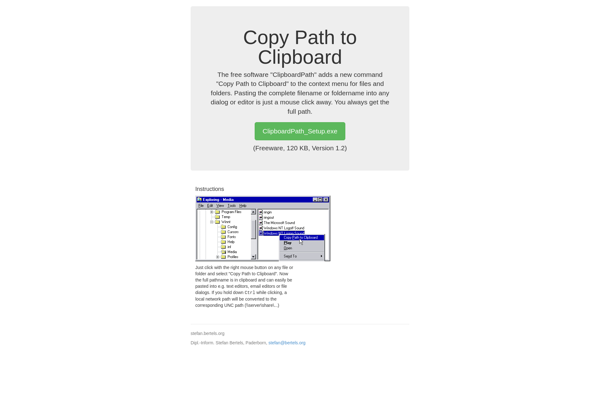
ClipName
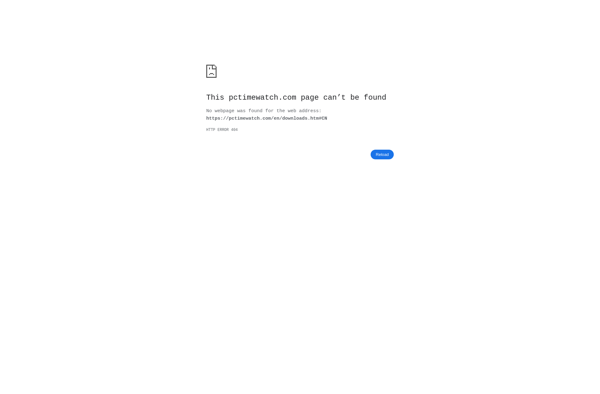
Path2Clipboard