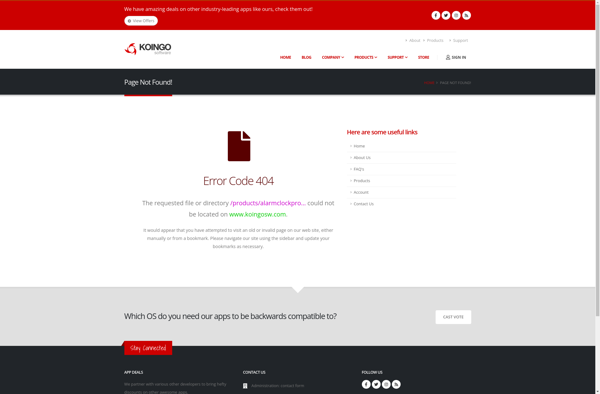Clockwise
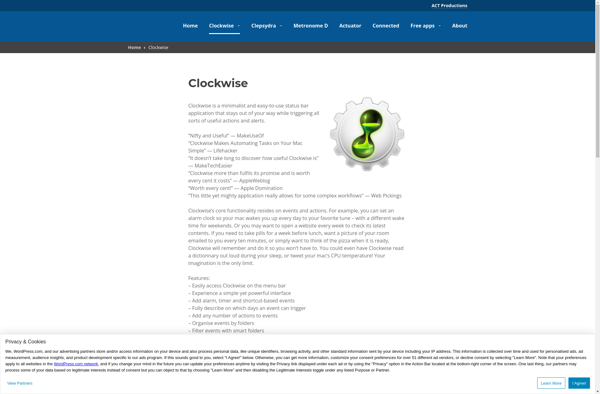
Clockwise: Time Tracking & Productivity Tool
Clockwise is a time tracking and productivity tool that aims to help users manage their time and focus better. It provides features like automatic time tracking, productivity metrics, and integrations with calendars and other apps.
What is Clockwise?
Clockwise is a software application designed for time management, tracking, and improving productivity. It provides users with insights about how they spend their time and helps to optimize daily schedules.
Key features of Clockwise include:
- Automatic time tracking - Clockwise runs in the background and records how much time is spent in apps, browsers, documents etc.
- Scheduling assistant - It uses the time data to provide a personalized daily planner with focus time, meetings, breaks scheduled automatically.
- Focus hours - Allows setting Do Not Disturb timeframes where notifications are muted to enable deep work.
- Insights and analytics - Visualizes time usage patterns and presents metrics like productivity score, time wasted, capacity used etc.
- Integrations - Syncs with calendars like Google, Office 365 etc. to automatically pull in events/meetings.
- Team management - Admin features like managing teams, viewing organization-wide time usage reports.
Clockwise aims to reduce distractions, minimize time wasting on low priority tasks, help managers ensure team capacity optimization, and allow knowledge workers to align their activities with organization goals for better productivity.
Clockwise Features
Features
- Automatic time tracking
- Productivity metrics and statistics
- Integrations with calendars and other apps
- Task management
- Focus mode to reduce distractions
- Team collaboration features
Pricing
- Freemium
- Subscription-Based
Pros
Cons
Official Links
Reviews & Ratings
Login to ReviewThe Best Clockwise Alternatives
Top Productivity and Time Management and other similar apps like Clockwise
Here are some alternatives to Clockwise:
Suggest an alternative ❐Free Alarm Clock
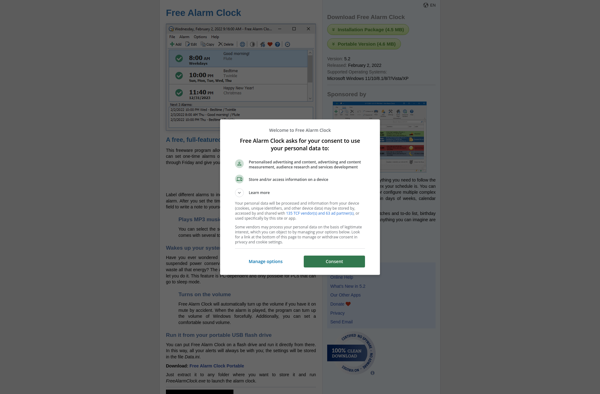
KAlarm
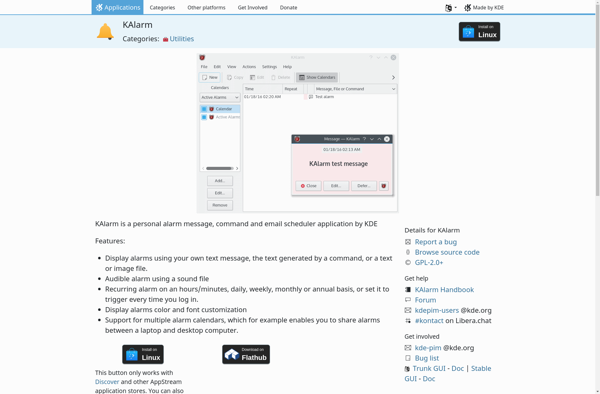
Gnome Clocks
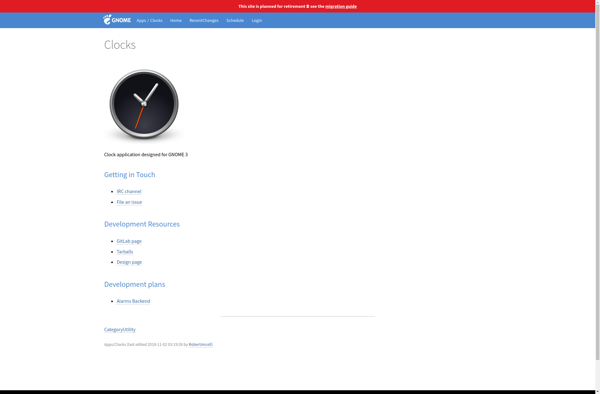
Clock +
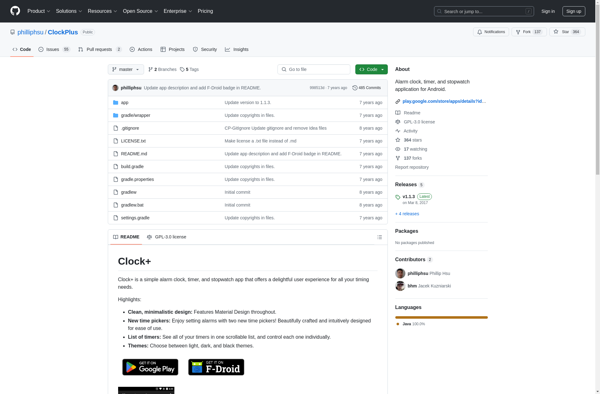
Digital Clock 4
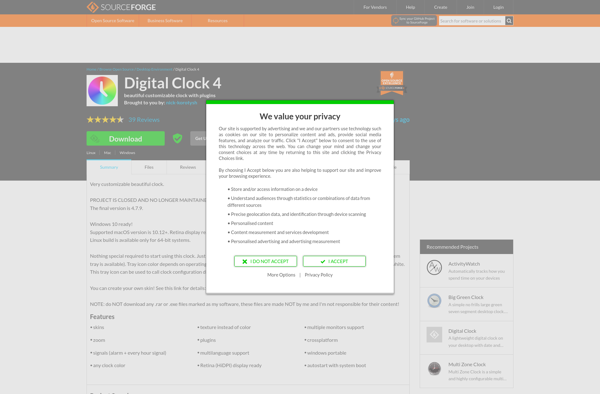
ElevenClock

Clock Tab
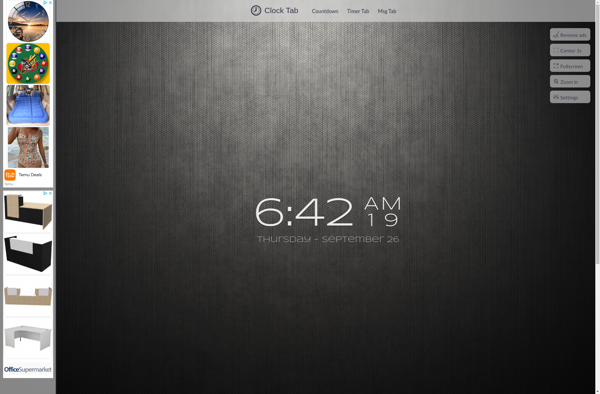
Remind-me

Alarm Clock Pro