CM Browser
CM Browser is a fast, secure and customizable web browser for Android. It blocks ads, saves data and battery, and lets you customize tab backgrounds.
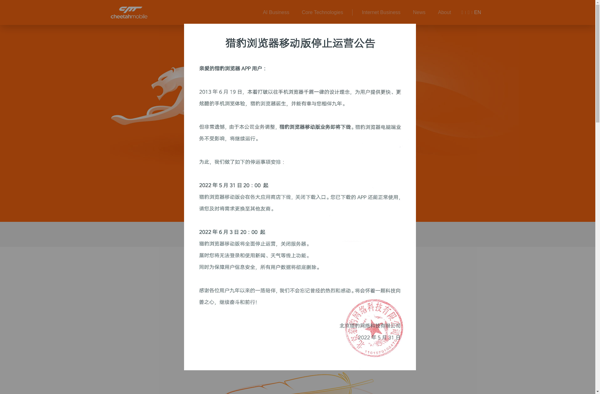
CM Browser: Fast, Secure, Customizable Web Browser for Android
A high-performance browser with ad-blocking, data-saving, and customization features, designed specifically for Android devices.
What is CM Browser?
CM Browser is a popular web browser app designed specifically for the Android platform. It prioritizes speed, security, and customization to give users a smooth and personalized browsing experience.
Some key features of CM Browser include:
- Fast page loading thanks to built-in compression technology and other optimizations
- Ad blocking for less cluttered pages that load faster
- Night mode to reduce eye strain in low light conditions
- Data saving features like video and image compression to minimize mobile data usage
- Battery saving mode to reduce power consumption
- Customizable visual themes, backgrounds, and gestures
- Incognito browsing to prevent local storage of browsing history
- Enhanced privacy protection with encryption and other security tools
CM Browser aims to balance features, speed, personalization, and resource efficiency to meet the needs of mainstream Android users who rely on their mobile browser regularly.
CM Browser Features
Features
- Fast and lightweight browser
- Ad blocking
- Data saver mode
- Night mode
- Tab customization
- Incognito browsing
- Customizable search engines
- Sync across devices
Pricing
- Freemium
Pros
Fast page loading
Blocks ads and trackers
Saves data usage
Customizable interface
Secure browsing
Cons
Limited extension support
No desktop version
Less app compatibility than Chrome or Firefox
Official Links
Reviews & Ratings
Login to ReviewThe Best CM Browser Alternatives
Top Web Browsers and Mobile Browsers and other similar apps like CM Browser
Here are some alternatives to CM Browser:
Suggest an alternative ❐Google Chrome
Google Chrome stands as a leading web browser, known for its speed, simplicity, and security. Engineered by Google, Chrome offers users a seamless and efficient online experience, setting the standard for web browsing in the modern digital landscape. At the core of Chrome's appeal is its rapid page loading and...
Microsoft Edge
Microsoft Edge represents the evolution of web browsing, offering users a modern and feature-rich experience. Developed by Microsoft, Edge combines speed, security, and customization to create a browser that caters to the diverse needs of users in today's digital era. Speed is at the forefront of Edge's design, with efficient...
Mozilla Firefox
Mozilla Firefox stands as a beacon of user-centric web browsing, championing the values of openness, privacy, and customization. Developed by the Mozilla Foundation, Firefox is an open-source browser that empowers users with a fast, secure, and personalized online experience. Speed is a hallmark of Firefox, with a robust rendering engine...
Brave
Brave Browser stands out in the crowded field of web browsers by prioritizing user privacy, speed, and a seamless online experience. Developed with a commitment to user empowerment, Brave redefines the browsing landscape with a focus on privacy, security, and user control. One of Brave's key features is its ad-blocking...

Firefox Developer Edition
Firefox Developer Edition is a version of the Firefox web browser created specifically for web developers. It comes with a variety of built-in tools and features aimed to improve the workflow of anyone developing for the web.Some key features of Firefox Developer Edition include:Built-in JavaScript Debugger for setting breakpoints and...
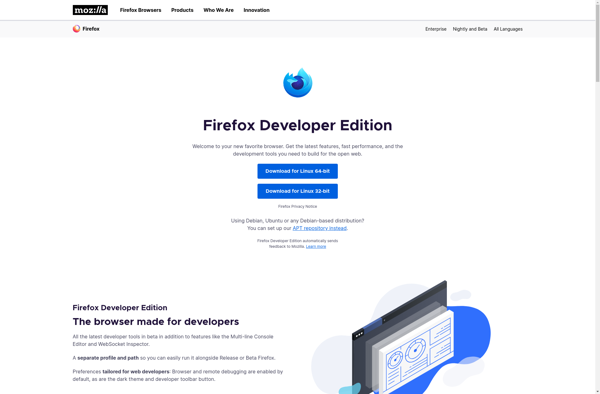
Tor Browser
Tor Browser is a free, open source web browser that allows users to access the internet anonymously and protect their privacy. It is based on Firefox but has been modified to route internet traffic through the Tor network, which encrypts data and bounces communications around a distributed network of relays...

Opera
Opera is a popular web browser developed by Opera Software. It first launched in 1995 and has been available for Windows, macOS, Linux, Android, and iOS operating systems over its history. Some key features of Opera include:Speed - Opera has a fast browser engine focused on high performance.Customization - Users...

Chromium
Chromium is an open-source web browser project that is the basis for Google's Chrome browser. It is developed as an open source project by volunteers and Google developers, allowing anyone to contribute code and improvements.Some key features of Chromium include:Speed - Chromium utilizes Google's V8 JavaScript engine and other performance...

Waterfox
Waterfox is an open-source web browser that is based on Firefox but developed independently with a focus on power users, customization options, speed, and privacy. Unlike Firefox, Waterfox does not include any telemetry or data collection and strives to provide a lean and efficient browsing experience out of the box...
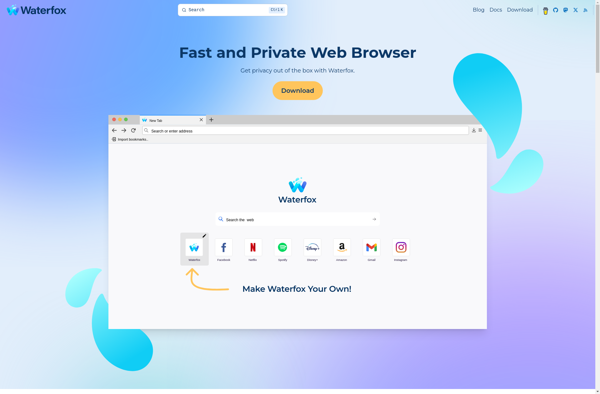
Pale Moon
Pale Moon is an open-source web browser developed by M.C. Straver. It is based on the Firefox source code from several years ago and aims to continue the spirit of classic Firefox by focusing on speed, efficiency, and customization.Some key features of Pale Moon include:Uses Firefox's old and fast Gecko...

Ungoogled Chromium
Ungoogled Chromium is an open source variant of the Chromium web browser that focuses on removing Google web service dependency, enhancing privacy, control, and transparency. It is based on the Chromium code but has modifications to eliminate usage of Google web services and APIs. Some of the key features and...

FOSS Browser
FOSS Browser is an open source web browser that prioritizes user privacy, security, and customization options. As an open source project, its code is transparent and auditable by security researchers. FOSS Browser blocks online ads, trackers, and malicious sites by default to protect users from surveillance and malware.Unlike mainstream browsers...
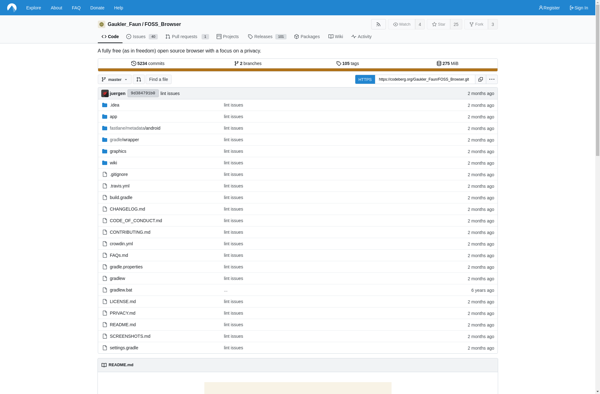
Fennec F-Droid
Fennec F-Droid is a privacy and security focused mobile web browser for Android devices. It is based on the open source Firefox browser code but has been optimized specifically for mobile platforms.Key features of Fennec F-Droid include:Automatic updates through the F-Droid app store - this allows the browser to easily...
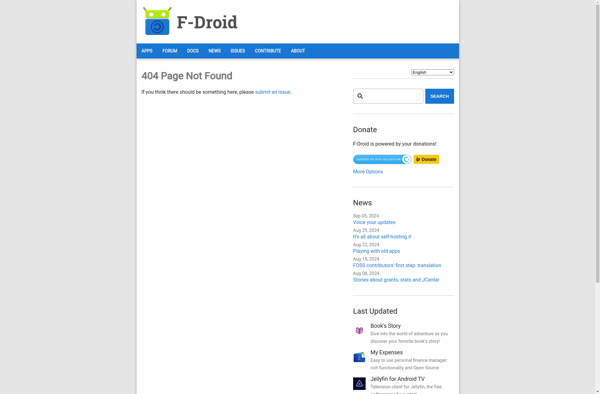
IQ Browser
iQ Browser is a relatively new web browser that focuses on user privacy and security. It blocks ads, trackers, and malware by default to protect users from being tracked or profiled online. Some key features of iQ Browser include:Built-in ad blocking and anti-tracking to prevent ads from following users around...