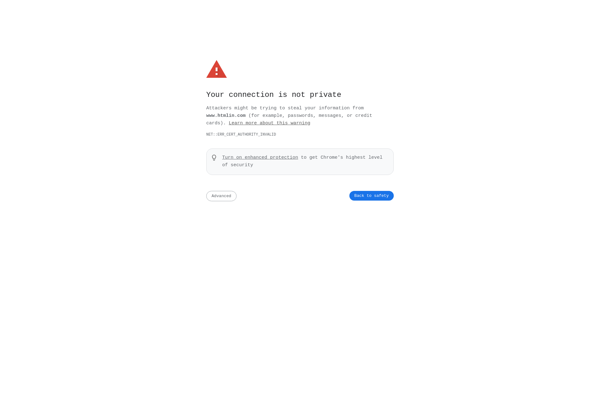Code Parallel
Code Parallel: Visual Code Comparison Tool
Code Parallel is a visual tool for comparing different versions of code side-by-side. It allows developers to easily spot differences, understand changes, and review code. Useful for code reviews, debugging, and more.
What is Code Parallel?
Code Parallel is a software application designed for developers to visually compare, analyze, and understand different versions of code. It provides a split-screen code diff tool that displays two code snippets side-by-side with differences highlighted.
Some key features of Code Parallel include:
- Intuitive split-screen interface for comparing code versions
- Color-coded highlights that clearly indicate added, removed, and changed lines
- Support for many programming languages and file types like Python, JavaScript, JSON, YAML, and more
- Ability to ignore certain lines or blocks during comparison for easier analysis
- Code folding to hide unwanted sections of complex code
- Splittable editor to isolate and compare specific parts of files
- Blame annotations to see commit details and metadata
- Customizable appearance with various color schemes and fonts
Code Parallel helps developers easily review code changes in pull requests, track issues during debugging, analyze performance improvements, evaluate refactoring efforts, and more. It's designed to boost productivity and efficiency when dealing with code comparisons across versions.
Code Parallel Features
Features
- Side-by-side code comparison
- Syntax highlighting
- Inline diffs
- File filters
- Revision navigation
- Code annotations
Pricing
- Free
- Subscription-Based
Pros
Cons
Official Links
Reviews & Ratings
Login to ReviewThe Best Code Parallel Alternatives
Top Development and Code Review and other similar apps like Code Parallel
Here are some alternatives to Code Parallel:
Suggest an alternative ❐Uizard
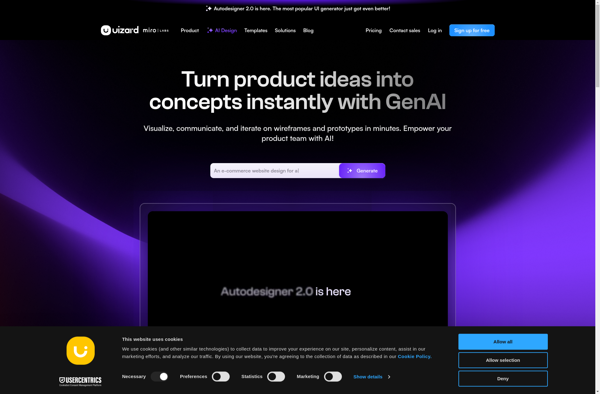
ExportKit
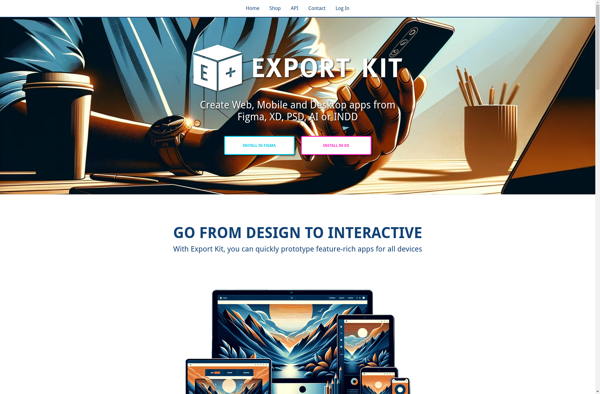
Code Builders
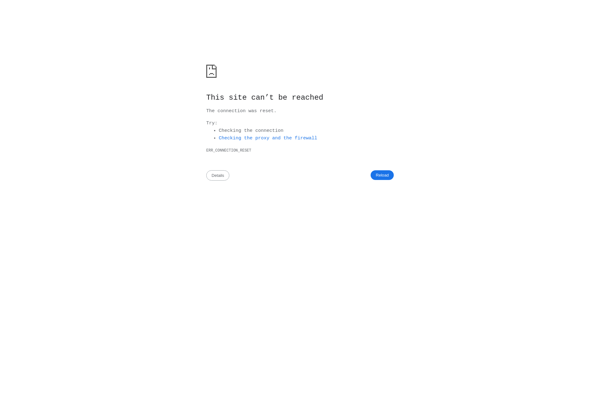
XHTMLized
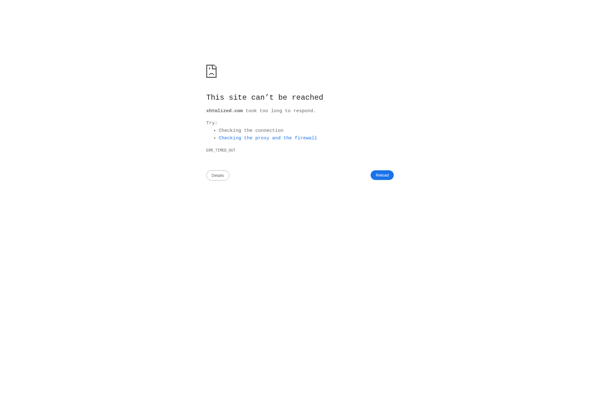
PSD2HTML
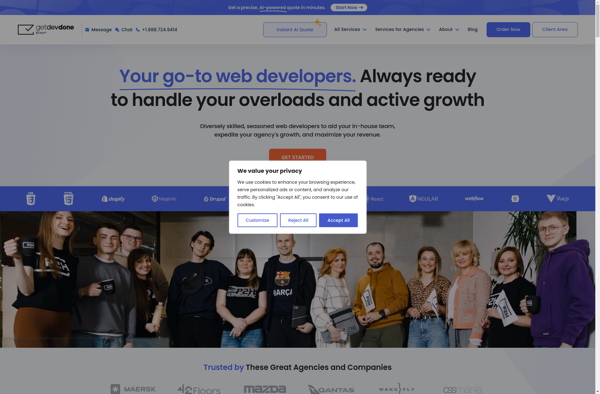
Only PSD 2 HTML

PSD to HTML
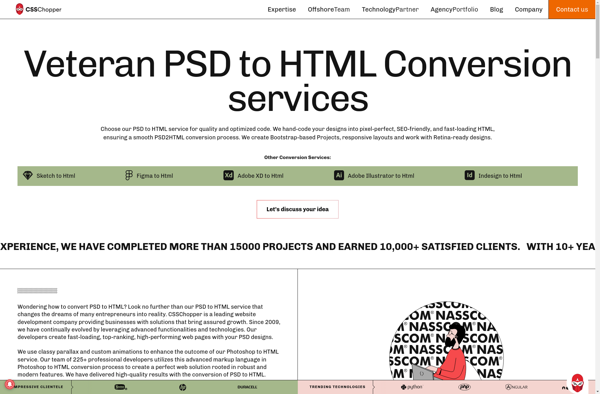
PSDCenter

Webbsy

HTMLiN