Code Builders
Code Builders is an integrated development environment (IDE) designed for software developers. It provides features like intelligent code completion, debugging, integrated version control, and project templating to help streamline the software development process.
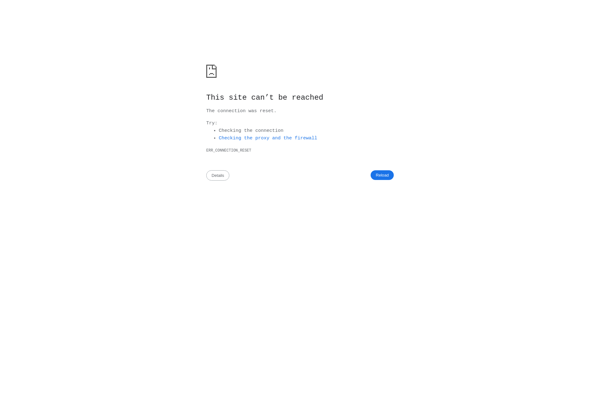
Code Builders: Integrated Development Environment
Code Builders is an integrated development environment (IDE) designed for software developers. It provides features like intelligent code completion, debugging, integrated version control, and project templating to help streamline the software development process.
What is Code Builders?
Code Builders is a popular integrated development environment (IDE) used by software developers for building applications. It provides a wide range of features and tools to help improve developer productivity.
Some key features of Code Builders include:
- Intelligent code completion and analysis - As you type, it suggests completions and identifies errors/warnings in real-time.
- Debugging - It has a built-in debugger that allows stepping through code, examining variables, etc.
- Version control integration - Tight integration with systems like Git, SVN, and Mercurial.
- Extensibility - There is an extensive plugin ecosystem allowing you to customize and extend the IDE.
- Cross-platform - It runs on Windows, Mac, and Linux.
- Programming language support - Support for languages like Java, C/C++, C#, Python, and more.
- Code refactoring tools - Safely restructure and modify code to improve readability, organization, and performance.
With its comprehensive feature set and extensibility options, Code Builders is a popular choice for streamlining and accelerating development workflows.
Code Builders Features
Features
- Intelligent code completion
- Debugging
- Integrated version control
- Project templating
Pricing
- Free
- Freemium
- Subscription-Based
Pros
Streamlines software development process
Code completion speeds up coding
Integrated debugging simplifies finding bugs
Version control helps manage code changes
Project templates provide quick start for new projects
Cons
Can have a steep learning curve
May be overkill for simple projects
Version control integration can complicate workflow
Project templates may enforce specific structure
Official Links
Reviews & Ratings
Login to ReviewThe Best Code Builders Alternatives
Top Development and Integrated Development Environments and other similar apps like Code Builders
Here are some alternatives to Code Builders:
Suggest an alternative ❐XHTMLized
XHTMLized is a free open source browser plugin available for Firefox, Chrome, Opera, and Safari that helps web developers and website owners convert regular HTML pages into valid XHTML markup.It works by parsing the HTML code of web pages as you browse and then fixing common errors, adding missing tags,...
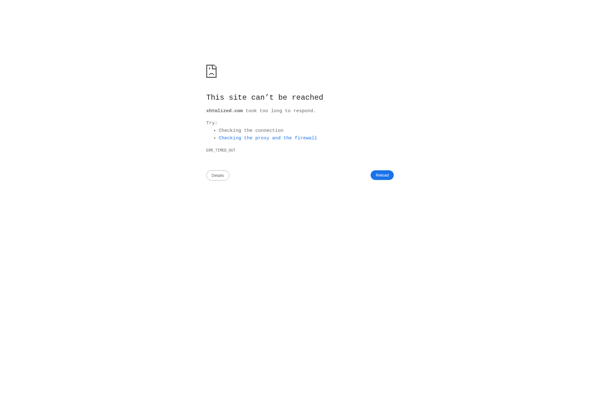
PSD2HTML
PSD2HTML is a stand-alone desktop application used to convert Adobe Photoshop PSD document files into HTML and CSS code. It provides an efficient way for web developers to transform their Photoshop website mockups and designs into functional web pages.Key features of PSD2HTML include:Extracts PSD layers, layer groups, fonts, colors and...
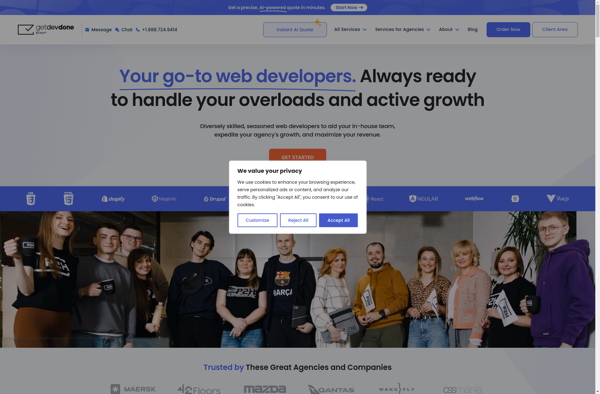
Only PSD 2 HTML
Only PSD 2 HTML is a plugin developed by Cactus for Adobe Photoshop that allows designers to convert PSD mockups into valid HTML and CSS code. It analyzes the layers, shapes, typography, colors and other elements in your PSD designs and transforms them into clean, semantic web markup.Some key features...

PSD to HTML
PSD to HTML software allows designers to take their Photoshop mockups and easily convert them into functional HTML and CSS code. Rather than having to manually slice elements out of PSDs and write CSS to recreate styles and positioning, PSD to HTML tools analyze the PSD file and do most...
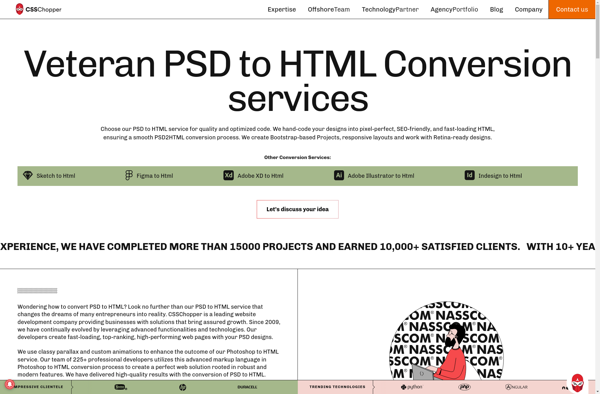
PSDCenter
PSDCenter is a specialized photo editing application designed specifically for working with Adobe Photoshop (.PSD) files. It provides a range of powerful tools for editing, managing, and exporting PSD images.Key features of PSDCenter include:Layer Management - Easily add, delete, duplicate, merge, flatten layers and groups. Change layer properties like blending...

HTMLiN
HTMLiN is an open-source web design tool developed by Modulz that allows users to quickly mock up responsive website designs and prototypes. It features a simple drag-and-drop interface that makes it easy for anyone, regardless of coding ability, to create elegant website layouts.Some key features of HTMLiN include:Intuitive visual editing...
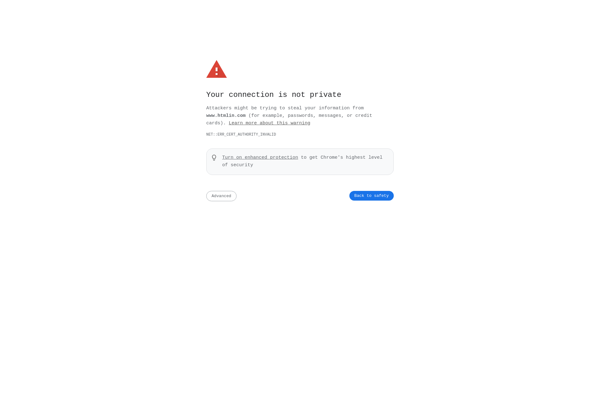
Code Parallel
Code Parallel is a software application designed for developers to visually compare, analyze, and understand different versions of code. It provides a split-screen code diff tool that displays two code snippets side-by-side with differences highlighted.Some key features of Code Parallel include:Intuitive split-screen interface for comparing code versionsColor-coded highlights that clearly...