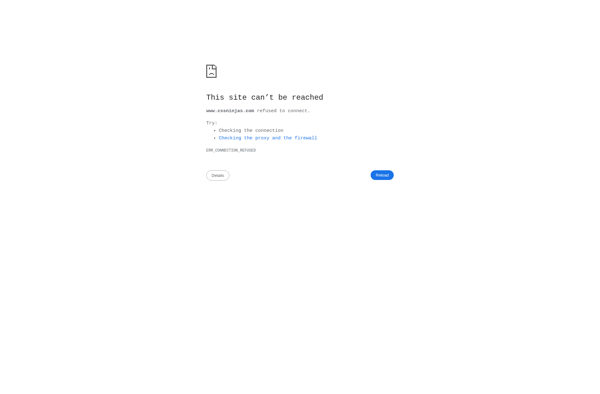XHTMLized
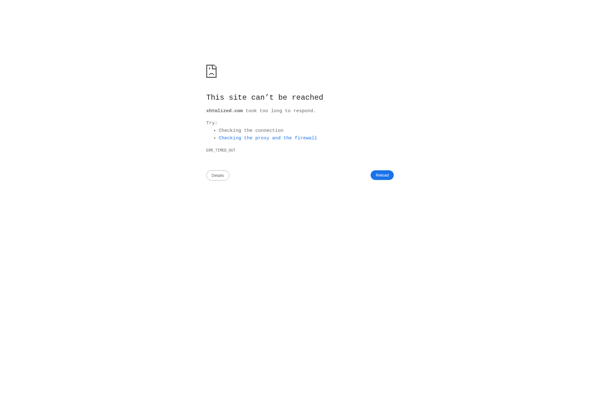
XHTMLized: Free Browser Plugin
<p>XHTMLized is a free browser plugin that converts web pages into valid XHTML code. It cleans up messy HTML code, fixes errors, and adds missing tags to ensure web pages meet XHTML standards for improved accessibility and search engine optimization.</p>
What is XHTMLized?
XHTMLized is a free open source browser plugin available for Firefox, Chrome, Opera, and Safari that helps web developers and website owners convert regular HTML pages into valid XHTML markup.
It works by parsing the HTML code of web pages as you browse and then fixing common errors, adding missing tags, and cleaning up messy code. The goal is to take poorly coded HTML and convert it into valid XHTML that meets web standards.
Some key benefits of using XHTMLized include:
- Improved accessibility for users with disabilities who rely on screen readers and other assistive devices
- Better search engine optimization since search engines tend to favor valid markup
- Easier troubleshooting of issues since XHTML has stricter error checking
- Future-proofing of web pages as the web industry moves towards XHTML as the new standard
XHTMLized is available for free and only takes a minute to install. Once enabled, it will automatically clean up the HTML of pages as you browse without any need to configure or tweak settings. For web developers and site owners, it's a simple way to improve conformance to web standards.
XHTMLized Features
Features
- Converts HTML to valid XHTML
- Cleans up messy HTML code
- Fixes HTML errors
- Adds missing tags
- Ensures web pages meet XHTML standards
- Improves accessibility
- Improves SEO
Pricing
- Free
Pros
Cons
Official Links
Reviews & Ratings
Login to ReviewThe Best XHTMLized Alternatives
Top Web Browsers and Web Development and other similar apps like XHTMLized
Here are some alternatives to XHTMLized:
Suggest an alternative ❐Uizard
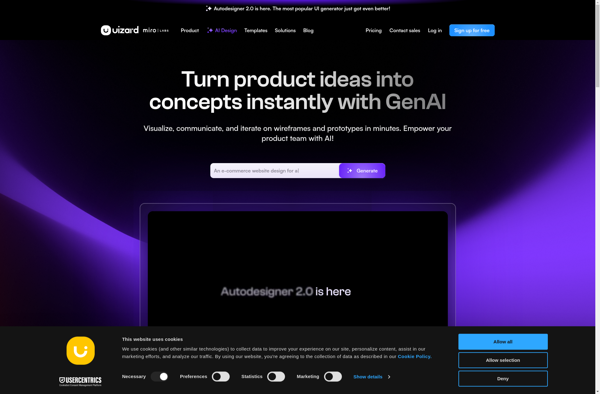
ExportKit
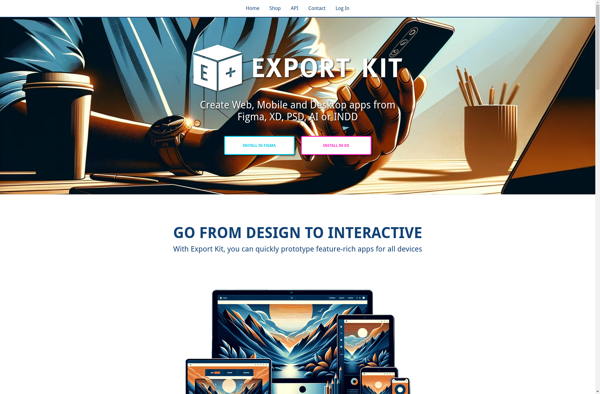
Code Builders
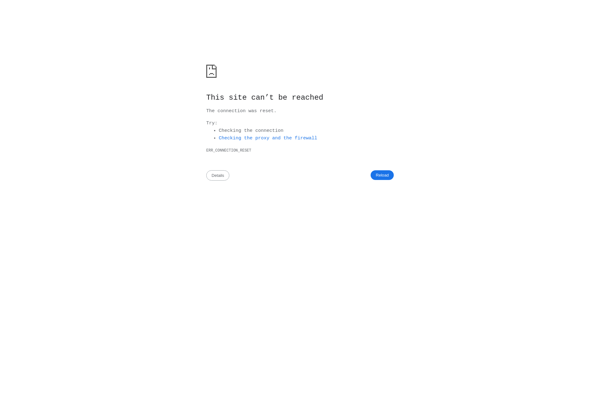
W3 Markup
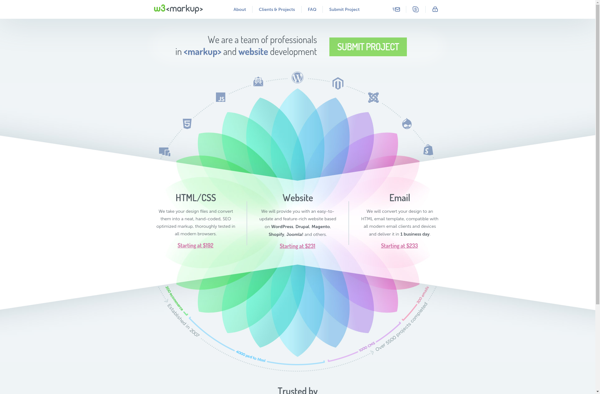
Netling
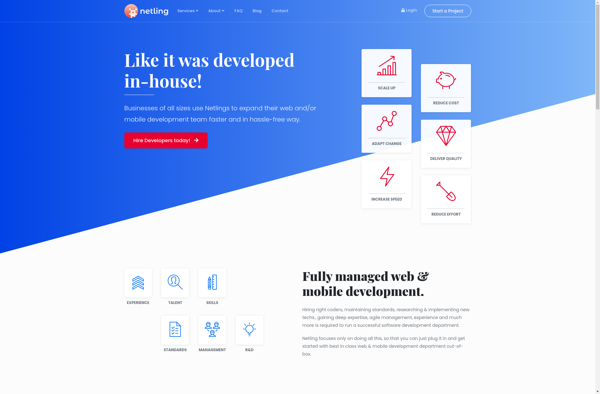
PSD2HTML
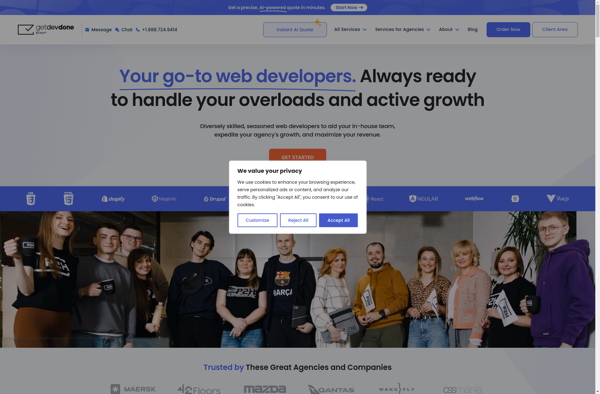
HTMLcut.com
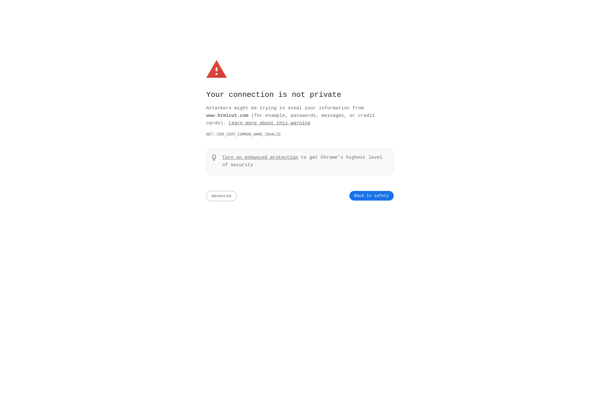
Only PSD 2 HTML

PSD to HTML
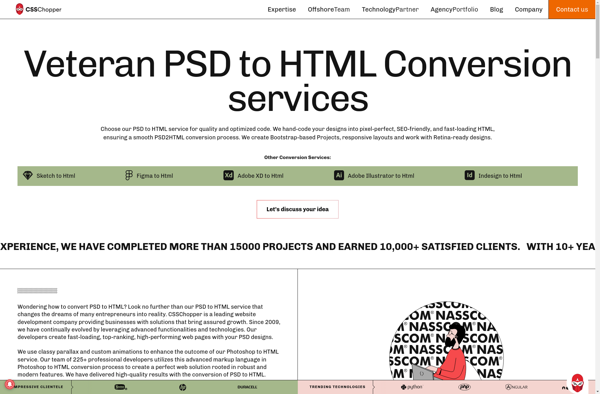
PSDCenter

Webbsy

HTMLiN
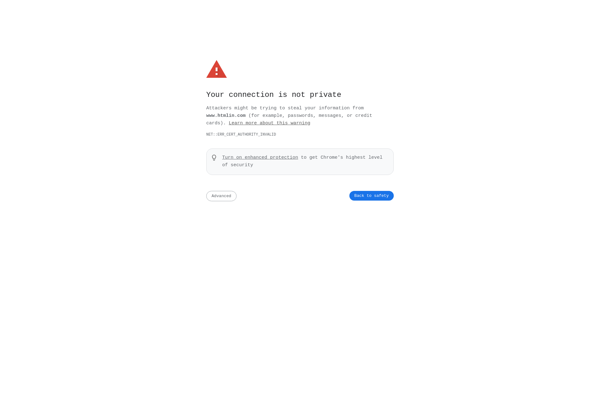
Code Parallel
PSD 2 HTML7
CSS Ninjas