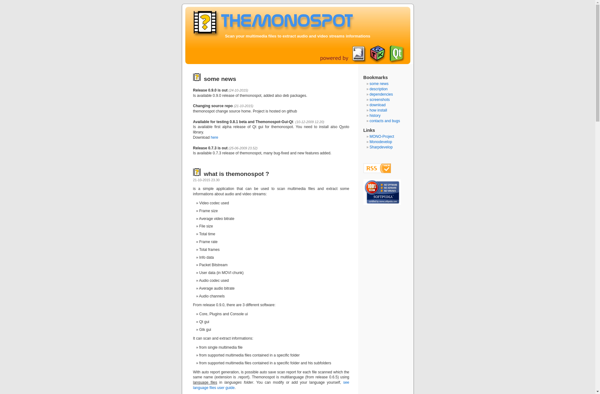CodecInstaller
CodecInstaller: Install Missing Codecs for Smooth Media Playback
A free utility to detect and install missing codecs on Windows, ensuring media files can play properly in media players.
What is CodecInstaller?
CodecInstaller is a free utility program for Windows that helps install codecs, decoders, splitters, and other playback components that allow media files like videos, audio, and images to play properly in media players.
Media files often require certain codecs to be installed on a computer system to allow them to be opened and played. For example, an AVI video file may require an AVI codec, an MP3 audio file requires an MP3 codec, and so on. If the necessary codecs are missing, media files will not play properly or at all.
CodecInstaller detects what media codecs and components are missing on a Windows computer system. It then allows the user to easily install the required codecs and components from an online database with just a few clicks. This saves the user the trouble of having to manually search for and install the necessary codecs.
Some key features of CodecInstaller include:
- Scans media files as well as the operating system to detect missing codecs/components
- Has an up-to-date online database of over 1,700 codecs and components across all categories
- One-click installation of required codecs and components
- Supports all major media formats including video, audio, photo, etc.
- Completely free and easy to use
Overall, CodecInstaller takes the headaches out of codec installation. It's a handy utility for Windows users to easily get media files playing again when missing codecs or playback issues arise.
CodecInstaller Features
Features
- Detects missing codecs on Windows
- Installs required codecs automatically
- Supports various media formats like videos, audio, images
- Free and open source
Pricing
- Free
- Open Source
Pros
Cons
Reviews & Ratings
Login to ReviewThe Best CodecInstaller Alternatives
Top Media & Entertainment and Media Players & Codecs and other similar apps like CodecInstaller
Here are some alternatives to CodecInstaller:
Suggest an alternative ❐MediaInfo
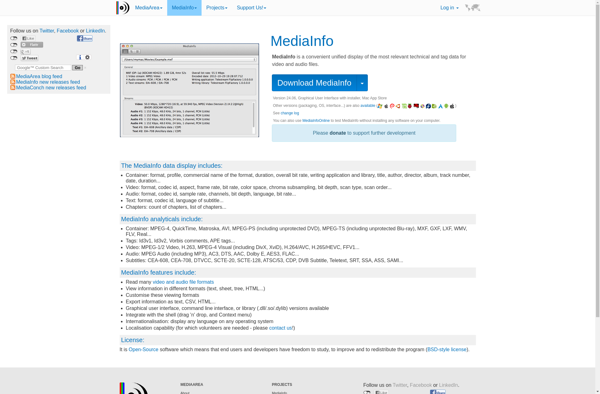
GSpot
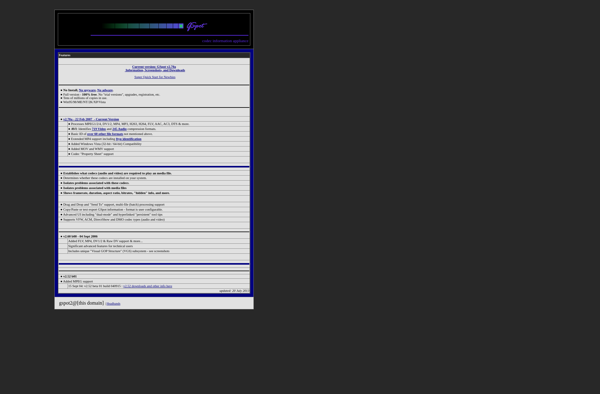
VideoInspector
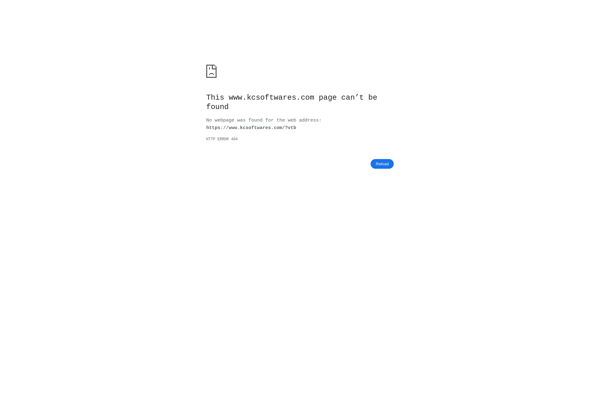
AVInaptic
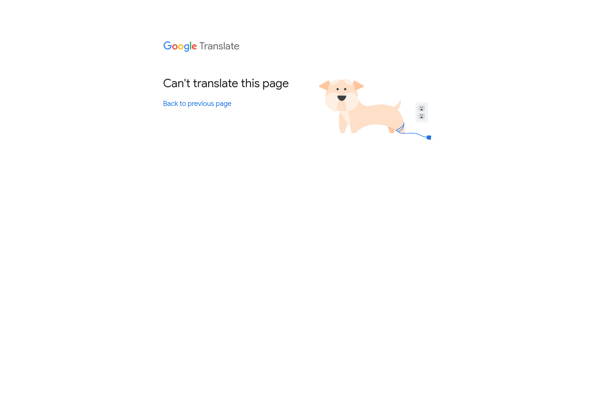
VideoSpec
MediaInfoXP

Media Inspector
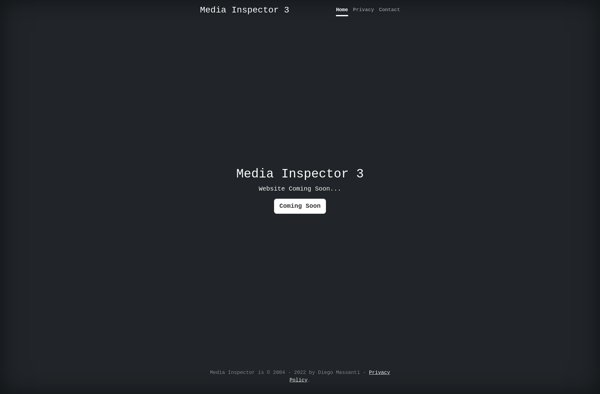
MovieScanner
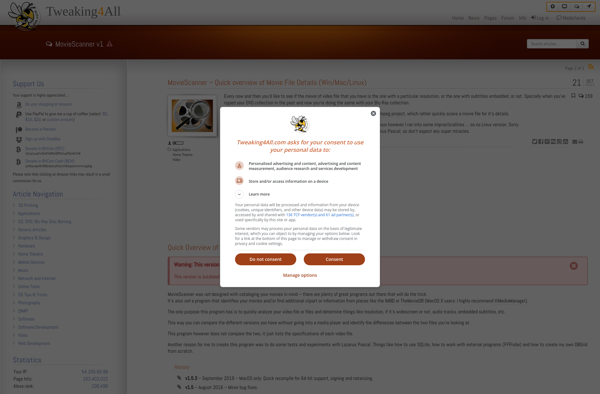
Media Info+
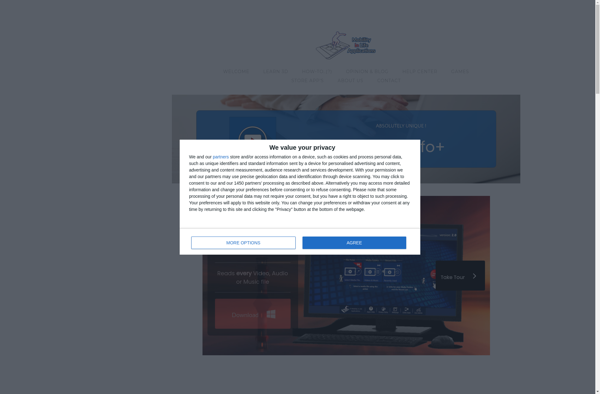
Avicodec
Themonospot