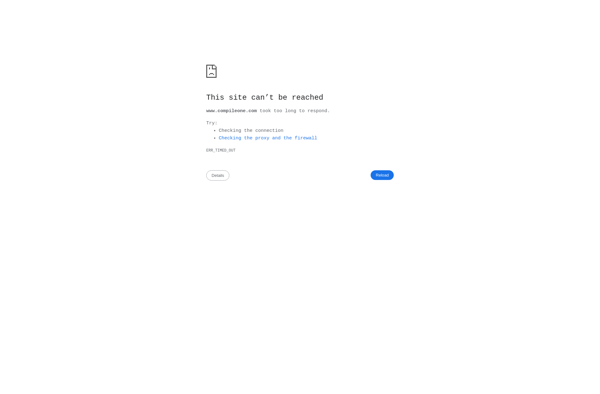CodeExec
CodeExec: Online Code Execution Platform
CodeExec is an online code execution platform that allows users to run code snippets in over 15 programming languages directly in their web browser. It provides instant execution and output display with features like input parameters, timeout control, and memory limit adjustments.
What is CodeExec?
CodeExec is an online IDE and code execution platform designed for convenient coding and testing. It allows users to quickly write and execute code snippets in over 15 popular programming languages like Python, Java, C++, JavaScript, etc. directly in the browser without installing anything.
Some key features of CodeExec include:
- Instant code execution and output display
- Support for major languages like Python, Java, C++, JavaScript, etc.
- Adjustable memory limits and execution timeouts
- Ability to pass input parameters to code
- Shareable short URLs for saved code snippets
- Syntax highlighting for better readability
- Dark and light code editor themes
- Keyboard-centric interaction for efficient coding
With its focus on fast and convenient coding, CodeExec serves as a handy tool for testing out ideas, sharing code examples, conducting coding interviews, education purposes and more without the overhead of setting up local dev environments.
CodeExec Features
Features
- Online code execution
- Support for over 15 programming languages
- Instant code execution and output display
- Input parameters
- Timeout control
- Memory limit adjustment
Pricing
- Freemium
- Subscription-Based
Pros
Cons
Official Links
Reviews & Ratings
Login to ReviewThe Best CodeExec Alternatives
Top Development and Code Editors & Ides and other similar apps like CodeExec
Here are some alternatives to CodeExec:
Suggest an alternative ❐Replit
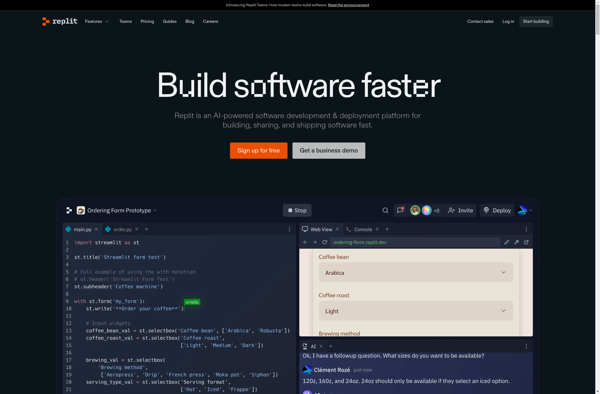
Pastebin.com
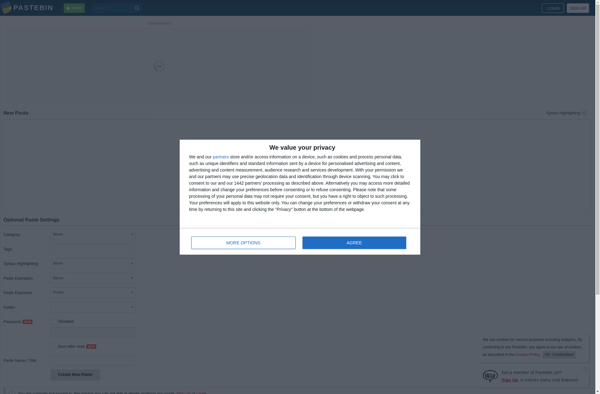
CodePen
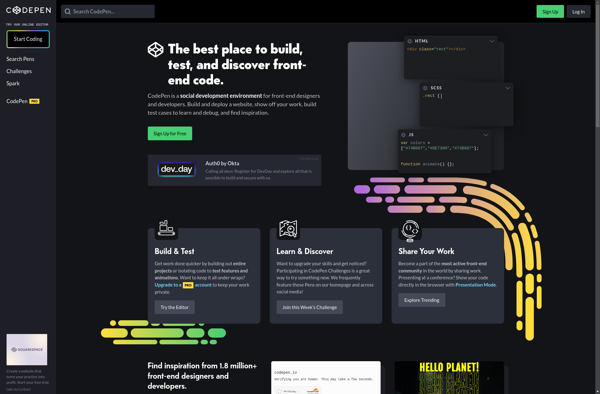
JsFiddle
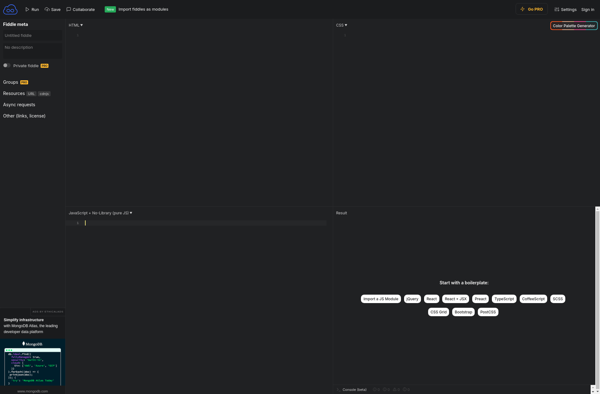
Flems.io
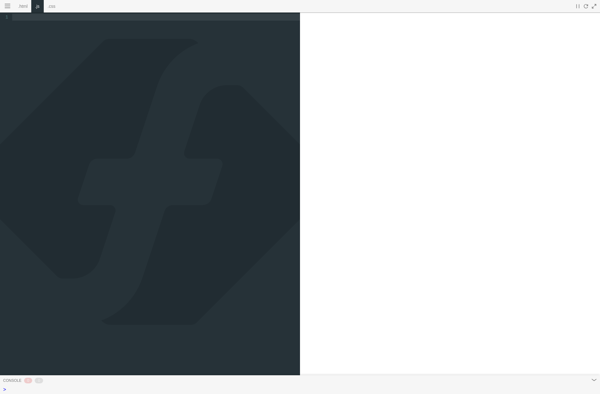
Snippet.host
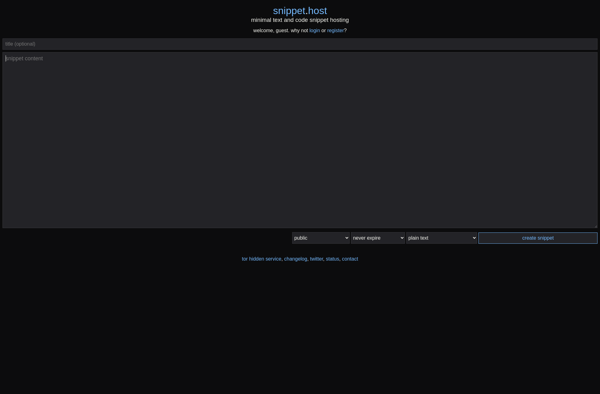
Ideone
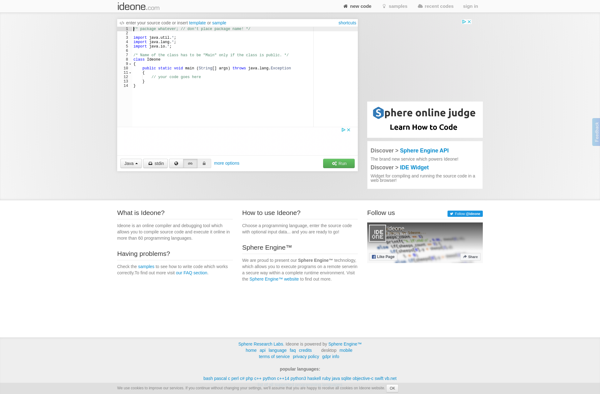
KodeWeave
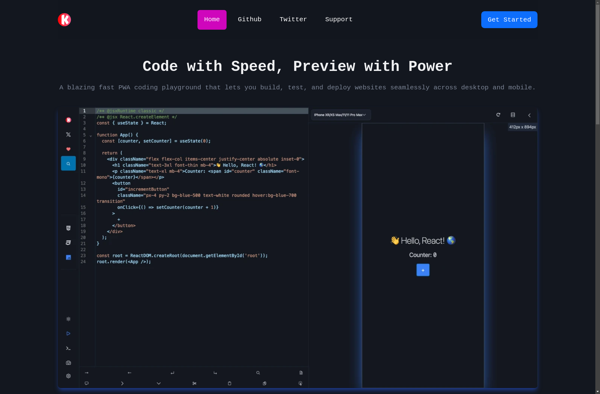
JS Bin
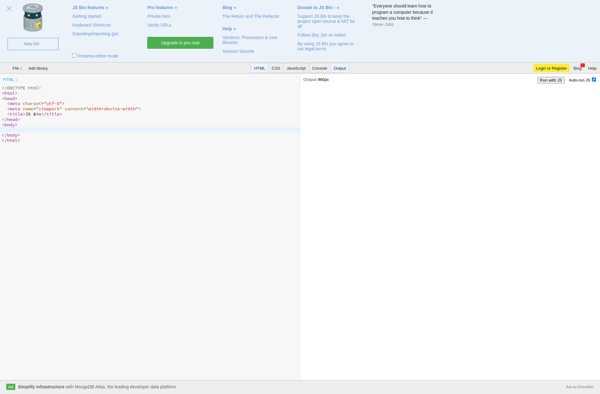
Plunker

CompileOne