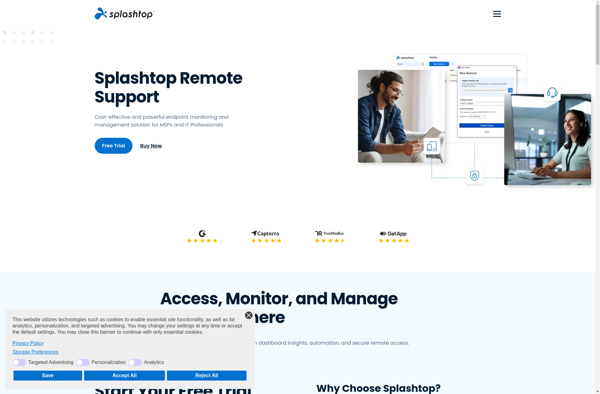ConnectWise Control
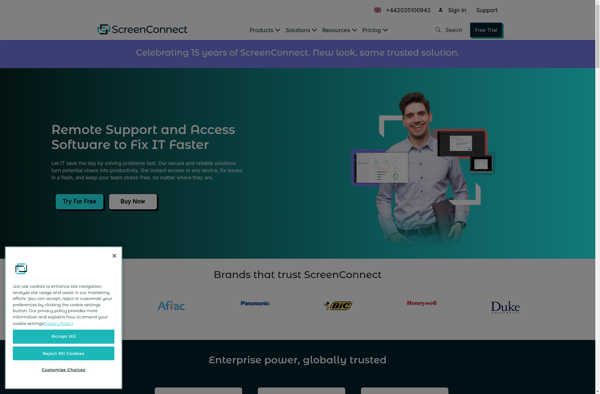
ConnectWise Control: Remote Access & Support Software
ConnectWise Control is a remote access and remote support software that allows IT professionals to securely access computers and other devices remotely to diagnose issues, provide support, and manage devices.
What is ConnectWise Control?
ConnectWise Control, formerly known as ScreenConnect, is a leading remote access and remote support software designed for IT service providers, help desk teams, and support technicians. It allows technicians to securely access computers, servers, mobile devices, and other endpoints remotely to troubleshoot issues, provide support, deploy updates, manage devices, and improve productivity.
With ConnectWise Control, technicians can conduct remote sessions through an intuitive web-based interface. Its key capabilities and benefits include:
- Secure remote access using 256-bit AES encryption
- Interactive screen sharing and remote control
- Multi-monitor support to see all screens of the remote device
- Seamless file transfer between technician and endpoint
- Remote device reboot and background access
- Annotations, chat, and video chat
- Unattended access to perform tasks even when end users are not present
- Deploy scripts and distribute software remotely
- Mobile device support to access smartphones and tablets
- Reporting, auditing, and session recording
ConnectWise Control integrates seamlessly with ConnectWise's products like Manage, Automate, Sell, etc as well as other popular RMM and PSA solutions. It is widely used across various industries like IT services, healthcare, finance, retail, government, and more. With its simplicity, security, and reliability ConnectWise Control improves technician efficiency and enhances end-user support.
ConnectWise Control Features
Features
- Screen sharing
- Remote control
- File transfer
- Remote reboot
- Annotations
- Chat
- Unattended access
- Mobile access
- Recording
- Multi-monitor support
Pricing
- Subscription-Based
- Pay-As-You-Go
Pros
Cons
Official Links
Reviews & Ratings
Login to ReviewThe Best ConnectWise Control Alternatives
Top Remote Work & Education and Remote Access & Support and other similar apps like ConnectWise Control
Here are some alternatives to ConnectWise Control:
Suggest an alternative ❐Netop Remote Control
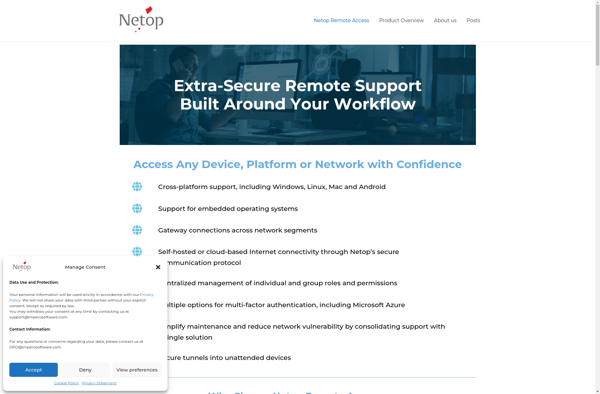
LogMeIn Rescue
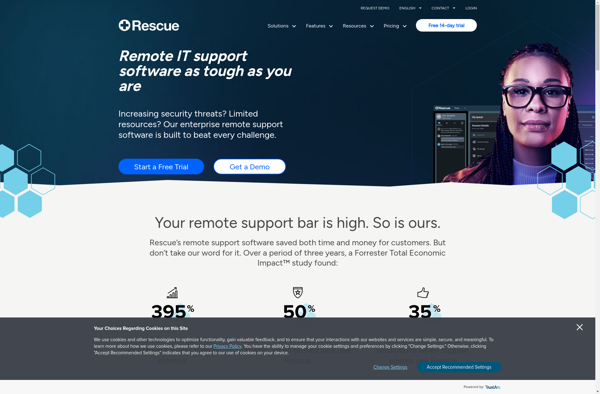
UserMonitor
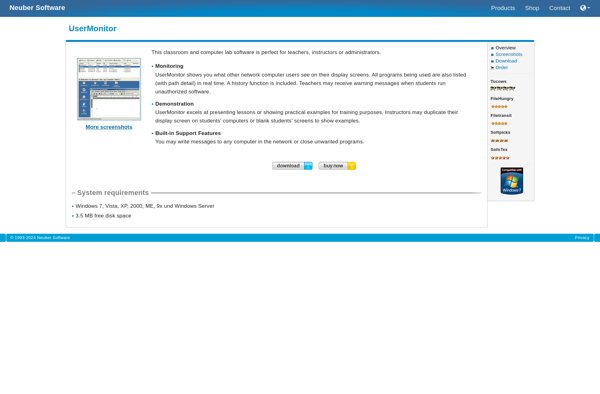
CliqMeet
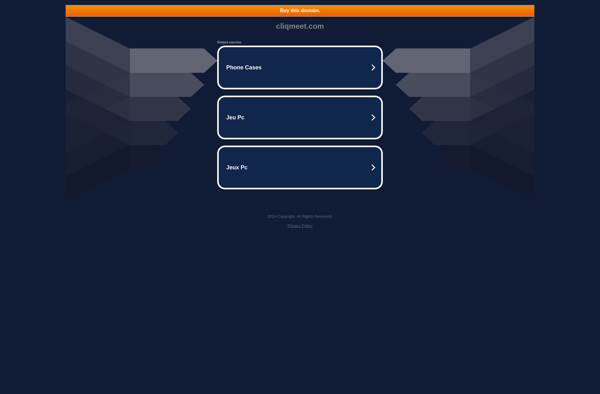
Splashtop Remote Support