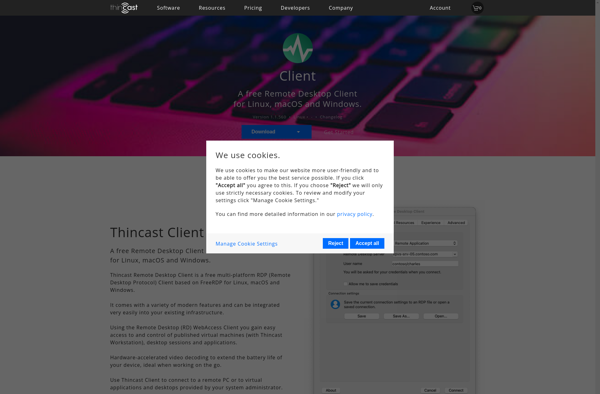LogMeIn Rescue
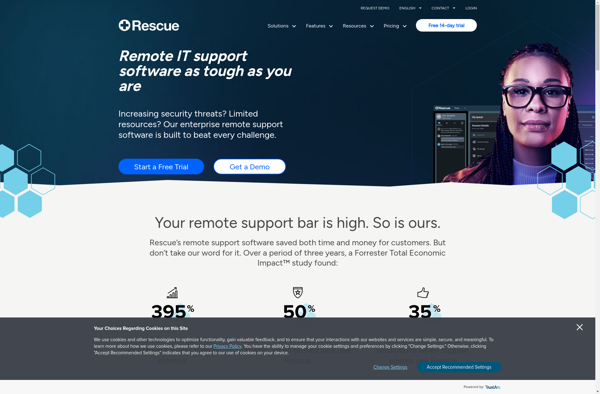
LogMeIn Rescue: Remote Support & IT Management Software
LogMeIn Rescue is a remote support and IT management software that allows technicians to remotely access computers and mobile devices to diagnose and resolve issues. It offers features like remote control, file transfer, system info, and more.
What is LogMeIn Rescue?
LogMeIn Rescue is a leading remote support and IT management software used by helpdesk technicians, managed service providers, and IT support companies. It gives technicians the ability to remotely access computers and mobile devices to troubleshoot, diagnose, and resolve a wide variety of technical issues.
Key features of LogMeIn Rescue include:
- Remote Control - Remotely take over a desktop or mobile device with the permission of the end user to work on issues in real time.
- File Transfer - Send or retrieve files between the technician and end user's device.
- System Information - Get detailed system data like hardware specs, running processes, programs installed.
- Mobile Support - Offer remote support for iOS and Android devices.
- Scripting - Automate common support tasks with custom scripts.
- Reporting - Generate reports on all remote sessions for tracking and auditing.
LogMeIn Rescue is used across industries like IT consulting, managed services, healthcare, finance, retail, education and more. It's deployed across over 36 million devices worldwide. It offers flexible pricing plans for individuals, teams, and enterprise organizations.
LogMeIn Rescue Features
Features
- Remote access and control of computers and mobile devices
- File transfer and sharing
- Remote system information and diagnostics
- Secure communication and session recording
- Collaboration tools for technicians
- Branding and customization options
- Reporting and analytics
Pricing
- Subscription-Based
Pros
Cons
Official Links
Reviews & Ratings
Login to ReviewThe Best LogMeIn Rescue Alternatives
Top Remote Work & Education and Remote Support and other similar apps like LogMeIn Rescue
Here are some alternatives to LogMeIn Rescue:
Suggest an alternative ❐RealVNC Connect

MRemoteNG

UltraViewer
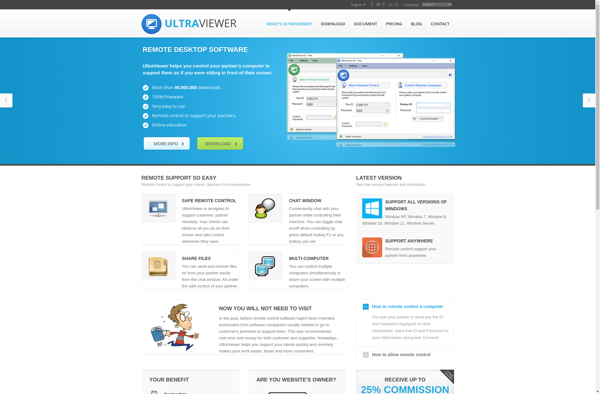
DameWare
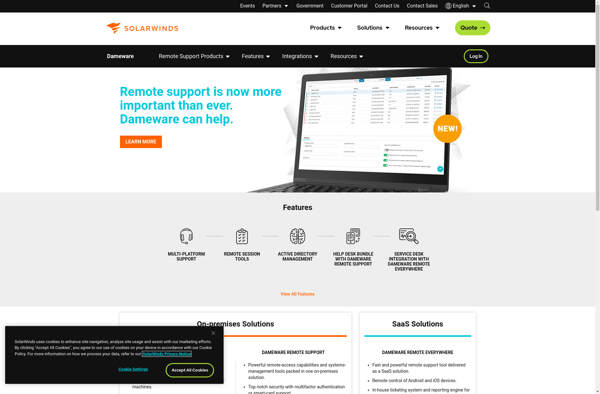
ConnectWise Control
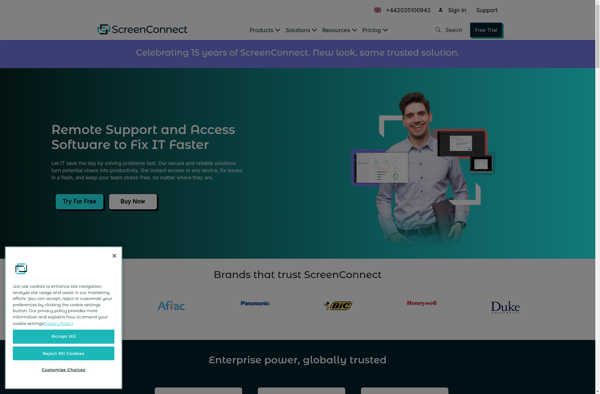
BeyondTrust
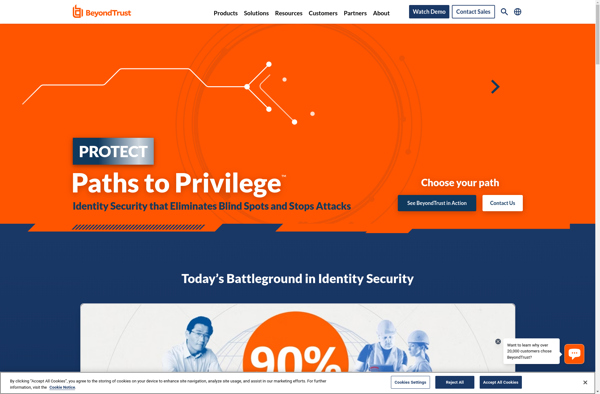
EHorus
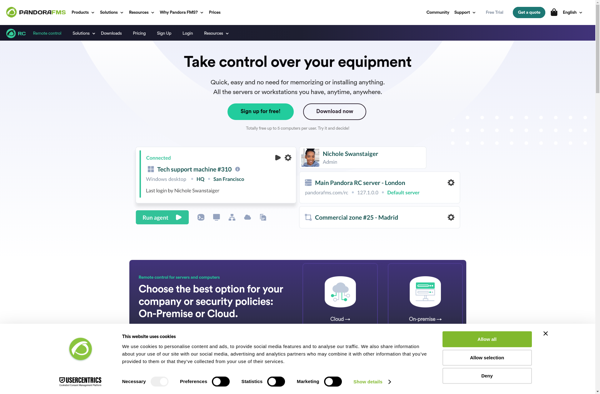
Mikogo
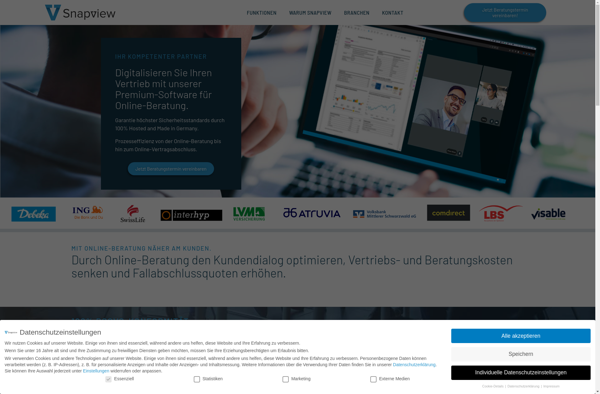
ISL Light
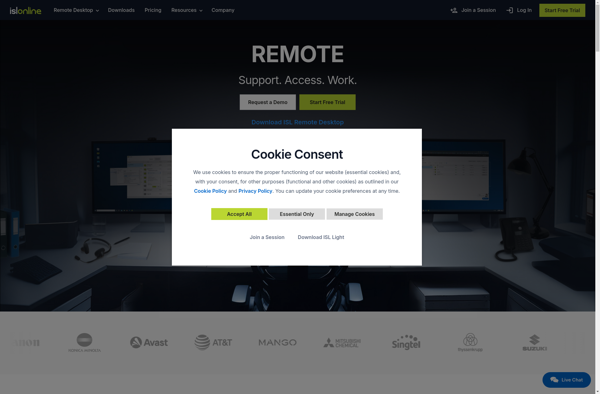
Thincast Client